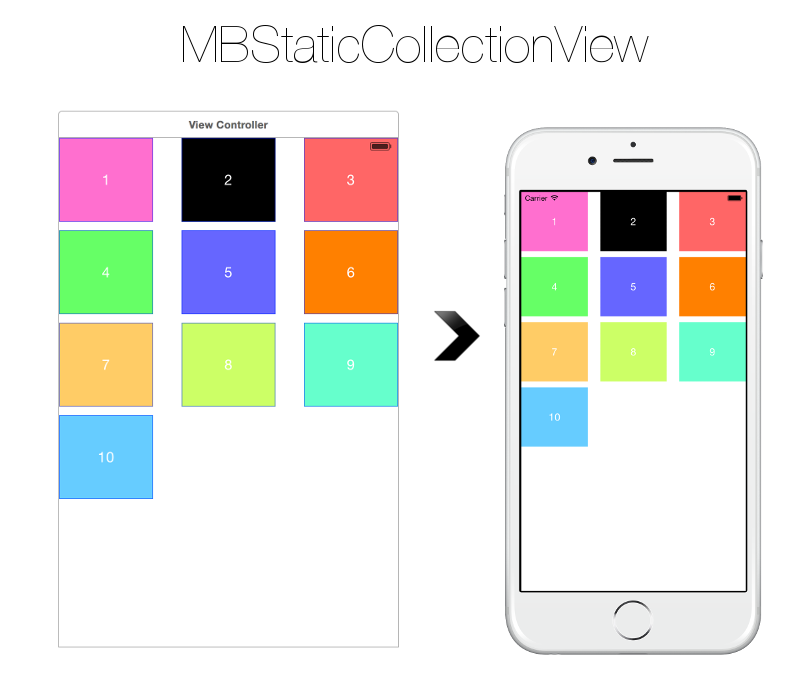Define static UICollectionViewCells only in the Interface Builder without the need to implement a datasource, just like in UITableViewController.
[](https://travis-ci.org/Mati Bot/MBStaticCollectionView)


To run the example project, clone the repo, and run pod install from the Example directory first.
- Add a UICollectionView to your UIViewController or add a UICollectionViewController
- Configure the custom class of the UICollectionView to be
MBStaticCollectionView - Add Prototype cells to the UICollectionView from the Interface Builder and define their Reuse Identifier. Keep in mind that the Reuse Identifiers should be different for every cell and should be increasing in the same order you wish your cell will be displayed (Cell1, Cell2, .. for example)
- Enjoy
MBStaticCollectionView is available through CocoaPods. To install it, simply add the following line to your Podfile:
pod "MBStaticCollectionView"Mati Bot, [email protected]
MBStaticCollectionView is available under the MIT license. See the LICENSE file for more info.