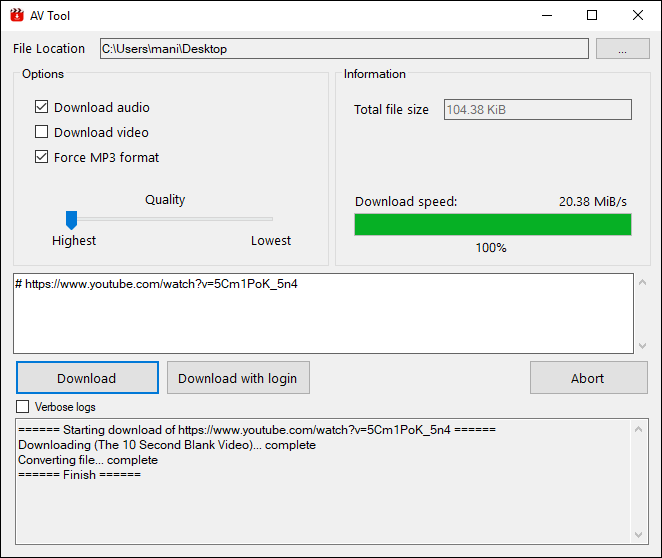My AV tool makes it easier to download and convert audio or videos with an accessible interface, it uses youtube-dl and ffmpeg for downloading and conversion.
- Download AV-Tool.exe here
- Open AV-Tool.exe
- Insert link(s) into textbox
- Click Download
- Download audio and video files from popular video streaming websites
- Download whole playlists in one click
- Download private videos
- Convert audio to MP3 format
- Convert video to MP4 format
- Download multiple videos and playlists at once
AV Tool requires the following, however AV Tool fetches these for you automatically.
youtube-dlffmpeg
If AV Tool does not run, you may not have .NET Framework 4.6.1 installed, this version comes with Windows 10, but if you run on Windows 8 or earlier you can simply download and install it here
If you encounter any bugs or inconsistencies, you can enable the Verbose logs which will show all logs from youtube-dl, otherwise open an issue on here or contact Avoid in Discord.