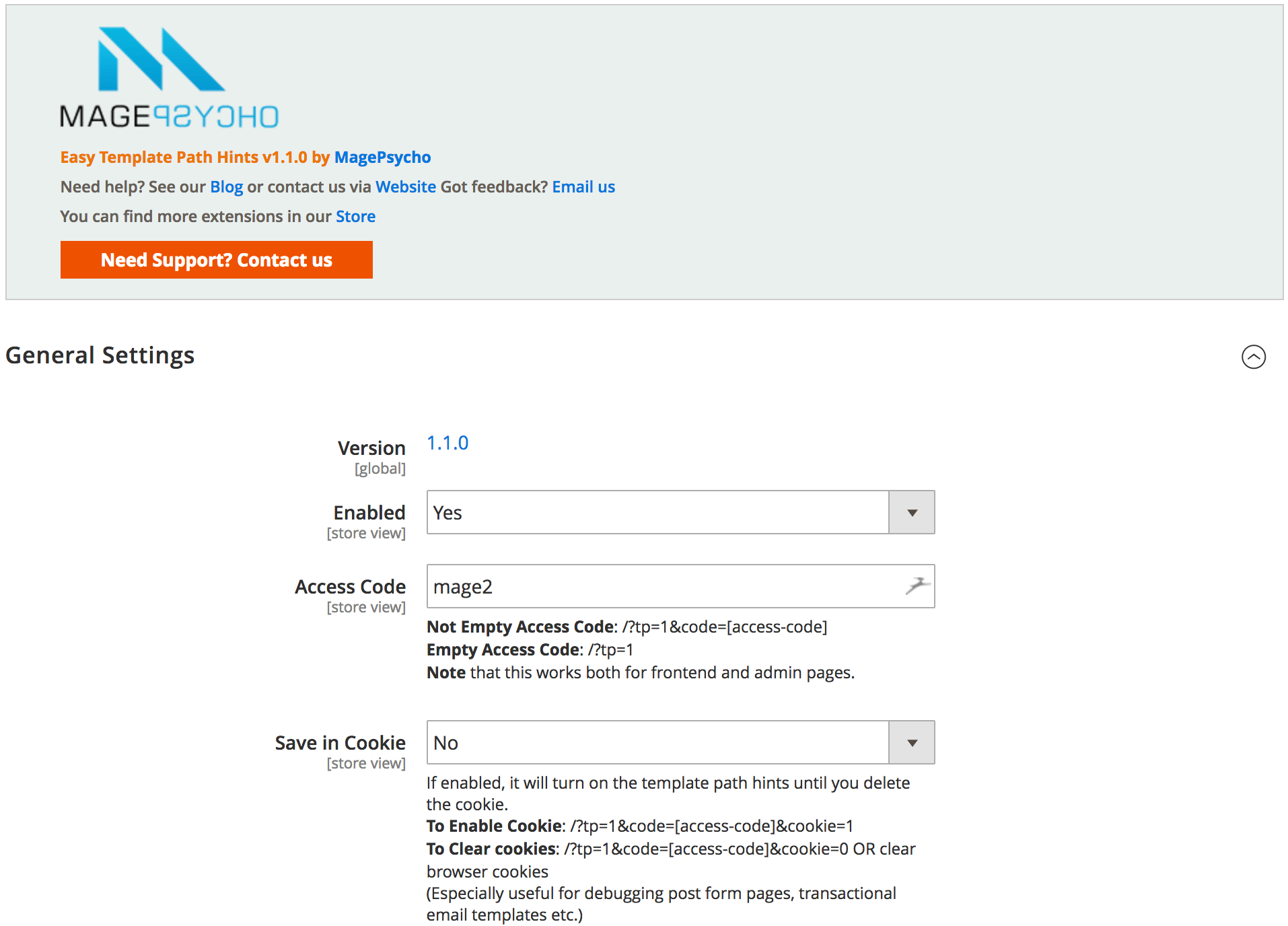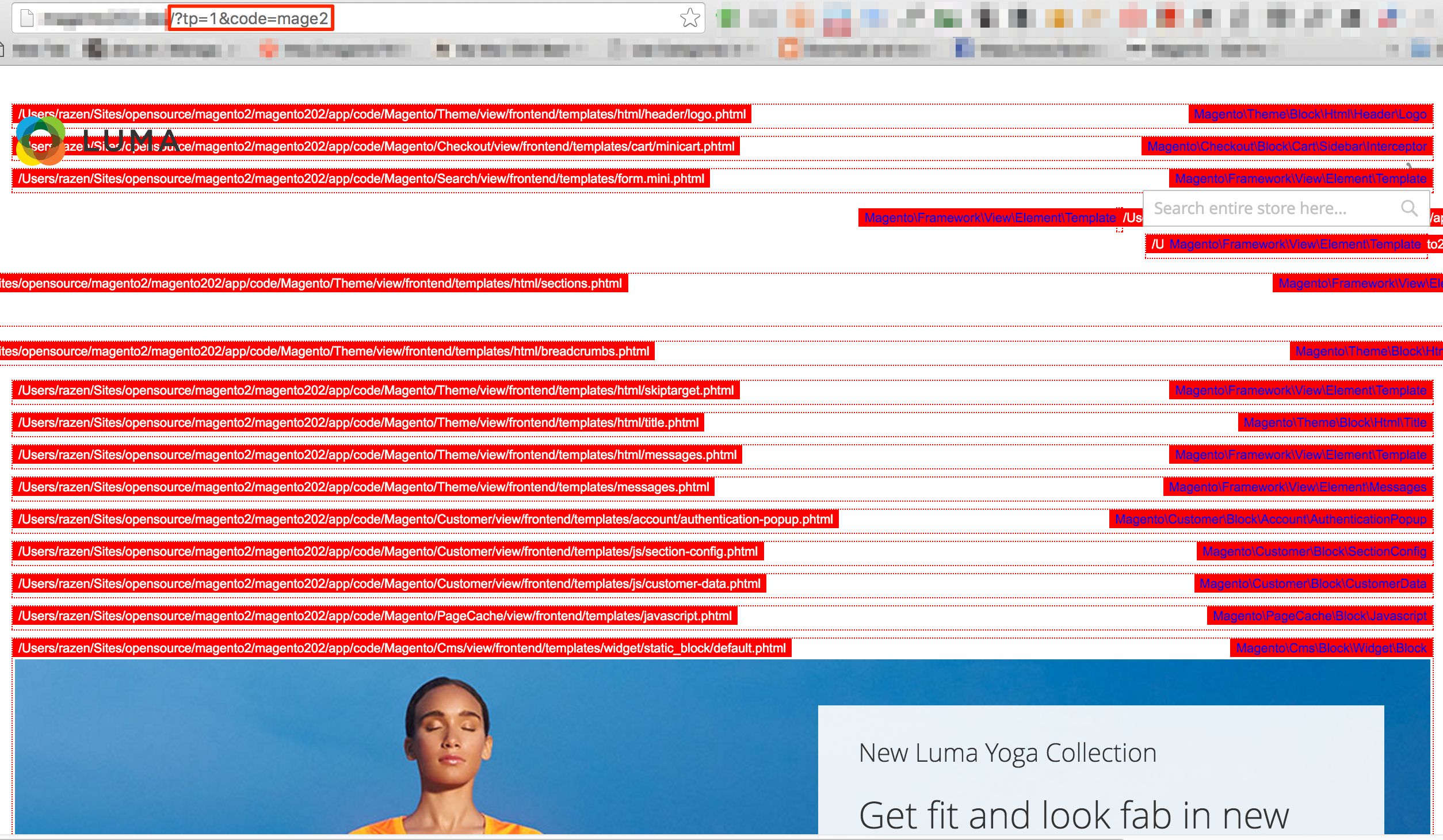Magento 2 Easy Template Path Hints is used to enable the template path hints on the fly just by using query strings.
(This is a ported version of Easy Template Path Hints - Magento 1 for Magento 2)
- Turn on template path hints on the fly for frontend
- Turn on template path hints on the fly for backend
- Option to configure access code
- Option to save settings in cookie
composer require magepsycho/magento2-easy-template-path-hints
modman init
modman clone [email protected]:MagePsycho/magento2-easy-template-path-hints.git
- Download the Extension Zip File
- Extract & upload the files to
/path/to/magento2/app/code/MagePsycho/Easypathhints/
After installation by either means, activate the extension with following steps
- Enable the module
php bin/magento module:enable MagePsycho_Easypathhints --clear-static-content
php bin/magento setup:upgrade
- Flush the store cache
php bin/magento cache:flush
- Deploy static content - in Production mode only
rm -rf pub/static/* var/view_preprocessed/*
php bin/magento setup:static-content:deploy
- Go to Admin > STORES > Configuration > MAGEPSYCHO > Easy Template Path Hints > Manage Settings
-
Enable template path hints without access code:
-
Enable template path hints with access code:
-
Enable template path hints with cookie
Version 1.1.3 (2022-02-14)
- Bumped the version for the sake of packagist release
Version 1.1.2 (2018-05-10)
- Fixed wrong module path if installed via composer
Version 1.1.1 (2018-05-10)
- Fixed template block class hints not showing
Version 1.1.0 (2017-06-16)
- Refactored the code (Logger, Cookie, Config etc.)
- Fixed template path hints not working for Magento versions 2.1.3+
Version 1.0.2 (2016-04-03)
- Fixed template path hints for admin.
- Refactored code.
Version 1.0.1 (2016-04-03)
- Fixed relative XSD path of xml configurations.
- Added modman file.
- Refactored code.
Version 1.0.0 (2015-10-30)
- Initial Release
Any contribution to the development of Magento 2 Easy Template Path Hints is highly welcome.
The best possibility to provide any code is to open a pull request on GitHub.
If you encounter any problems or bugs, please create an issue on GitHub.
Please visit our store for more FREE / paid extensions OR contact us for customization / development services.