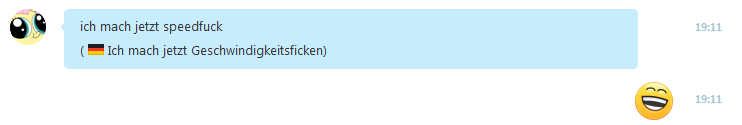Brainfuck is an esoteric (aka joke) programming language invented by Urban Müller in 1993. This project aims at compiling and more importantly optimizing code written in Brainfuck. If you want to know more about optimizing brainfuck i recommend Mats Linanders blog post about it. There is also a list of similar projects on this page.
The name originated in a skype chat many years ago. @Webfreak001 had the idea of writing an optimizing brainfuck compiler calling it "Speedfuck" - a translator bot automatically translated it to "Geschwindigkeitsficken" from the german word for Speed (Geschwindigkeit) and the colloquial word for having Sex (ficken).
The graph shows the runtime of Mandelbrot
compiled using different Brainfuck compilers. All compilers which output C code
appear twice, compiling the generated code with gcc -O0 vs gcc -O2. Speedfuck
appears three times: Compiling generated C code with -O0, with -O2 and
generating assembly code directly. The script for measuring execution speed and plotting
can be found here.
Here is a list of the compilers in the graph above:
- esotope 2009 by Kang Seonghoon
- bfoptimization 2015 by Mats Linander
- bf2c.hs 2002 by Bertram Felgenhauer
- speedfuck 2018 by Jakob Löw
- yabfc 2017 by Cameron Swinoga
- bfc 2017 by Wilfred Hughes
- bfdb 2006 by David Moews
git clone https://github.com/M4GNV5/Geschwindigkeitsficken.git
cd Geschwindigkeitsficken
makeCompiling the popular Hello World! program
++++++++++[>+++++++>++++++++++>+++>+<<<<-]
>++.>+.+++++++..+++.>++.<<+++++++++++++++.>.+++.------.--------.>+.>.outputs
puts("Hello World!\n")Well duh! But thats kind of boring so lets take simpler programs and disable constant folding:
$ bin/speedfuck -Oconstfold -Otrailing -code '+++++>>++<<--'
p[0] += 3
p[2] += 2
#Here you can already see one of the most common optimizations applied to
# brainfuck: grouping +, -, > and <. Note how the statements are reordered so
# that the last two - can be grouped with the first five + even though there is
# code in between.
$ bin/speedfuck -Oconstfold -Otrailing -code '++++>>++<<-[-]'
p[0] = 0
p[2] += 2
#Another common optimization is [-] which sets a cell to zero, this also turns
# all previous changes to p[0] to noops so they are removed.
$ bin/speedfuck -Oconstfold -Otrailing -code '++[->+++<]'
p[0] += 2
p[1] += p[0] * 3
p[0] = 0
#the above loop is called a copy loop as it adds three to p[1] and subtracts one
# from p[0] until p[0] is zero. Thus the loop can be optimized to adding
# 3 * p[0] to p[1] and setting p[0] to zero.
$ bin/speedfuck -Oconstfold -Otrailing -code '++[-->+++>++++<<]'
p[0] += 2
p[2] += p[0] * 2
p[1] += p[0] * 3 / 2
p[0] = 0
#copyloops still work with multiple multiplications, in fact the set to zero
# loop [-] is just a special copyloop without multiplications.
$ bin/speedfuck -Oconstfold -code '++>+++[->++++<]<++[->>+++<<]>>++.'
p[0] += 4
p[1] += 3
p[2] += p[1] * 4 + p[0] * 3 + 2
putchar(p[2])
#The above brainfuck code might look complicated at first but in fact it's just
# two copy loops which both add to p[2]. Note how the p[0] += 4 is combined
# from the two ++ before and after the first copyloop and how the two copyloops
# optimize to a single p[2] += ... statement.Either -i or -code must be given.
-i <file>specifies an input file-o <file>specifies the output file (default:a.out). If the output file ends with.cC code will be outputted,.Smakes it output amd64 assembly and.dumpwill write the internal instruction layout. Everything else produces a native executable.-code <code>passes code through a command line option rather than reading it from a file-gadds debugging information to the binary and outputs a.dumpfile which is shown by e.g. gdb for stepping
By default all optimizations are enabled and can be disabled using the specific
-O switch. Using -Onone disables all optimizations and allows to enable
specific ones using the corresponding -O switch.
-OnoneDisables all optimizations by default-Ogroupgroups censecutive+,-and>,<together.-Ocopyloopoptimize[->++<]top[1] = p[0] * 2; p[0] = 0;-Oshiftsoptimize++>++top[0] += 2; p[1] += 2;-Onoopremoves noops (e.g.++--)-Ogroup2reorders and groups statements. e.g.++>++<++turns intop[0] += 4; p[1] += 2-Oconstfoldevaluate the program as much as possible-Otrailingremove all instructions after the last,or.-Osplitcommentssplits comments on newlines (makes them more readable in output files)-Otrimcommentstrim all comments (remove spacing from start and end)-Ostripcommentsremoves all comments, only optimization disabled by default