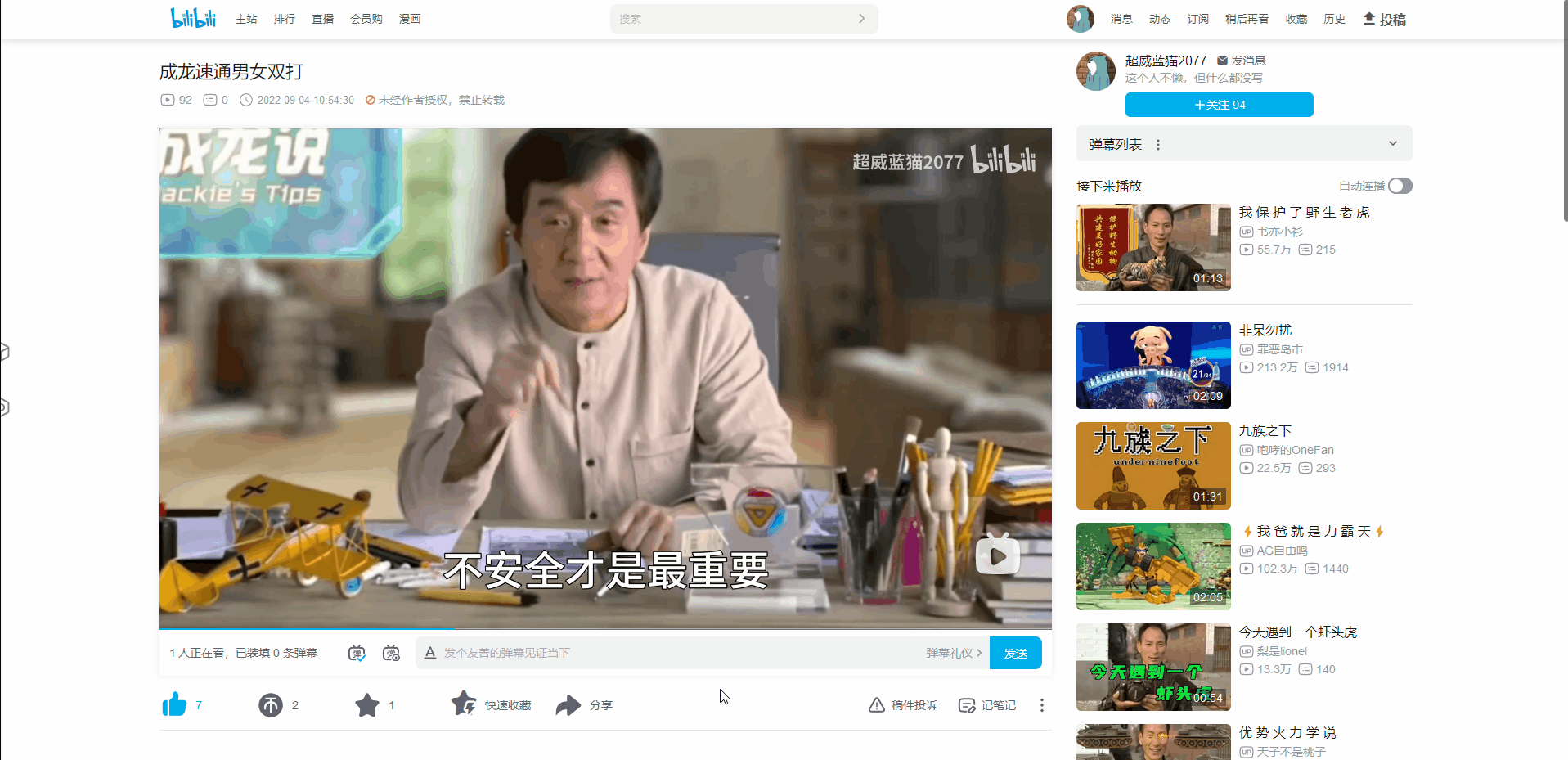English | 简体中文
Discord: https://discord.gg/WDdvabyKaH
https://github.com/LinkScapeOfficial/LinkDown/releases/latest/download/linkdown_setup.exe
Software developed by Thomas Wu (@TakumiBC, Founder of LinkScape)
Logo designed by Hsiao T'z-Yün (@Powerlean, Head of Designs at LinkScape)
Tutorials written by RunningCheese (@RunningCheese)
This software is a integration of yt-dlp, ffmpeg, and python with automatic configuration, including a easy-to-use browser add-on, discarding the sophisticated steps for users.
This software is developed based on Inno Setup, with the source file in repository, run LinkDown_Wizzard.iss to compile.
The source code of the Firefox Manifest V2 version of LinkDown for Browsers is at the webext-firefox folder in this repository; The source code of the Chrome Manifest V3 of LinkDown for Browsers is at the webext-chrome folder in this repository.
P.S. Manifest V2 is still used for Firefox for compatibility.
Install and run linkdown_setup.exe at the Download Link of LinkDown.
Install the browser add-on LinkDown for Browsers. Link: Firefox, Chrome.
Right-click on the webpage, and choose the Download Video option in the ContextMenu:
A number of softwares were used in project, see REFERENCE.md for details.