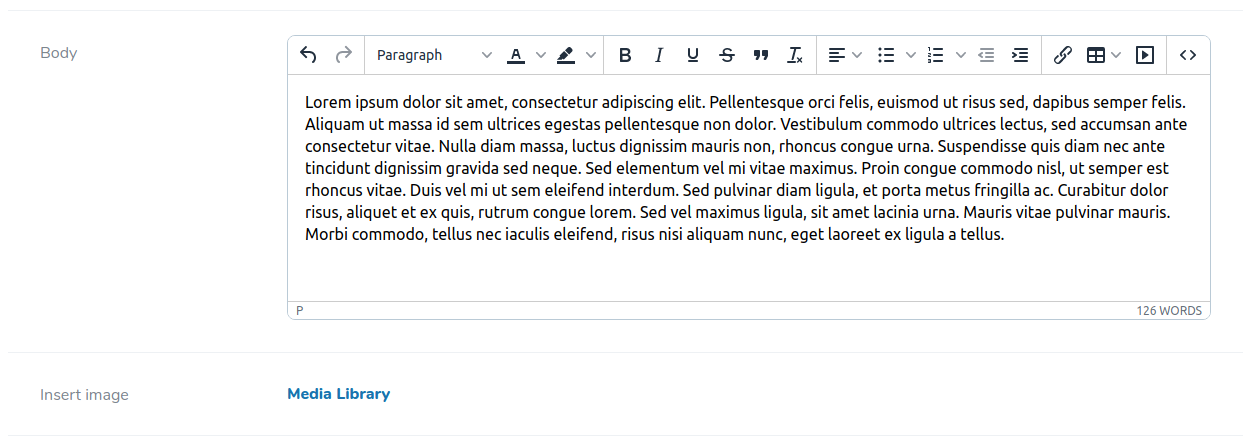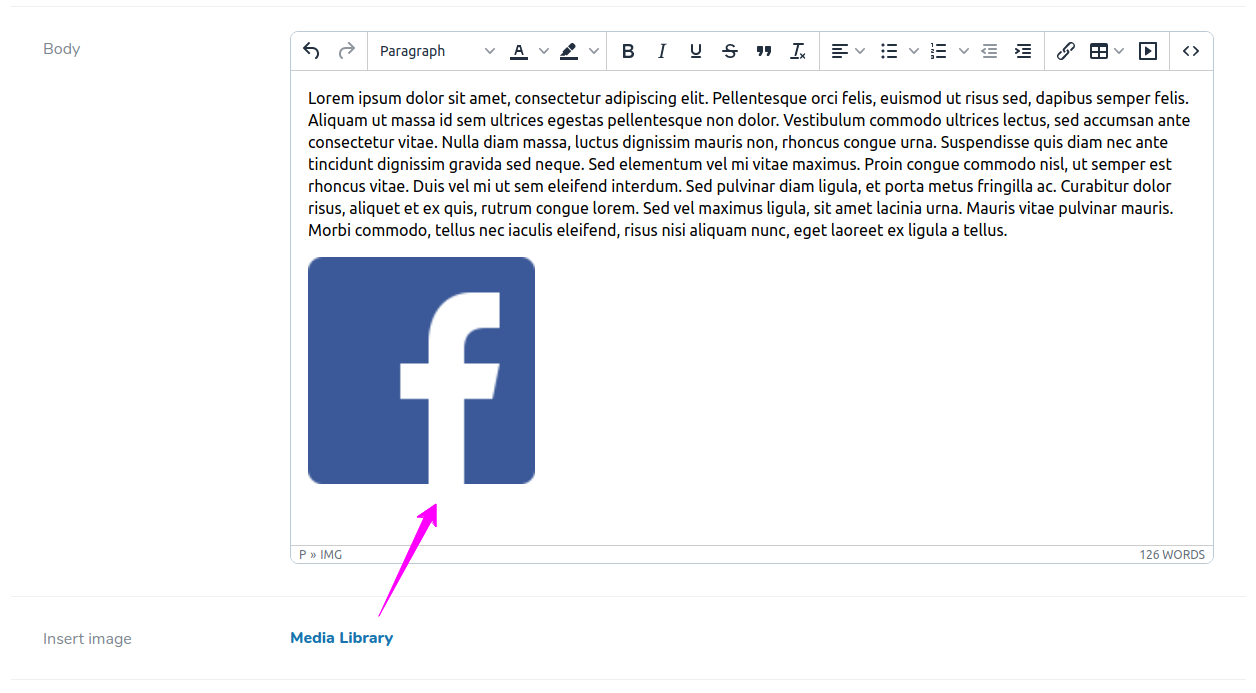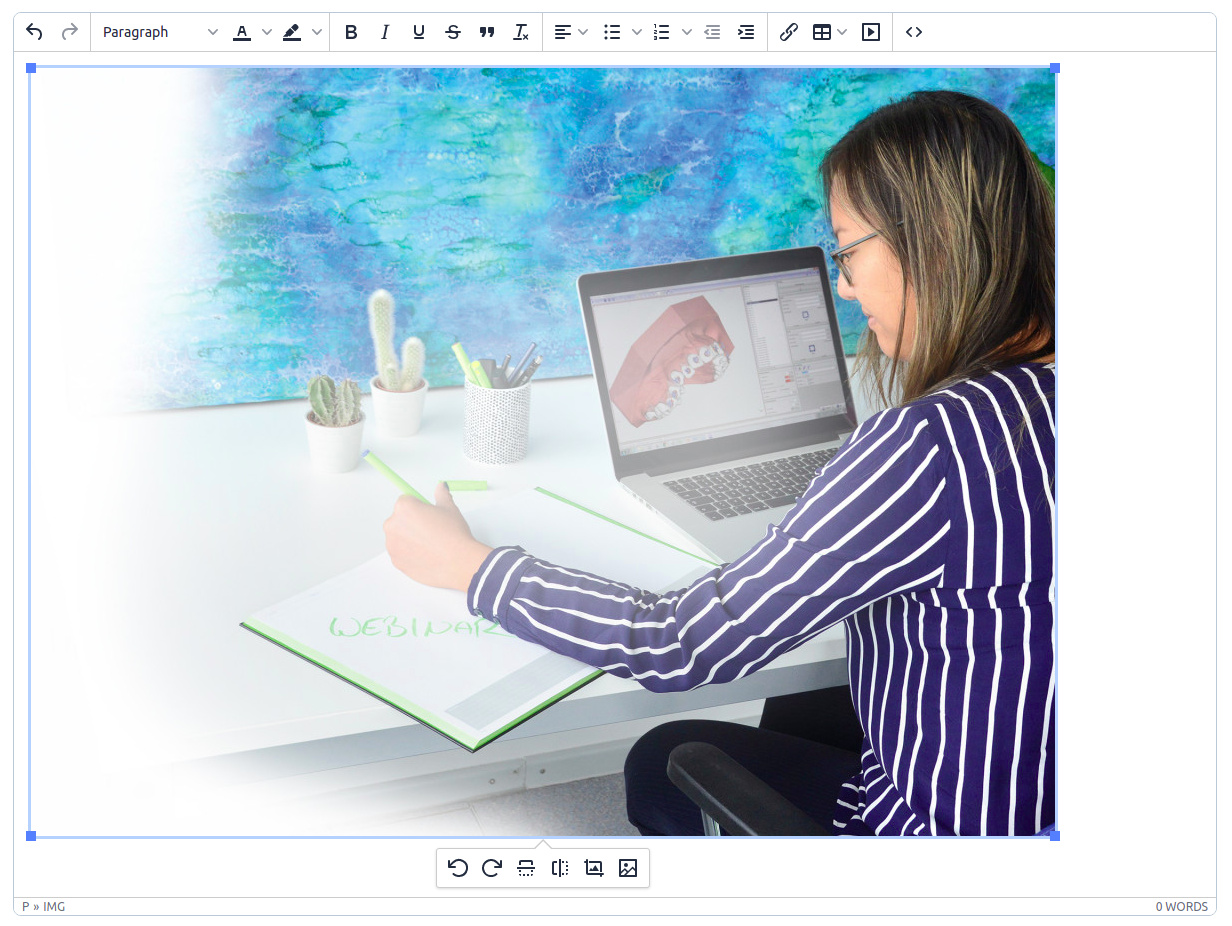Nova TinyMCE 5 Editor is Laravel Nova field that integrates TinyMCE5 WYSIWYG editor.
Use the composer to install this package.
composer require kraftbit/nova-tinymce5-editorPublish config with the following command:
php artisan vendor:publish --provider="Kraftbit\NovaTinymce5Editor\FieldServiceProvider"Now you have nova-tinymce5-editor.php file in your config folder. Edit TinyMCE options and toolbar here.
Add your TinyMCE cloud API key here or to your .env file like this:
TINYMCE_API_KEY=your-key-hereAfter that you are good to go! Add NovaTinymce5Editor class and field to your Nova Resource.
use Kraftbit\NovaTinymce5Editor\NovaTinymce5Editor;
...
NovaTinymce5Editor::make('Body', 'body'),You can pass arguments and TinyMCE options directly from a field to customize your toolbar and plugins, like this:
NovaTinymce5Editor::make('Body')->placeholder('Enter content here')
->options(['toolbar' => ['undo redo | align | link | code'], 'plugins' => ['link code']]),For available options/plugins visit official TinyMCE 5 documentation.
Nova TinyMCE 5 Editor field works well with Nova Media Library. If you would like to insert images from Media Library directly to editor content, you need to install Nova Media Library field first and add a Media Library JS callback field. To make it work, you need to add custom *id for TinyMCE field ->id('body'), and meta argument ->withMeta(['mediaLibrary' => true]) and then pass the same editor *id to your Media Library callback field. In the example below we use 'body' for *id because that is the column name in our database:
NovaTinymce5Editor::make('Body')->id('body')->withMeta(['mediaLibrary' => true]),
MediaLibrary::make('Insert image', 'js_callback_media_library')
->jsCallback('mediaLibrarySelectFiles', ['editor' => 'body'])->types(['Image']),TinyMCE editor without inserted image
TinyMCE editor with inserted image
Pull requests are welcome. For major changes, please open an issue first to discuss what you would like to change.