View your message in a simple and easy to use way 🎉
To run the example project, clone the repo, and run pod install from the Example directory first.
KMPopUp is available through CocoaPods. To install it, simply add the following line to your Podfile:
pod 'KMPopUp'
pod 'KMPopUp' , '~> 1.1.5' // for swift 3.2
pod 'KMPopUp' , '~> 1.2.0' // for swift 4.21 - Just Add new View Controller in Main.storyboard
2 - And set its 'Class' with "KMPopViewController" and also its 'Storyboard ID' with the same name of Class "KMPopViewController" ."
import KMPopUp
// Optional parameters
// 'withAlpha' is optional parameter with default value = 0.8
// message hide with duration
KMPopUp.ShowMessageWithDuration(controller: self, message: "YOUR MESSAGE", image: "YOUR IMAGE", duration: 2.0,withAlpha: 0.8)
// message hide on tab
KMPopUp.ShowMessage(controller: self, message: "YOUR MESSAGE", image: "YOUR IMAGE" ,withAlpha: 0.8)
// message popup over screen
KMPopUp.ShowScreenPopUp(self, message: "YOUR MESSAGE", image: "YOUR IMAGE", withAlpha: 0.8)
Kirollos Maged, E-mail : [email protected] 😊
KMPopUp is available under the MIT license. See the LICENSE file for more info.