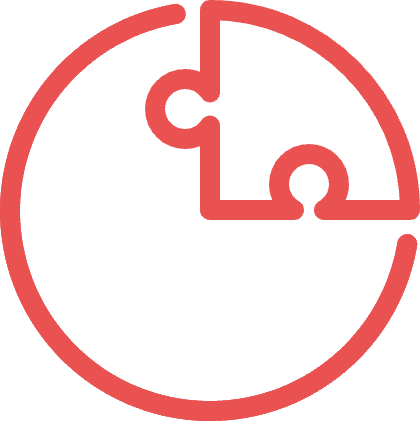以下提到的方法 任选其一 即可
[推荐] 使用 nb-cli 安装
在 nonebot2 项目的根目录下打开命令行, 输入以下指令即可安装nb plugin install nonebot_plugin_game_collection使用包管理器安装
在 nonebot2 项目的插件目录下, 打开命令行, 根据你使用的包管理器, 输入相应的安装命令pip
pip install nonebot_plugin_game_collectionpdm
pdm add nonebot_plugin_game_collectionpoetry
poetry add nonebot_plugin_game_collectionconda
conda install nonebot_plugin_game_collection打开 nonebot2 项目根目录下的 pyproject.toml 文件, 在 [tool.nonebot] 部分的 plugins 项里追加写入
[tool.nonebot]
plugins = [
# ...
"nonebot_plugin_game_collection"
]注意:本插件与nonebot_plugin_russian不兼容!如果之前运行过此插件那么需要把之前的数据删掉。
注意:2.1+版本与 2.0 版本数据不兼容,如果想恢复数据请参考 data.data 定义的数据结构从旧数据自行迁移
注意:3.0+版本与 2.1 版本数据不兼容,可使用本仓库附赠的脚本 /tools/data_update.py 转换成 3.0+可用的数据