SVG Optimizer is a Node.js-based tool for optimizing SVG vector graphics files.
SVG files, especially those exported from various editors, usually contain a lot of redundant and useless information. This can include editor metadata, comments, hidden elements, default or non-optimal values and other stuff that can be safely removed or converted without affecting the SVG rendering result.
# Via npm
npm -g install svgo
# Via yarn
yarn global add svgo# Processing single files:
svgo one.svg two.svg -o one.min.svg two.min.svg
# Processing directory of svg files, recursively using `-f`, `--folder` :
svgo -f ./path/to/folder/with/svg/files -o ./path/to/folder/with/svg/output
# Help for advanced usage
svgo --helpSVGO has a plugin-based architecture, separate plugins allows various xml svg optimizations. See built-in plugins.
SVGO automatically loads configuration from svgo.config.js or from --config ./path/myconfig.js. Some general options can be configured via CLI.
// svgo.config.js
module.exports = {
multipass: true, // boolean. false by default
datauri: 'enc', // 'base64' (default), 'enc' or 'unenc'.
js2svg: {
indent: 2, // string with spaces or number of spaces. 4 by default
pretty: true, // boolean, false by default
},
plugins: [
// set of built-in plugins enabled by default
'preset-default',
// enable built-in plugins by name
'prefixIds',
// or by expanded notation which allows to configure plugin
{
name: 'sortAttrs',
params: {
xmlnsOrder: 'alphabetical',
},
},
],
};When extending default configuration specify preset-default plugin to enable optimisations.
Each plugin of default preset can be disabled or configured with "overrides" param.
module.exports = {
plugins: [
{
name: 'preset-default',
params: {
overrides: {
// customize default plugin options
inlineStyles: {
onlyMatchedOnce: false,
},
// or disable plugins
removeDoctype: false,
},
},
},
],
};Default preset includes the following list of plugins:
- removeDoctype
- removeXMLProcInst
- removeComments
- removeMetadata
- removeEditorsNSData
- cleanupAttrs
- mergeStyles
- inlineStyles
- minifyStyles
- cleanupIDs
- removeUselessDefs
- cleanupNumericValues
- convertColors
- removeUnknownsAndDefaults
- removeNonInheritableGroupAttrs
- removeUselessStrokeAndFill
- removeViewBox
- cleanupEnableBackground
- removeHiddenElems
- removeEmptyText
- convertShapeToPath
- convertEllipseToCircle
- moveElemsAttrsToGroup
- moveGroupAttrsToElems
- collapseGroups
- convertPathData
- convertTransform
- removeEmptyAttrs
- removeEmptyContainers
- mergePaths
- removeUnusedNS
- sortDefsChildren
- removeTitle
- removeDesc
It's also possible to specify a custom plugin:
const anotherCustomPlugin = require('./another-custom-plugin.js');
module.exports = {
plugins: [
{
name: 'customPluginName',
type: 'perItem', // 'perItem', 'perItemReverse' or 'full'
params: {
optionName: 'optionValue',
},
fn: (ast, params, info) => {},
},
anotherCustomPlugin,
],
};SVGO provides a few low level utilities.
The core of SVGO is optimize function.
const { optimize } = require('svgo');
const result = optimize(svgString, {
// optional but recommended field
path: 'path-to.svg',
// all config fields are also available here
multipass: true,
});
const optimizedSvgString = result.data;If you write a tool on top of SVGO you might need a way to load SVGO config.
const { loadConfig } = require('svgo');
const config = await loadConfig();
// you can also specify a relative or absolute path and customize the current working directory
const config = await loadConfig(configFile, cwd);| Plugin | Description | Default |
|---|---|---|
| cleanupAttrs | cleanup attributes from newlines, trailing, and repeating spaces | enabled |
| mergeStyles | merge multiple style elements into one | enabled |
| inlineStyles | move and merge styles from <style> elements to element style attributes |
enabled |
| removeDoctype | remove doctype declaration |
enabled |
| removeXMLProcInst | remove XML processing instructions | enabled |
| removeComments | remove comments | enabled |
| removeMetadata | remove <metadata> |
enabled |
| removeTitle | remove <title> |
enabled |
| removeDesc | remove <desc> |
enabled |
| removeUselessDefs | remove elements of <defs> without id |
enabled |
| removeXMLNS | removes the xmlns attribute (for inline SVG) |
disabled |
| removeEditorsNSData | remove editors namespaces, elements, and attributes | enabled |
| removeEmptyAttrs | remove empty attributes | enabled |
| removeHiddenElems | remove hidden elements | enabled |
| removeEmptyText | remove empty Text elements | enabled |
| removeEmptyContainers | remove empty Container elements | enabled |
| removeViewBox | remove viewBox attribute when possible |
enabled |
| cleanupEnableBackground | remove or cleanup enable-background attribute when possible |
enabled |
| minifyStyles | minify <style> elements content with CSSO |
enabled |
| convertStyleToAttrs | convert styles into attributes | disabled |
| convertColors | convert colors (from rgb() to #rrggbb, from #rrggbb to #rgb) |
enabled |
| convertPathData | convert Path data to relative or absolute (whichever is shorter), convert one segment to another, trim useless delimiters, smart rounding, and much more | enabled |
| convertTransform | collapse multiple transforms into one, convert matrices to the short aliases, and much more | enabled |
| removeUnknownsAndDefaults | remove unknown elements content and attributes, remove attributes with default values | enabled |
| removeNonInheritableGroupAttrs | remove non-inheritable group's "presentation" attributes | enabled |
| removeUselessStrokeAndFill | remove useless stroke and fill attributes |
enabled |
| removeUnusedNS | remove unused namespaces declaration | enabled |
| prefixIds | prefix IDs and classes with the SVG filename or an arbitrary string | disabled |
| cleanupIDs | remove unused and minify used IDs | enabled |
| cleanupNumericValues | round numeric values to the fixed precision, remove default px units |
enabled |
| cleanupListOfValues | round numeric values in attributes that take a list of numbers (like viewBox or enable-background) |
disabled |
| moveElemsAttrsToGroup | move elements' attributes to their enclosing group | enabled |
| moveGroupAttrsToElems | move some group attributes to the contained elements | enabled |
| collapseGroups | collapse useless groups | enabled |
| removeRasterImages | remove raster images | disabled |
| mergePaths | merge multiple Paths into one | enabled |
| convertShapeToPath | convert some basic shapes to <path> |
enabled |
| convertEllipseToCircle | convert non-eccentric <ellipse> to <circle> |
enabled |
| sortAttrs | sort element attributes for epic readability | disabled |
| sortDefsChildren | sort children of <defs> in order to improve compression |
enabled |
| removeDimensions | remove width/height and add viewBox if it's missing (opposite to removeViewBox, disable it first) |
disabled |
| removeAttrs | remove attributes by pattern | disabled |
| removeAttributesBySelector | removes attributes of elements that match a CSS selector | disabled |
| removeElementsByAttr | remove arbitrary elements by ID or className |
disabled |
| addClassesToSVGElement | add classnames to an outer <svg> element |
disabled |
| addAttributesToSVGElement | adds attributes to an outer <svg> element |
disabled |
| removeOffCanvasPaths | removes elements that are drawn outside of the viewbox | disabled |
| removeStyleElement | remove <style> elements |
disabled |
| removeScriptElement | remove <script> elements |
disabled |
| reusePaths | Find duplicated elements and replace them with links | disabled |
- as a web app – SVGOMG
- as a GitHub Action – SVGO Action
- as a Grunt task – grunt-svgmin
- as a Gulp task – gulp-svgmin
- as a Mimosa module – mimosa-minify-svg
- as an OSX Folder Action – svgo-osx-folder-action
- as a webpack loader – image-webpack-loader
- as a Telegram Bot – svgo_bot
- as a PostCSS plugin – postcss-svgo
- as an Inkscape plugin – inkscape-svgo
- as a Sketch plugin - svgo-compressor
- as a macOS app - Image Shrinker
- as a Rollup plugin - rollup-plugin-svgo
- as a VS Code plugin - vscode-svgo
- as a Atom plugin - atom-svgo
- as a Sublime plugin - Sublime-svgo
- as a Figma plugin - Advanced SVG Export
- as a Linux app - Oh My SVG
- as a Browser extension - SVG Gobbler
- as an API - Vector Express
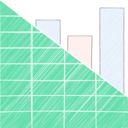 |
|
|---|---|
| SheetJS LLC | Fontello |
This software is released under the terms of the MIT license.
Logo by André Castillo.

