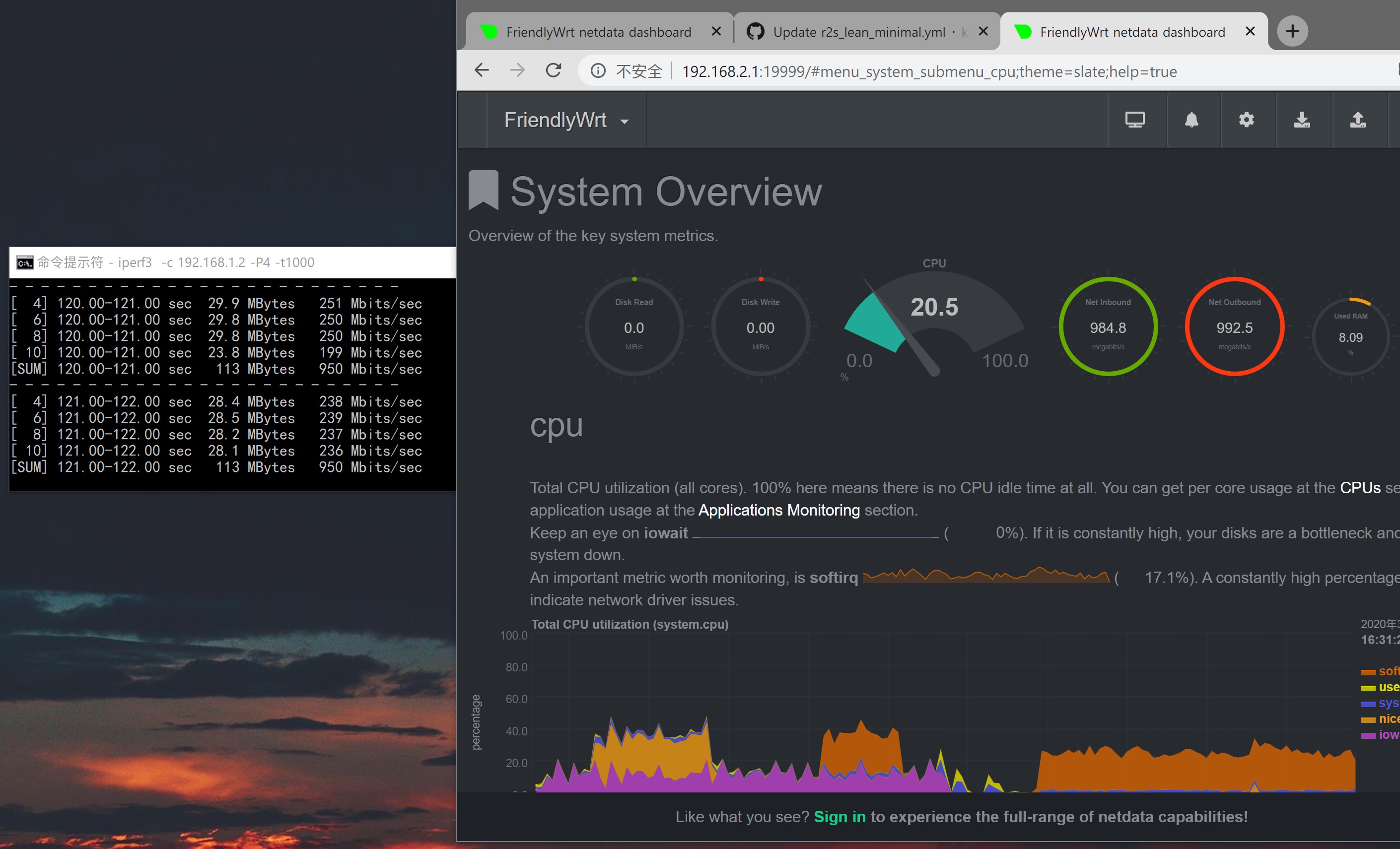刷机工具
下载地址
更新说明
使用提示
固件特性
在线升级
1分钟生成自己所需固件
https://github.com/stupidloud/nanopi-openwrt/tags
(img.gz档不需要解压,可以直接使用刷机工具刷入)
默认用户名是root, 密码是password,局域网IP为192.168.2.1
烧制完固件插入tf卡并启动完成,电脑端显示“网络(已连接)”之后,在浏览器输入 http://immortalwrt/ 可以直接打开路由器后台,无需修改本地连接设置或者查看IP地址。
如果网络状态一直是未识别(上电超过5分钟),请直接插拔一次电源重启试试。
wget -qO- https://github.com/stupidloud/nanopi-openwrt/raw/master/scripts/autoupdate-bash.sh | bashslim版
wget -qO- https://github.com/stupidloud/nanopi-openwrt/raw/master/scripts/autoupdate-bash.sh | ver=-slim bashx86安装盘不是sda的情况下使用
wget -qO- https://github.com/klever1988/nanopi-openwrt/raw/master/scripts/autoupdate-bash.sh | disk=sdb bash(脚本由gary lau提供,非常感谢!)
- slim版固件只有OpenWrt本体,但内置了“本地软件源”,包含大部分常用插件,不喜欢固件预装繁杂插件的人可以选择这个版本,进入后台软件包选装所需插件
- 采用ext4文件系统,刷卡之后可自行使用分区工具对sd卡扩容根分区至最大
- 支持usb无线网卡(RTL8821CU芯片,例如COMFAST 811AC),可以驱动无线网卡运行在5G频段
- 使用在线升级时,根分区会自动扩容,方便折腾
因为本项目预编译了Image builder,生成固件仅需1-3分钟,如果有兴趣自定义固件可以Fork本项目,编辑设备对应的config.seed文件,例如r2s.config.seed, 去掉(整行删除)不需要的luci app软件包配置行,添加自己所需的软件,可用软件的列表可以在github actions构件输出处获取,例如


完成之后进入Actions,点击左侧Build,点击右侧Run workflow输入设备名(r2s/r2c/r4s/r1s/r1s-h3/r1p/r1p-lts)

再点击Run即可获取自己所需的固件
https://github.com/stupidloud/nanopi-openwrt/blob/master/CHANGELOG.md