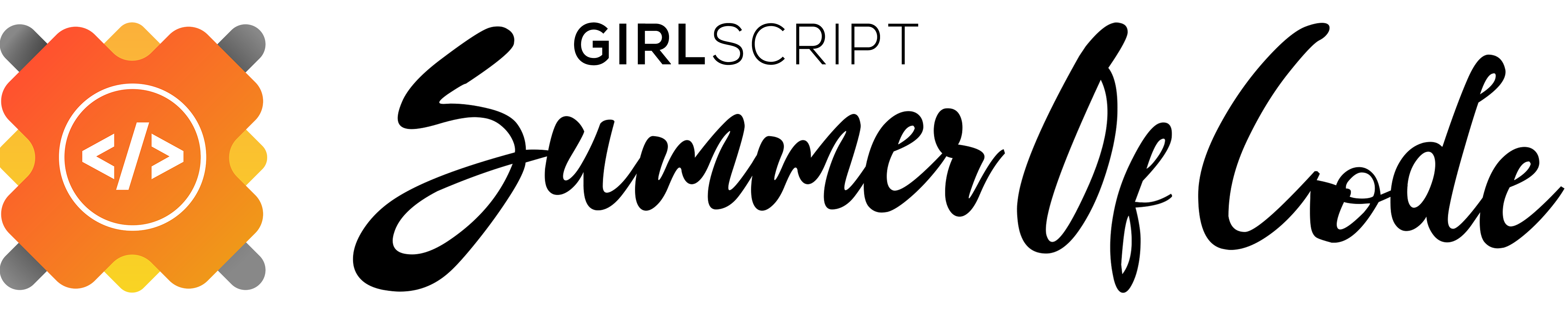Opportunity Calendar is the one-stop place to refer important opportunites available in tech-space like newly posted jobs, internships, hackathons, tech-conferences, scholarhsips etc.
- Install
- Introduction
- Technology Stack
- Guidelines for GSSOC Participants
- Designs
- Bugs and Feature Requests
- Contributing
- Copyright and license
Step 1: Fork the project.
Step 2: Clone it to your local system.
Step 3: Check if Node is installed in your Operating system.
a) To check if Node is installed, open the command prompt or similar command line tool and type 'node -v'. This should print a version number which means Node is successfully installed.
b) If you see an error, it means that Node is not installed in your OS. You can download Node.js from 'https://nodejs.org/en/download/'. After completing the installation repeat the part (a) of step 3.
Step 4: On command prompt under your cloned folder directory path, run 'npm install' to install all the dependencies.
Step 5: Finally run 'npm start' to start the application.
Step 6: Visit localhost:3000 in your browser.
- Full Time Job Opportunties
- Internship Opportunties
- Scholarships
- Tech-Conferences
- Coding Competitions
- Hackathons
- Wireframing & Designing - AdobeXD
- Library - ReactJs
- Framework - React-Bootstrap
We are glad to have your contributions to the project, Please make sure to read the following guidelines for the contributors.
- Join #opportunity-calendar-frontend channel on Discord Server and feel free to ask any doubts regarding the project.
- Mentors are happy to help if you get stuck while making a PR, all of them are available on Discord channel.
| GitHub Usernames | Domain |
|---|---|
| @abdus | FullStack |
| @Surajbokde | Frontend Development |
| @DeepanshiD | Design |
| @vaishali614 | Frontend Development |
| @Manvityagi | FullStack |
- Only 1 issue will be assigned to a participant at a time on FCFS(first come first serve) basis.
- Comment on a particular issue to get it assigned to you and start working on it after it is assigned to you.
- If you are creating a new issue, then please also comment on it mentioning that You want to work on it.
- If any issue is assigned to you, make sure you complete it before deadline.
- Deadline for issues:
| Issue Level | Max. no. of days to submit a PR | Points |
|---|---|---|
| Level 0 | 2 | 5 |
| Level 1 | 2 | 10 |
| Level 2 | 3 | 25 |
| Level 3 | 5 | 45 |
- If you fail to make a PR within the deadline, then the issue will be assigned to another person in the queue.
Have a bug or a feature request? Please first read the issue guidelines and search for existing and closed issues. If your problem or idea is not addressed yet, please open a new issue.
We want contributing to Opportunity Calendar to be enjoyable and educational for everyone. We would love to have your contributions. To get started have a look at our documentation on contributing.
Code released under the MIT License.
|
|