Set channels volume level of master audio-stream to a single value (manually or from task scheduler)
Sometimes (for God’s only known reasons) position-sound levels of my Speaker audio-device is going nuts and in the end it looks something like this:
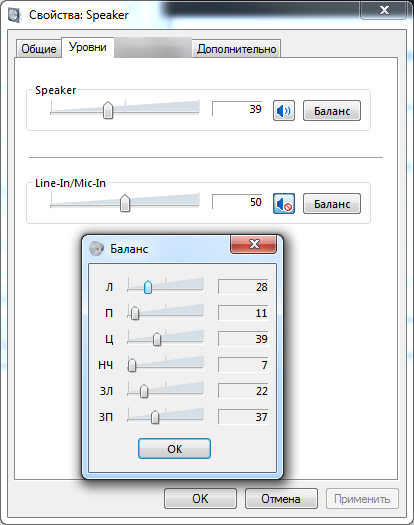
So, after many-many times when I'm manually set this levels to the same value, I decided to write simple powershell script to mitigate this problem.
You can simply run SetChannelsVolume.ps1 from powershell session and script set all channels sound levels to the biggest value:
powershell .\SetChannelsVolume.ps1
Channels count - 6
Current master volume - 55%
Channel 1 volume - 47%, set it to 55%
Channel 2 volume - 11%, set it to 55%
Channel 3 volume - 6%, set it to 55%
Channel 4 volume - 55%, skip
Channel 5 volume - 14%, set it to 55%
Channel 6 volume - 36%, set it to 55%
Or you can run SetChannelsVolume.ps1 with -Volume (ranged from 0 to 100) parameter and set all channels volume level to desired value:
powershell .\SetChannelsVolume.ps1 -Volume 25
Channels count - 6
Current master volume - 20%
Set master volume to - 25%
Channel 1 volume - 20%, set it to 25%
Channel 2 volume - 20%, set it to 25%
Channel 3 volume - 20%, set it to 25%
Channel 4 volume - 20%, set it to 25%
Channel 5 volume - 20%, set it to 25%
Channel 6 volume - 20%, set it to 25%
You can also quickly set channels volume level with QuickSetTo10%.bat.
Change level variable to desired value (rename bat file) and run.
If you want to invoke this powershell script from task scheduler, for example, every 30 minutes, you can create task with schtasks.exe (or manually, of course):
schtasks /create /sc minute /tn "Sets channels volume level of master audio-stream to to a single (biggest) value" /mo 30 /tr "wscript 'C:\ChannelVolumeEqualizer\Run-From-TaskScheduler.vbs' 'C:\ChannelVolumeEqualizer'"
First wscript argument is path to Run-From-TaskScheduler.vbs script (obviosly) and the second one is workdir - where SetChannelsVolume.ps1 is placed.
Why we need to run this from wscript, not just from ordinary cmd?
Because of annoying one-second console window blink on the screen.
@sverrirs for his useful gist (almost all Add-Type code taken from there).
@Roy-Orbison for a simple solution with console-window-blinks problem.