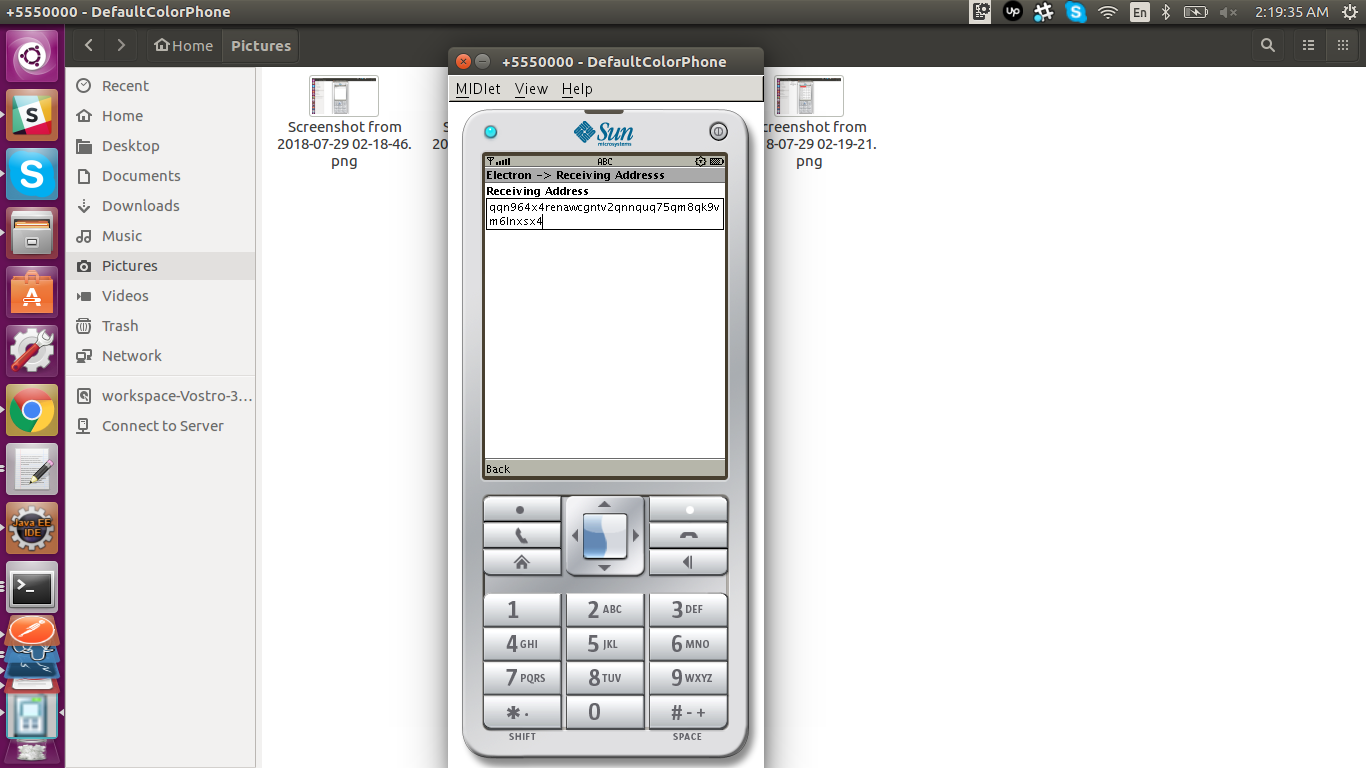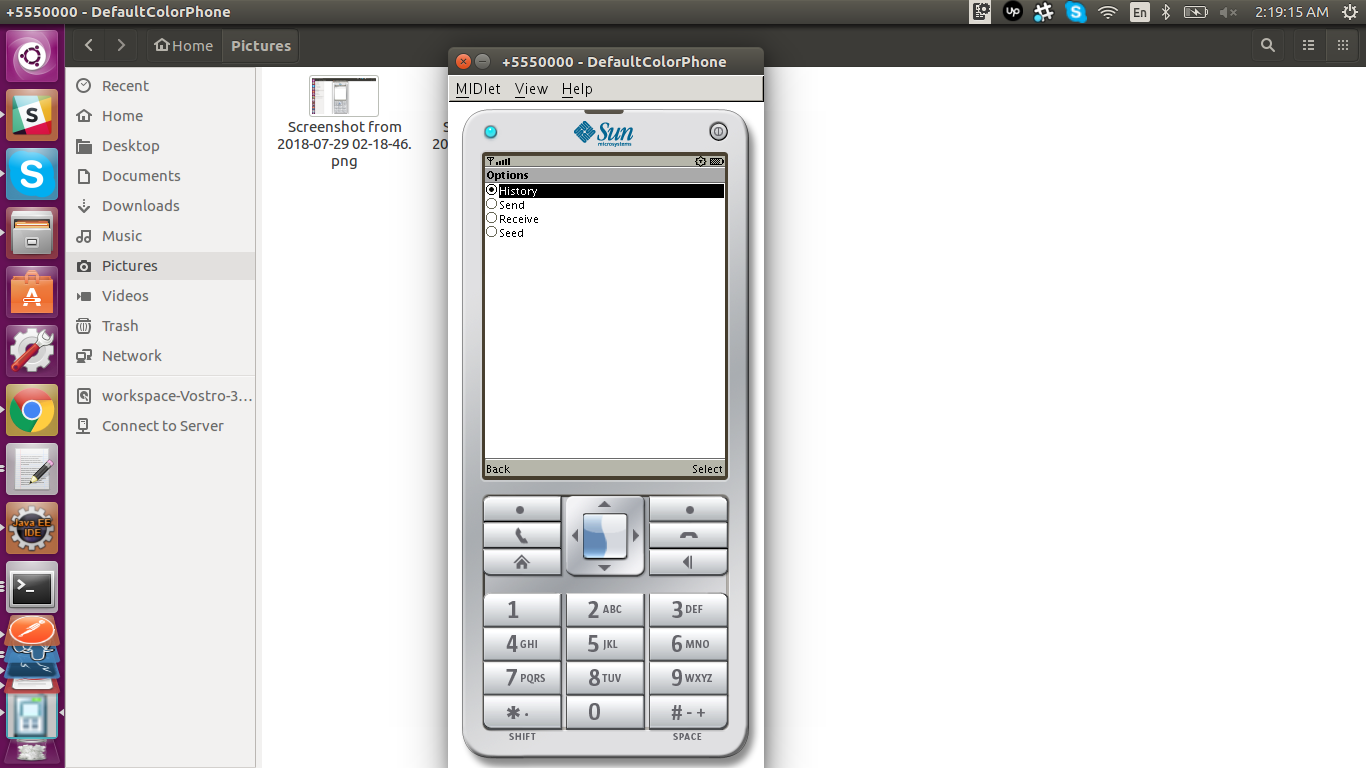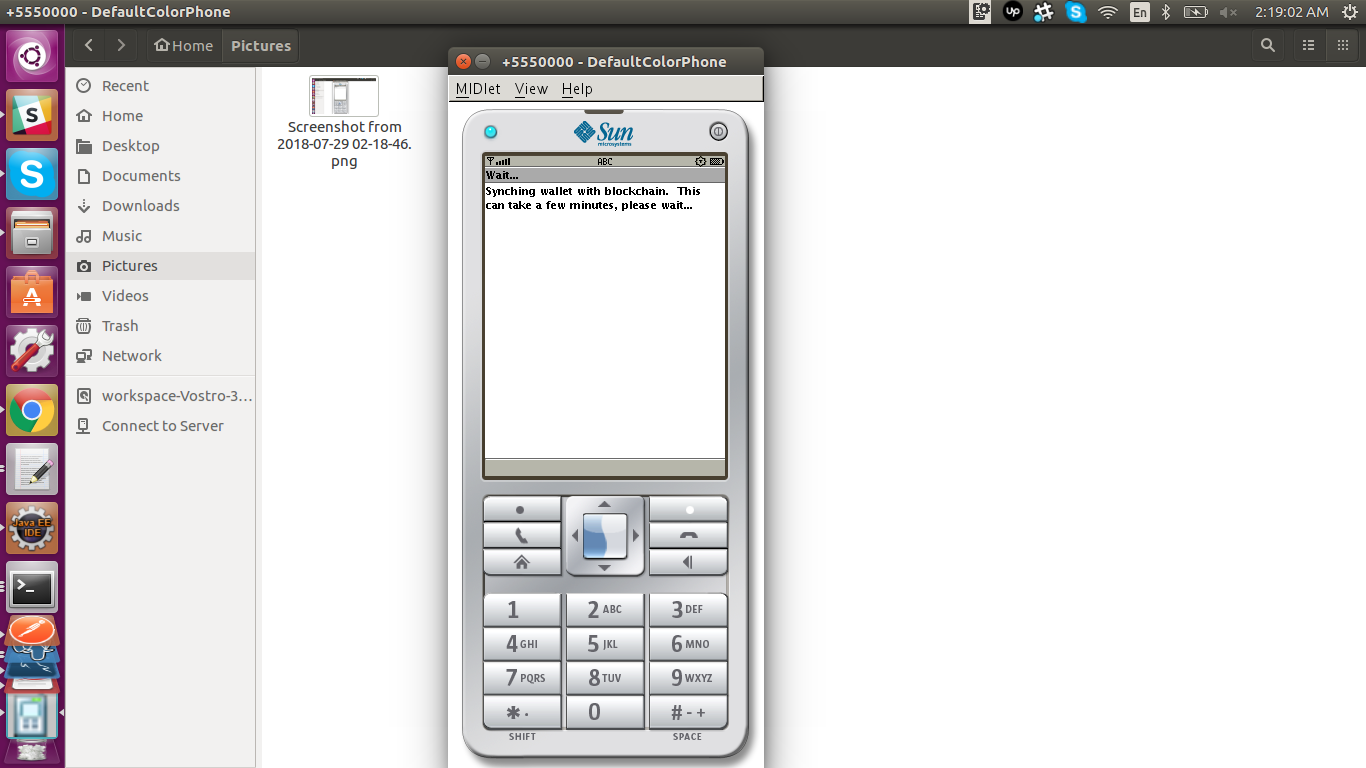Releases: Electron-Cash/Electron-Cash-Java
Releases · Electron-Cash/Electron-Cash-Java
Fixes for sd card on multiple phones and optimisation
This release contain code optimisation, sd card fixes and Initial blockchain header file buildup on device itself
Initial Release
Compiling From Source.
A. Pre-requisite
- Checkout branch release-v0.1.
- Setup j2me plugin in eclipse.
- Setup WTK-2.5.2 (Not tested on others)
- Signing application
- Setup emulator
B. Running in Emulator
- Import code in eclipse and compile
- For Signing ->
a) In eclipse goto Properties -> Jave ME -> Signing and setup keystore
b) In Application Descriptor select security and check "sign generated package" and select your keystore from
dropdown
c) Run application in security Domain as Manufacture - Increase RAM to 4MB from emulator properties
- Run class electrol.Electron using midlet
Minimum hardware/software Requirements
RAM - 4MB
SD Card having minimum 50 MB Space
CLDC version - 1.1
MIDP - 2.1
Installation Step in mobile
- Copy Electron.jar file in micro sd card
- Install application
- provide necessary permissions