-
Notifications
You must be signed in to change notification settings - Fork 974
Variant PPM
This variant can be used with PPM-SUM RC Receivers.
As opposed to PWM, it will send all channels on a single wire one after the other.
Voltage Control Mode is used by default.
CONTROL_PPM_RIGHT is for the right sensor cable and is set by default to limit the noise as this cable is shorter.
You can use CONTROL_PPM_LEFT instead if you need to use the left sensor cable.
DEBUG_SERIAL will be automatically enabled on the opposite cable.
PPM_NUM_CHANNELS is the number of channels for PPM and is 6 by default. As an example Flysky fs-i6ab receiver is sending 8 channels even when used with a 6 channel transmitter
Please also check the parameters that are common to all the variants.
- Connect your receiver VCC to 3.3v from programming port, 5v from hall sensor cable, or a voltage regulator,
⚠️ Red wire from sensor cable delivers 15v !!! - Connect PPM port of your receiver to green wire on right sensor cable(shorter)
- Connect the receiver to ground,
⚠️ On some boards, the black wire is 15v !!! Check with a multi-meter to make sure 15V and ground are not swapped
As the speed/load increases, there can be a lot of noise in the PPM signal, triggering unwanted movements :
- Keep cables short, use shielded cable, use ferrites, stabilize voltage
- You can scratch the pcb and solder 100nf capacitors to ground, that will act as a RC filter and reduce the signal noise
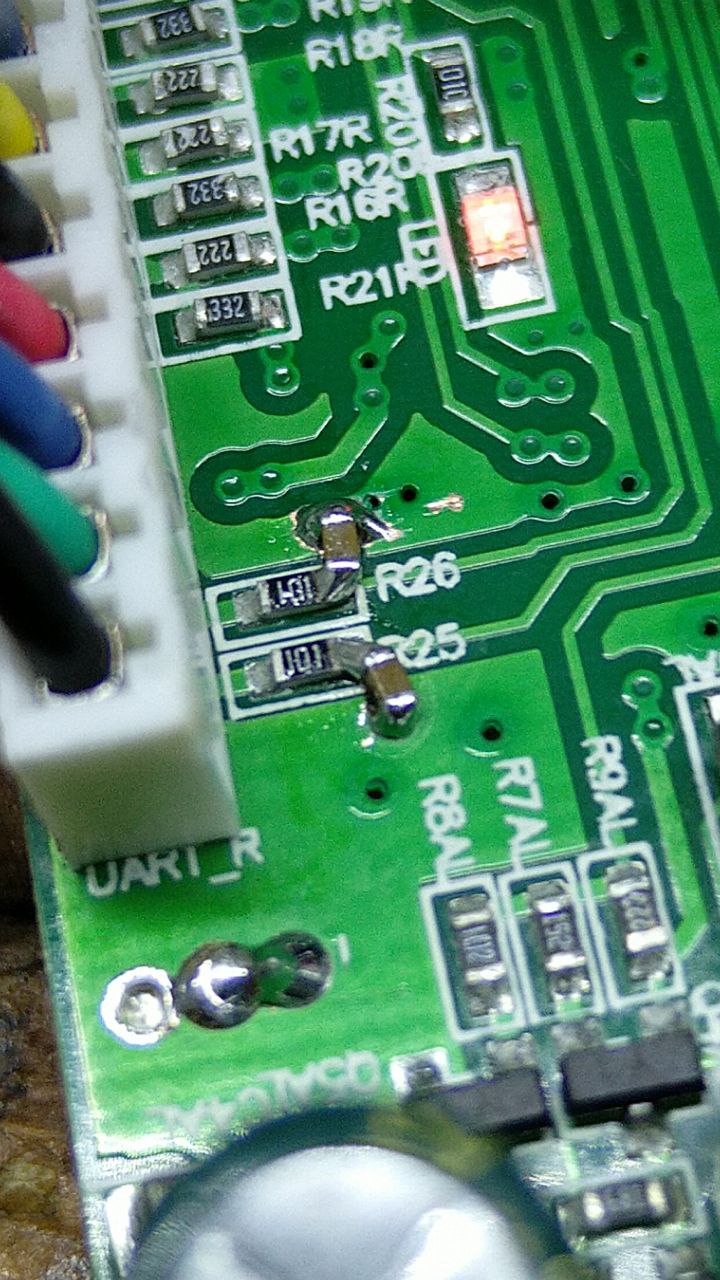
- Enable PPM
- Assign desired joystick to channel 1(steering) and channel 2(throttle)
Proceed with calibration for better control.
This variant is using the deadband parameter to prevent jitter around 0 input.
If the board is beeping
- Check the number of channels, even if you transmitter only handles 6 channels, you receiver might transmit more channels
- Make sure you enabled PPM on your transmitter
- Make sure you use the PPM port on your receiver
- Make sure you are using the sensor cable(left=CONTROL_PPM_LEFT or right=CONTROL_PPM_RIGHT) selected in config.h
- On some boards the wire colors might differ, try the blue wire
- You might have a defective MCU input, a missing 101 smd resistor or with too high resistance (e.g. issue), you can configure the firmware to work on the other cable
If you get unwanted movements, check the wiring section.