-
Notifications
You must be signed in to change notification settings - Fork 63
Testing with Zip file from AppVeyors Continues Integration
This GitHub project is linked to a continues integration service (CI). This CI service will re-compile sources each time when there is a new commit available. A result of this 're-compilation on commit' process is that the service can give a build passing or failing status based on current sources and it can also provide the results in binary form as a download package in a zip file.
This page explains how you can download the zip file and use it such that it will work on Windows 7-10.
-
Right click on the zip file and Select Unblock to ensure that all binaries contained within will be unblocked.
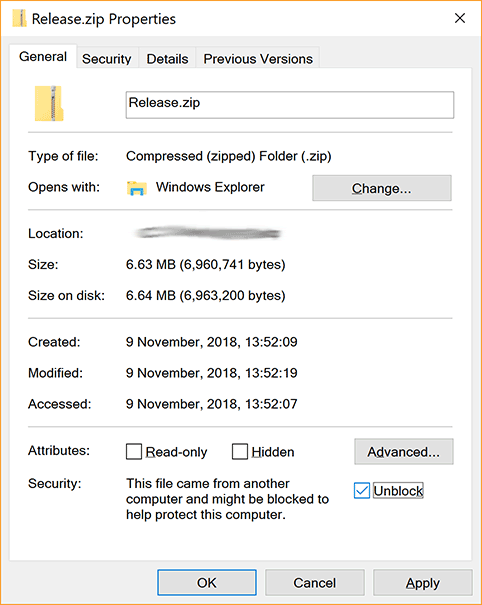
- Unzip the file and execute Edi.exe
Note: Not unblocking the zip file will leave individual binary files (Exe and DLLs) contained in the zip file as blocked when they are extracted. The software will not work as a consequence.