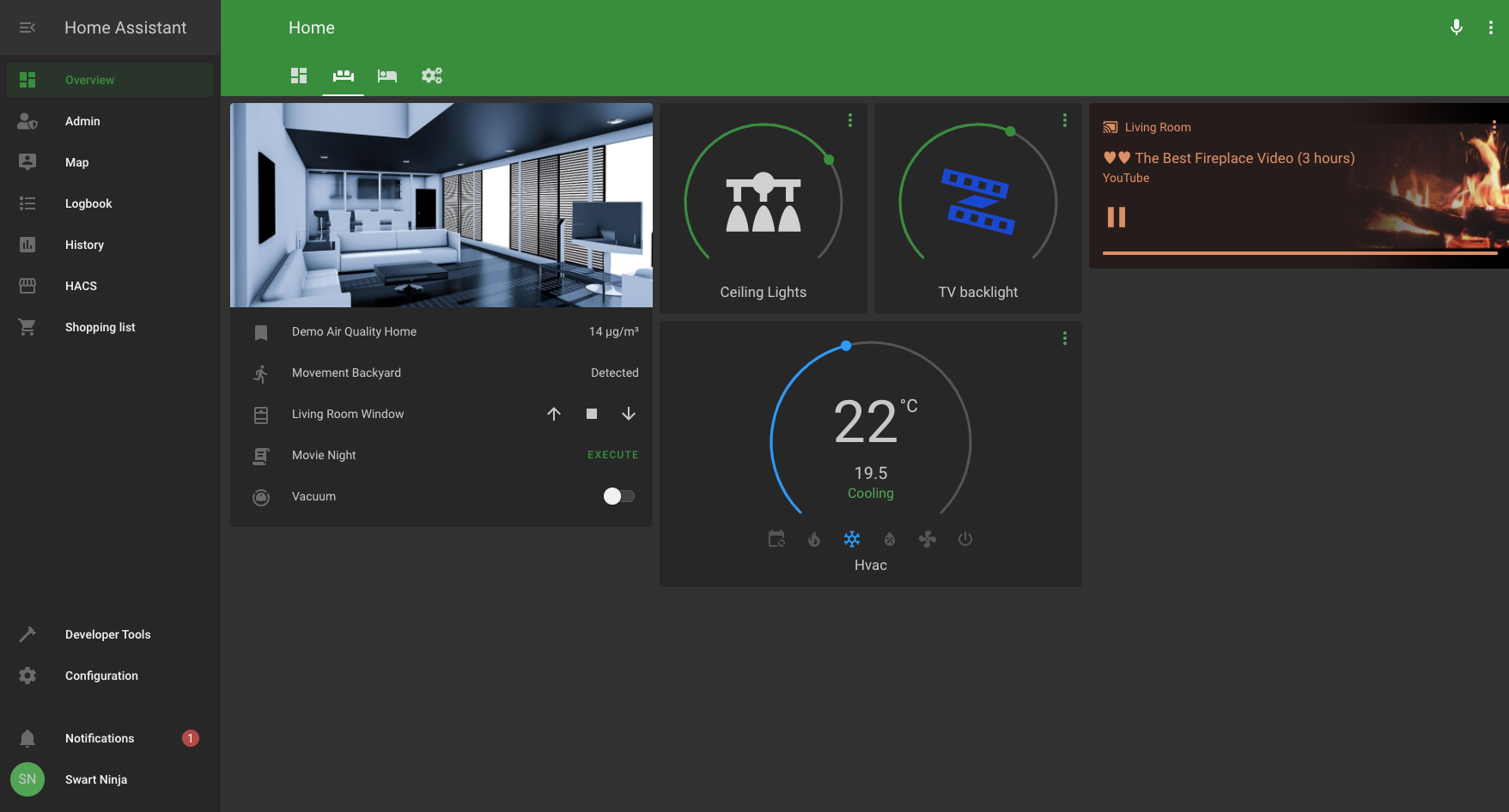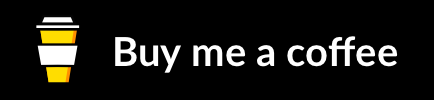If you like this theme please don't forget to ⭐ this repo.
More screenshots can be found in the repo docs.
Add the following code to your configuration.yaml file (reboot required).
frontend:
... # your configuration.
themes: !include_dir_merge_named themes
... # your configuration.- Go to the Community Store.
- Search for
Swart Ninja Dark Theme. - Navigate to
Swart Ninja Dark Themetheme. - Press
Install. - Go to services and trigger the
frontend.reload_themesservice.
Clone this repository in your existing (or create it) themes/ folder.
cd themes/
git clone https://github.com/DickSwart/swart_ninja_dark.gitOr using submodules:
cd themes/
git submodule add https://github.com/DickSwart/swart_ninja_dark.gitThese fonts are licensed under the Apache License, Version 2.0.
If you like this theme please star this repo and share with your friends.