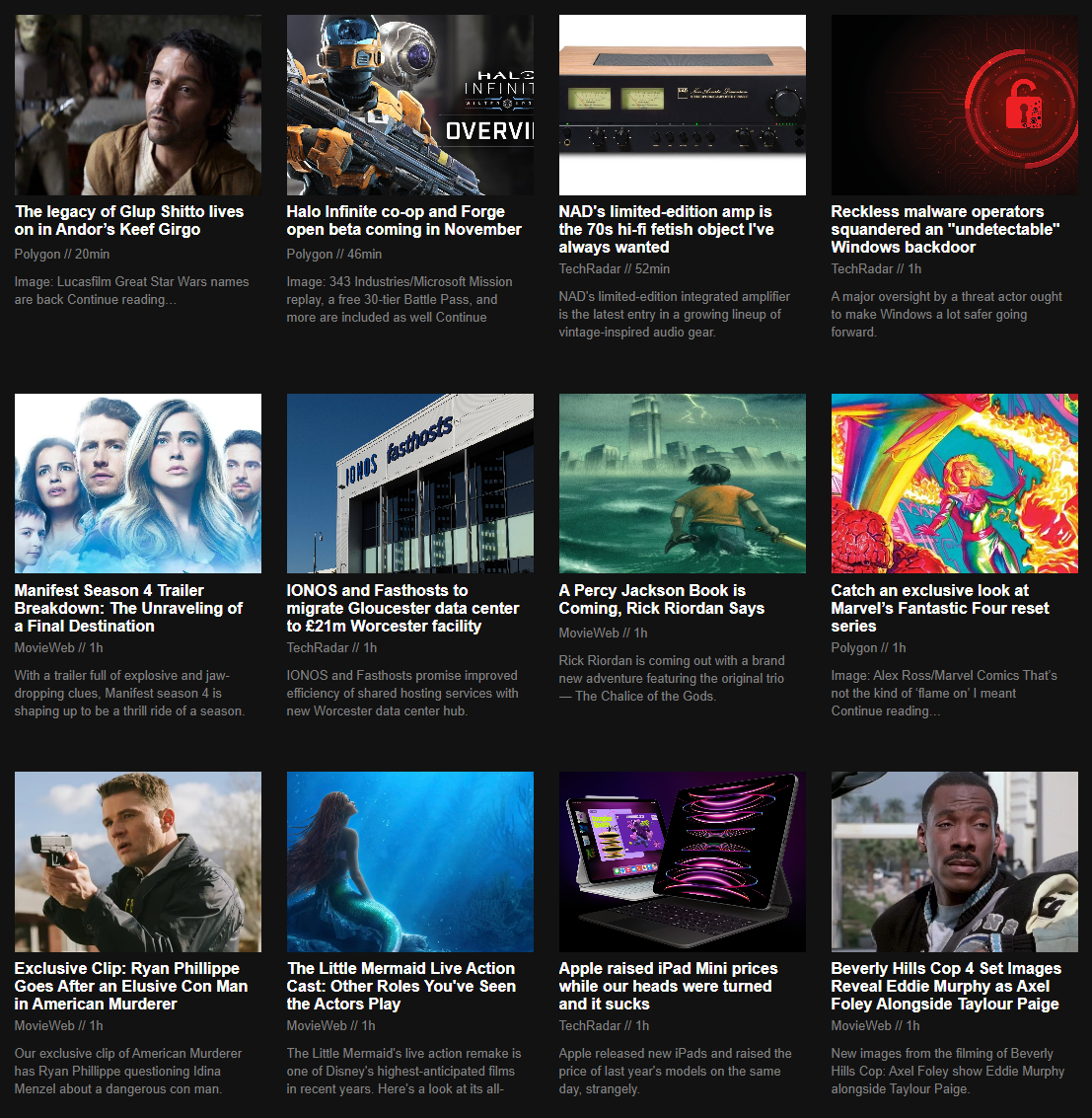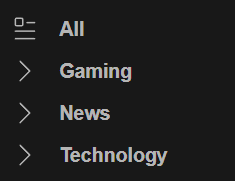This is an RSS Reader website based on Feedly. It allows you to set up feeds for whatever you want with many sources in each. With Feedler you can view all your articles easily and get to them with just a single click from the expanded view.
Here is my Live Site.
- Feeds with full CRUD
- Sources with full CRUD
- Auto populated articles based on sources
- View articles by feed, source, or all at once.
- Full Sign up and login with a quick to access Demo user.
Click on Create New Feed in order to type in your new feeds name. Click it again if you do not want to create a new feed after pressing.
Hover over the feed you want to edit or delete, then click the corresponding button that appears.
- After clicking the arrow that expands feeds, click
Follow New Sourcein order to bring up the inputs. Click it again if you do not want to follow a new source. - Type in your new sources name.
- Type in your new sources url to the rss feed. It must lead to an .XML file for the feed. Examples are given here.
- This will add the source and pull the articles for that source into the bottom of your feed as if you clicked the show all feeds button.
Hover over the source you want to edit or delete, then click the corresponding button that appears.
All articles are shown by default. You can click any feed or source in order to only show the articles within the clicked feed/source.
- Read Status
- Saved for Later
- Search
- JavaScript
- React & Redux
- PostgreSQL
- Sequelize
- Express
http://rss.nytimes.com/services/xml/rss/nyt/HomePage.xml
https://www.polygon.com/rss/index.xml
https://blog.playstation.com/feed/
https://www.autoblog.com/rss.xml
https://www.wired.com/feed/rss
http://www.techradar.com/rss