To configure your pi you can use the following tool (at your own risk):
https://github.com/sirexeclp/pi-setup
Or follow the steps described in our wiki page:
https://github.com/Chaostreff-Potsdam/erika3004/wiki/RaspberryPI-Setup
You should be able to run:
./erika_print < example/fox.txt
Which should print the contents of example/fox.txt:
The quick brown fox jumps over the lazy dog.
Did it work? Congrats your Erika-Setup seems to be working just fine.
You could also try printing this file and see what happens...
You can install this package as a dependency for your app using pip:
pip3 install git+https://github.com/Chaostreff-Potsdam/erika3004.git
The Erika3004 Typewriter uses a proprietary encoding NOT compatible with ASCII, Unicode, etc.
Therefore, software is needed to convert the RAW encoding (or DDR ASCII (GDR ASCII) as we call it ;) )
into something more useful (by modern standands) like ASCII.
A table of all available characters and their hexadecimal value can be found in the
manual (Erika-IF2014_AnwenderHandbuch) as Appendix E on page 10.
It also has a list of the most used control characters on page 11 (Appendix F).
A complete list can be found here.
We implemented the conversion in python using a json-file which contains all characters and their hexadecimal values.
Find it in the erika directory (that name was chosen because python module names are based on directory names).
The implementation for Arduino uses hard-coded arrays instead.
Find it in the arduino directory.
If you are a proud owner of an Erika 3004 Electronic Typewriter, you might want to check out this
"ServiceManual".
Description of the Erica connector:
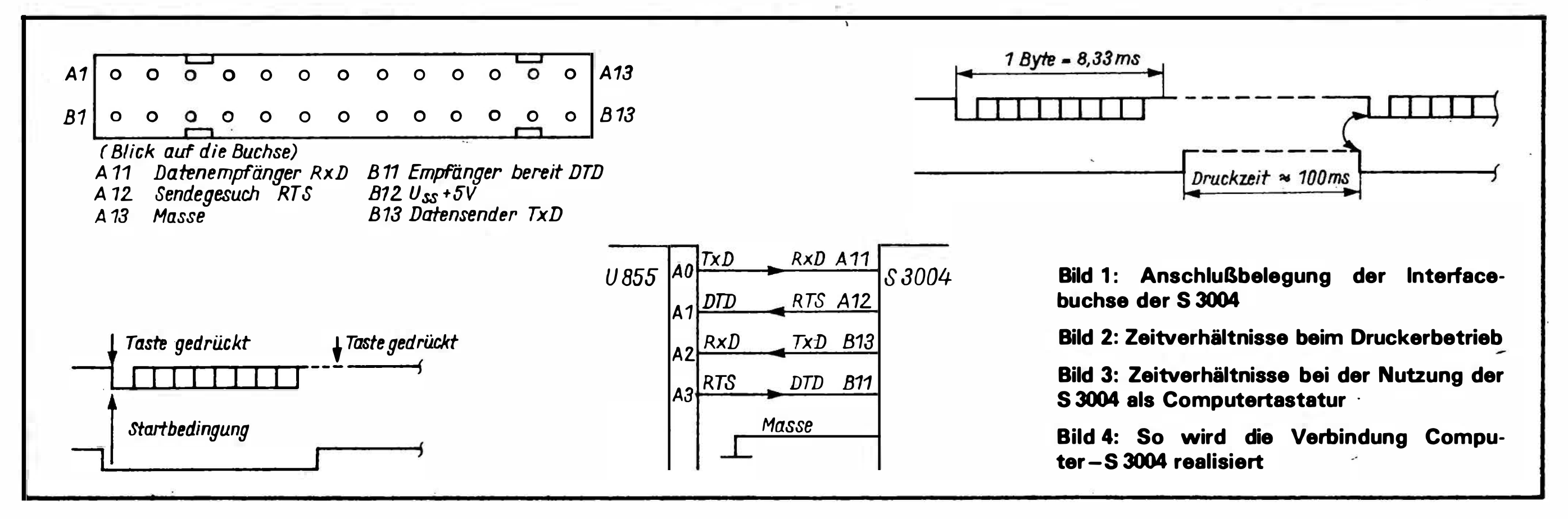
More information can be found here (German):
http://hc-ddr.hucki.net/wiki/doku.php/z9001/erweiterungen/s3004
A schematic of our Raspberry Pi based interface can be found on EasyEDA.
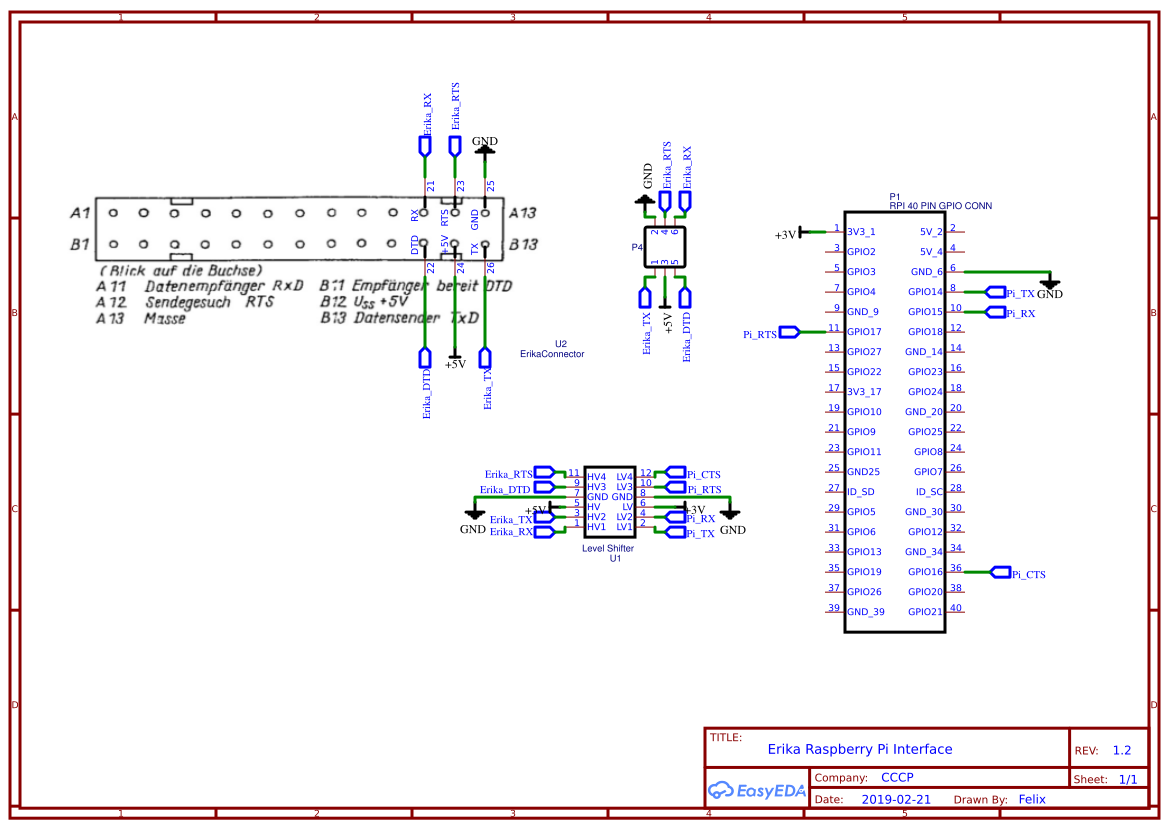
DDR-Halbleiter - Kurzdatenblätter und Vergleichsliste
Hardware Controlflow is disribed in the wiki: Hardware-control-flow-(RTS,-CTS).
For documentation, check the wiki of this projekt: https://github.com/Chaostreff-Potsdam/erika3004/wiki
Additional documentation of the Hardware can be found in: https://github.com/Chaostreff-Potsdam/erika-docs