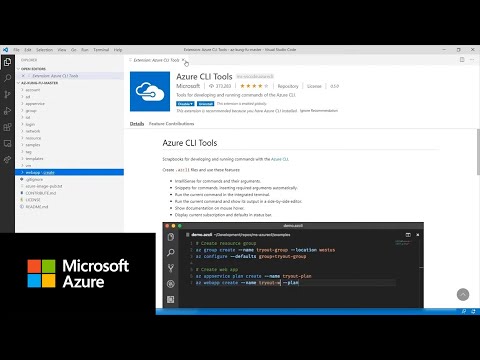This repository contains the Azure CLI scripts that go along with the Az Kung Fu series on Build5Nines.com.
Welcome to Az Kung Fu, grasshopper! Scripting is the only way to ensure that your environments be the same every time and remove the risk of human error. Like you we write scripts all the time using the Azure CLI, but it feels like we always having to figure out the same commands over and over.
Azure CLI Kung Fu is a ever growing library of Azure CLI samples that you can use to build out your scripts quickly without having to do the heavy lifting of figuring out all the switches and commands.
Our goal for Azure CLI Kung Fu is to provide real world samples that you can use for your DevOps implementations. Microsoft provides an extensive reference, but we've found it be to be much easier when there is an example to start from.
In this video, shared by the official Microsoft Azure account on YouTube, you’ll learn about the Azure Kung Fu Toolkit by taking a lap around what it has to offer. The Azure Kung Fu Toolkit contains lots of practical Azure CLI scripts and examples that you can easily use by replacing parameters and running the scripts.
The Azure CLI is a powerful and fast tool that can be used to work with almost any service in Azure. The AZ CLI is cross platform and can be installed and run from Windows, Macs, Linux and even a Docker container.
Visit the install page.
Check out our one-click Azure administrator VM. This VM will provision with a bunch of tools pre-installed; like Azure CLI, Visual Studio Code, and many more!
Or you, can deploy the VM by clicking this button:

Once you have the Az Kung Fu Administrator's VM provisioned within your Azure Subscription, you will have the tools to become an Azure CLI Kung Fu Master!
All the scripts in this reference are written in bash. If you wish to run these scripts natively on Windows you will first need to install the Windows Subsystem for Linux. After you have bash for Windows up and running you will then need to install the Azure CLI for bash (even if you already had it running for Windows).
All code here using was written using Visual Studio Code with the Azure CLI Extension. The great thing about this product is that it supplies intellisense when you are writing your code and also supports running from within the terminal.
Each of the folders contains scripts that we've built for many different types of scenarios. The folders are broken down into different Azure resource types such as Compute, Storage, Networking or Containers. In each folder there are sample scripts. Within each of these folders you will find the specific azure resource names.
The folder match up to the az command groups. For example if you want to work with az network you can find folders in the repo at /network.
/network
If you wanted to work with vnets the az command would be az network vnet, so the samples will be in the following folder:
/network/vnet
In the Azure Resource folders there are scripts that will then be named based on the resource name (noun) and the type of action (verb) based on what the script will perform.
For example, a script that will create a new Virtual Network will be named:
/network/vnet/create/vnet-create.azcli
If the script was going to perform an update to a Virtual Network the verb would be update along with an action. Here is an example of an update to a virtual network to add custom dns settings:
/network/vnet/update/vnet-update-dns.azcli
For scripts that delete resources, the verb would be delete:
/network/vnet/delete/vnet-delete.azcli
The Azure CLI requires that you authenticate to run commands against your subscription. Run the following command to authenticate.
az login
Yes! Feel free to create your own scripts or update mine! Submit a Pull Request!
To help with what is expected as a contributor, please see our Contribution guide.
Yes, this project is released using the MIT License. Please review the License file in the root of the Repo.
No, but if you change the \ line breaks to ` you could use az cli in powershell scripts!
You can submit issues on the issues tab of the project.
Not yet, but we are looking to build a course soon.