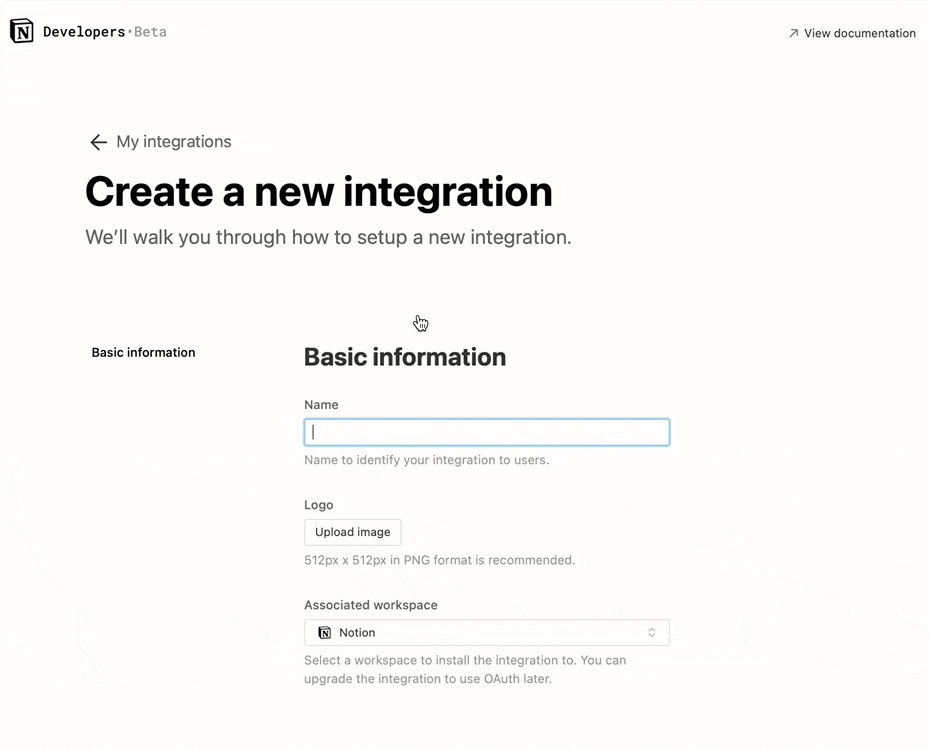Setup is quick! Make sure you already have a notion account created and we will need just two things notion database ID, and your own private notion api key.
Duplicate my Portfolio Posts notion page, and setup your database integration.
NOTION_API_KEY=secret_XXXXXXXXXXXXXXX
NOTION_DATABASE_ID=XXXXXXXXXXXXXXX
Start new project on vercel --you can quickly clone mines here. Then you will need to setup your Vercel projects .env variables, which you created for notion. This is found in Project Settings > Environment Variables.