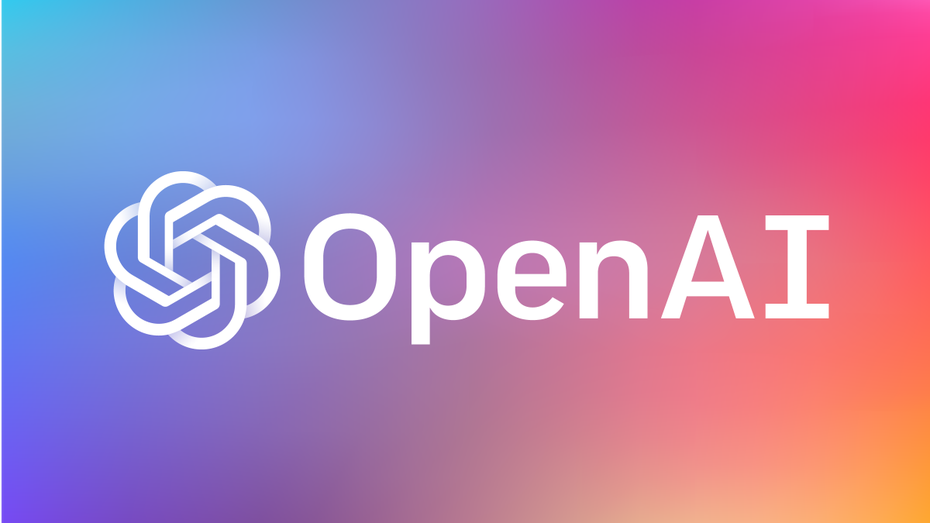A Discord test bot to have some fun with OpenAi
·
Report Bug
·
Request Feature
⚠️ I am not responsible for what the AI is generating. Some stuff is NSFW so be aware!
⚠️ I use some greentext datasets. I only format those and did not filter the content. I want to stay as true as possible to the real deal. Dataset used
A Discord test bot to have some fun with OpenAI.
The name phoenix comes from OpenAI itself. I just asked it :)
To get a local copy up and running follow these simple steps.
- Clone the repo
git clone https://github.com/beuluis/open-ai-phoenix-bot.git --branch develop- Start docker-compose
docker-compose up --build- Create a
.envfile
touch .env- Overwrite variables as you like (format:
{variable name}={variable value})
| Variable | Description | Default value | Required |
|---|---|---|---|
DISCORD_BOT_GREENTEXT_CRON |
Send a automatic AI greentext | 0 17 * * * | false |
DISCORD_BOT_WIKI_CRON |
Send a automatic AI wiki article | 0 16 * * * | false |
DISCORD_BOT_ACTIVITY |
What to show as activity in discord | conquer the world | false |
DISCORD_BOT_CHANNEL_ID |
Channel the bot sends to | true | |
DISCORD_BOT_TOKEN |
Discord bot token | true | |
DISCORD_APP_ID |
Discord app id | true | |
OPENAI_API_KEY |
OpenAI API token | true |
To get a prod copy up and running follow these simple steps.
- Clone the repo
git clone https://github.com/beuluis/open-ai-phoenix-bot.git --branch main- Start docker-compose
docker-compose --env-file ./.env.prod -f docker-compose.yml -f docker-compose.production.yml up -d- Create a
.env.prodfile
touch .env- Overwrite variables as you like (format:
{variable name}={variable value})
| Variable | Description | Default value | Required |
|---|---|---|---|
DISCORD_BOT_GREENTEXT_CRON |
Send a automatic AI greentext | 0 17 * * * | false |
DISCORD_BOT_WIKI_CRON |
Send a automatic AI wiki article | 0 16 * * * | false |
DISCORD_BOT_ACTIVITY |
What to show as activity in discord | conquer the world | false |
DISCORD_BOT_CHANNEL_ID |
Channel the bot sends to | true | |
DISCORD_BOT_TOKEN |
Discord bot token | true | |
DISCORD_APP_ID |
Discord app id | true | |
OPENAI_API_KEY |
OpenAI API token | true |
Contributions are what make the open source community such an amazing place to learn, inspire, and create. Any contributions you make are greatly appreciated.
- Fork the Project
- Create your Feature Branch (
git checkout -b feature/AmazingFeature) - Commit your Changes (
git commit -m 'Add some AmazingFeature') - Push to the Branch (
git push origin feature/AmazingFeature) - Open a Pull Request
Luis Beu - [email protected]