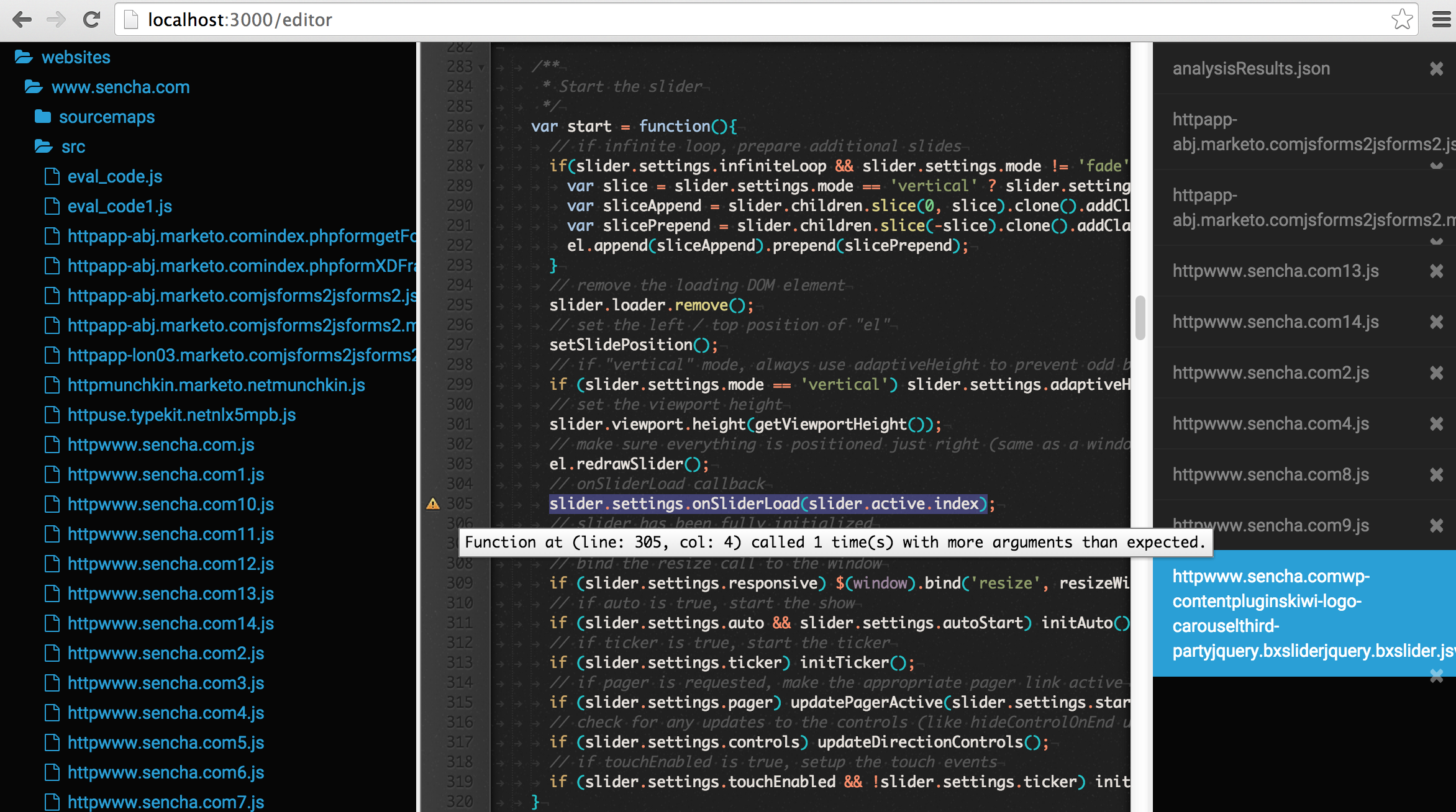Wiki | Configuring | Checkers | Develop | Mailing List | Homepage
DLint is a tool for dynamically checking JavaScript coding practices.
Briefly speaking, JSHint, JSLint and ESLint uses static analysis (scan the code) to find bad coding practices, while DLint uses dynamic analysis (by analysing runtime behavior) to do the detection.
By analyzing runtime information, DLint is capable of capturing violations of coding practices missed by those static analysis tools. (See an online demo of dynamic analysis.)
For more details, a Wiki page is available
Academic Resources: Preprint in ISSTA'15 | Slides | Technical Report | Bibtex
Make sure that you have the following software installed (See more).
- Latest version of Node.js.
- Sun's JDK 1.6 or higher.
- Command-line git.
- Chrome browser if you need to test web apps.
- Python (http://python.org) version 2.7 or higher
Note: This project currently only supports Mac OS 10+ (64bit).
Use the following command to install DLint:
mkdir dlint
cd dlint
git clone https://github.com/Berkeley-Correctness-Group/DLint.git
cd DLint
./scripts/install.sh
(A backup option is to manually install DLint.)
All following instructions assume that the cmd directory is the DLint git local repository.
Apply Dlint to a real-world website:
./scripts/dlint.sh <URL>
For example:
./scripts/dlint.sh www.sencha.com
Please do not interact with the DLint-started browser, DLint will automatically close the browser after analysis. When it is done, all executed files and analysis result will be dumped in websites\<URL> directory, in which analysis.json contains all DLint warnings.
(A step-by-step guide is available.)
To view the DLint results in GUI (modified noide file viewer), open a new terminal (under DLint repository dir) and type the following command:
node ../noide/bin/noide.js websites/
In browser, view the page with this URL: http://localhost:3000/editor
Suppose there is a JS file tests/dlint/buggy_CheckNaN.js:
python scripts/dlint.py tests/dlint/buggy_CheckNaN
Warnings are written to console and jalangi_tmp/analysisResults.json.
DLint framework is designed to easily add new dynamic analysis by adding a new file and overriding a few functions. (See More).
If you do not have a Mac or Linux OS or a 64bit machine (or if you just want to try DLint without going through those installation steps), one option would be using DLint on a virtual machine. A step-by-step guide is available.
Download VirtualBox and DLint VirtualBox image (1.28GB, MD5: 1429e4a3bda83169b6ea195952c25c4e)
In the guest OS, open a terminal and type the following commands (or double click the bash script on the desktop):
cd ~/dlint/DLint
export PATH="`pwd`/scripts/path_unix":$PATH
Root password: 123
Guest OS: 64-bit Linux Ubuntu 12.04
VM Memory: 512M
VM Video Memory: 128M
Image Size: 4.7 GB
Maximal VM Virtual Disk Size: 20.30 GB
Please cite DLint in your publications if it helps your research:
@inproceedings{gong2015dlint,
author = {Gong, Liang and Pradel, Michael and Sridharan, Manu and Sen, Koushik},
title = {DLint: Dynamically Checking Bad Coding Practices in JavaScript},
booktitle = {Proceedings of the 2015 International Symposium on Software Testing and Analysis},
series = {ISSTA 2015},
year = {2015}
}