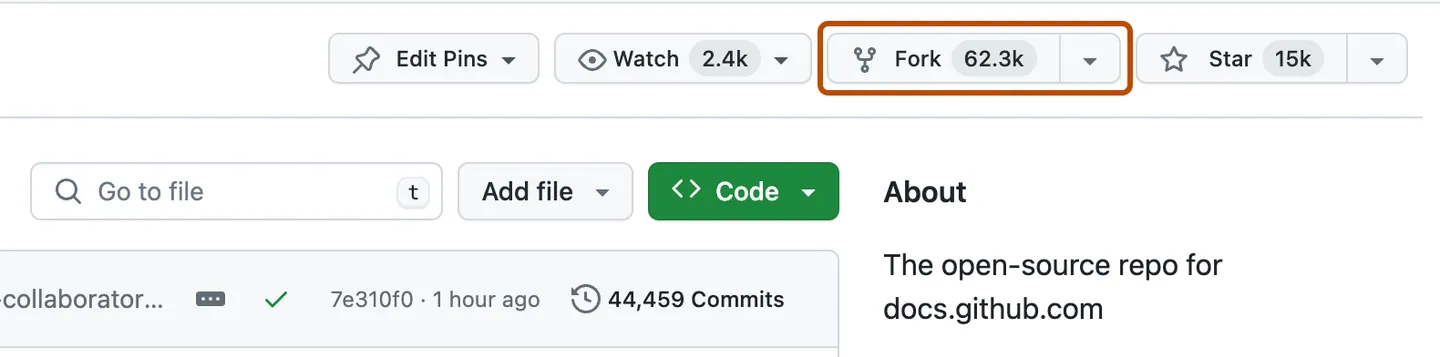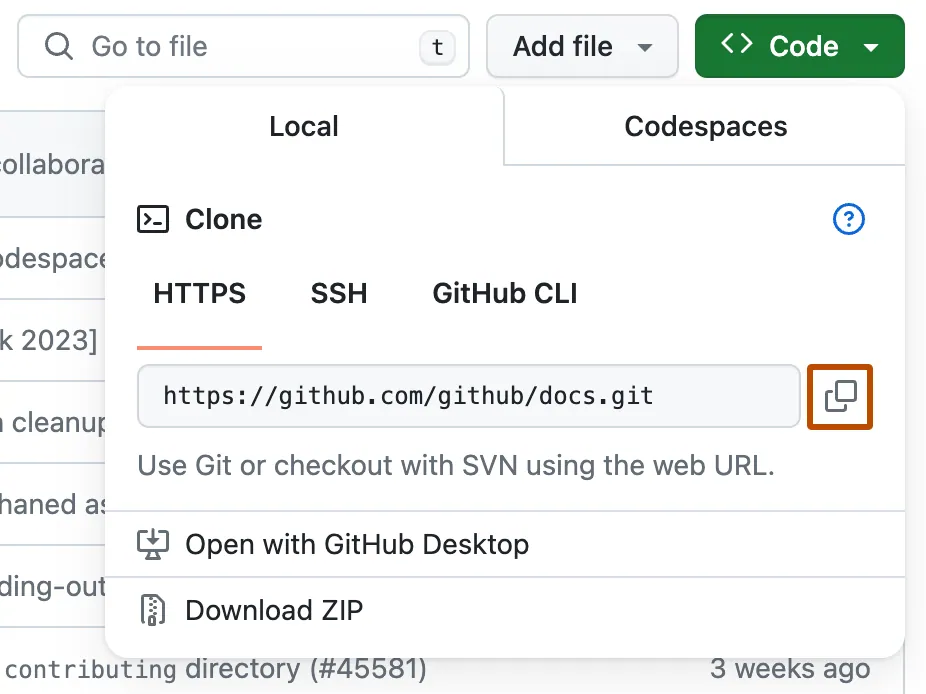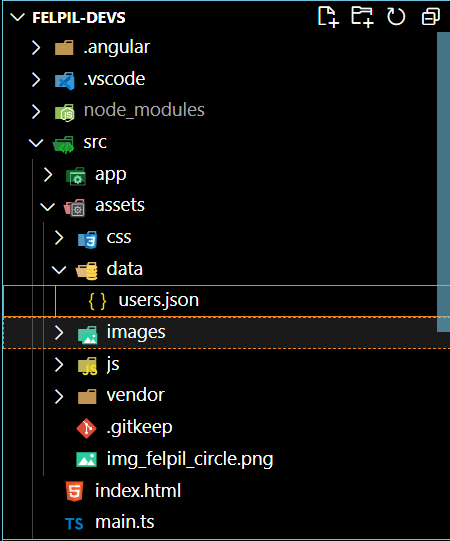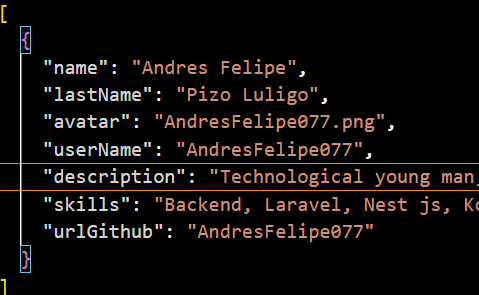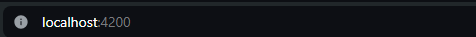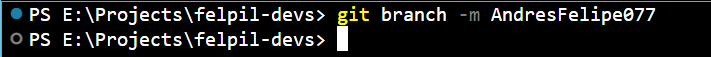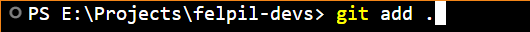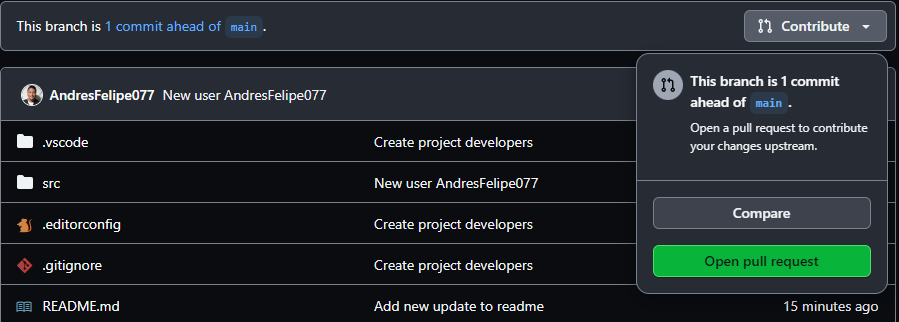Hello!!!, welcome, nice, here you can contribute to this repository with your github profile
- First make sure you have NodeJs (https://nodejs.org/en) installed in your environment, in its latest version.
Installation docs: Angular 17
- Fork the project.
Before cloning you have to have the angular dependencies on your device
Clone the repository Felpil Devs
https://github.com/AndresFelipe077/FelpilDevs.git
cd FelpilDevsOnce you have cloned the project, you must download all the dependencies with the following command:
npm installTo add your user to the project, you must first go to the src/assets/data/users.json folder
In the next step, once you are in the user.json file, you must create a new object with your information
If you want more information about json you can go here
To deploy this project run
ng serve -oThis is the local url of your project
Now the last thing remains, each time one step away from your first contribution.
In your new git branch, now do the following:
Very good!!! 🤗🤗🤗🤗🤗
You already have your changes in your github project
In your project, go to your branch created with your user
Create a new pull request to the source repository
Click on the green button
You will see another screen where you can describe your proposed changes.
You have to make a change request from your fork project to the main branch of FelpilDevs.
Give a brief description of your changes.
Finally confirm your changes to be made and press the button "Create pull request".
Great!!!, you just created your first contribution. 😁😁😁😁👌👌👌👌👌
We will be verifying your changes as soon as possible.
If you liked contributing, don't forget to give the little star. 🖖🖖🖖🖖 Thank you so much!!!. 🖖🖖🖖🖖