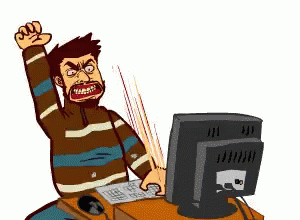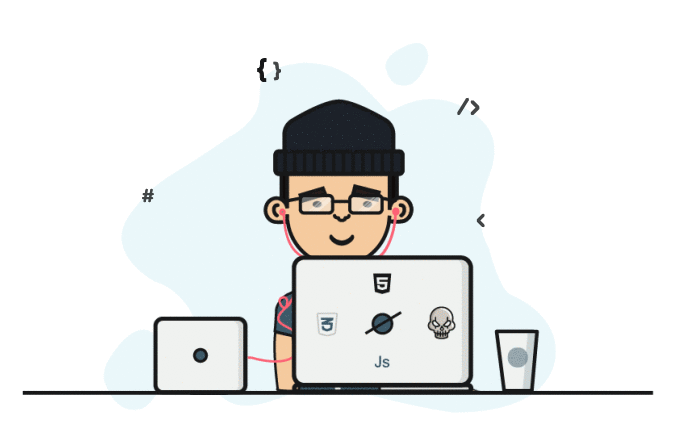About
Bot need to be in Inline Mode- Search keyword inline (In bot chat).
- Send a photo to bot to set custom thumbnail permanently.
- The thumbnail will be in all the downloads until clear it in options.
- View the custom thumbnail in option.
- If no thumbnail available, bot will set the default YouTube video thumbnail in downloading.
- Authorized users facility [The bot will be in public when this list kept empty]
- Sudo Users of this bot can broadcast messages to the bot users.
- Force users to subscribe a specific chat. [works as normal when list is empty]
@BotFather Commands
start - Check alive
send - broadcast [ As reply to any message ]
subs - Count active subscribers
Mandatory Variables
API_HASH Your API Hash from my.telegram.org
API_ID Your API ID from my.telegram.org
BOT_TOKEN Your Bot Token from BotFather
AUTH_USERS Create a list of User Ids to use this bot. (If kept empty, bot will be in public domain)
SUDO_USERS Create a list of Super User Ids to use this bot. (For Broadcasting )
DB_URI Mandatory when deployed in local
Deploy
This repository cannot be able deploy in heroku due to some reasons.
To deploy this bot in heroku..
1. Fork this Repository first.
2. Change the URL of 'repository' parameter in app.json to your fork URL.
3. Change the Deploy button URL to your fork URL.
4. Finally, deploy it from your own fork.

2. Deploy to VPS
- Open a Linux Terminal and run the following commands.
git clone https://github.com/m4mallu/tubecd inline-tube-mate- Create a database URI with the TUTORIAL.
- Create a
config.pyfile with the mandatory variables and database URI. - Run the following commands in the same terminal opened.
virtualenv -p python3 venv. ./venv/bin/activatepip3 install -r requirements.txtpython3 bot.py