-
Notifications
You must be signed in to change notification settings - Fork 363
Layout Design Experiment #827
Comments
|
Would be good to come up with 2-3 different design proposals on how to optimize the layout so we can collect some feedback. |
|
@alongoni let's plan on providing @lukasschor with a 2-3 proposals |
|
Hi @lukasschor, I've been working in this 4 options. All options are focus in the secondary content, not changes at least for main content. The options are from 1 to 4 progressively to less to more compact. Option 1: The Safe Information and Send/Receive button joins in the header whith the Safe dropdown. Option 2: Based on Option 1, but Tabs menu adapts to a vertical collapsable menu. Even It's can keep open when resolutions is big (see option 3). Option 3: Based on options 1 and 2. The Send/Receive buttons go to the right, closer to the wallet connect information. In this prototype you can see how the setting section adapt to the new layout, keeping the save button more visible. Option 4: The safe information dropdown go to the right, and the wallet connection information is now in the same dropdown. This design looks a bit cleaner. Thanks! |
|
Great! |
|
I test the idea to put all together in the sidebar. The settings page have a diferent option to show the Safe Info. |
|
Collected some initial feedback and looks like we are getting closer :). Could you make a version based on this option: But with the following changes
|
|
Hi, @lukasschor , I made the changes that suggested: Additionally, in this other prototype I add a (+) button offering to users pin up the expanded version of the menu. This option can coexist with the expand on hover version. |
|
Played around with it, too and tried out some ideas based on some initial feedback from other people. No particular strong opinion though. @posthnikova |
|
Tried a more extreme experiment based on @tschubotz 's feedback on the header. The space on the right hand side would allow for notifications to be displayed without interfering with the main content. |
|
I generally agree with Tobi's other comments. But there are a few things to consider.
Yes, there's is probably no need to collapse regarding the horizontal screen real estate. The feedback I got when showing around the designs, was that for the screens where there is an additional sidebar/tabbar in the main content (settings, apps), it looks a bit weird with the expanded version. But maybe the solution there is anyways to take these tabbar options as collapsable options in the main sidebar.
I think we should leave it because
|
|
I generally like the side bar on desktop. Let's look at responsive layouts. On 1024 it looks good: At 720 the sidebar takes a lot of space, we probably need to collapse it: Please note there are no hovers on tablets/smartphones so the sidebar would collapse on tap. On mobile the whole content of the sidebar would move to the top. Therefore this duplication is unnecessary: https://prnt.sc/sj29we |
|
I agree the sidebar can work. I'm unsure about removing the top white bar entirely, I think the way that the connected wallet is floating on its own makes it look a bit like a notification. I wonder how clear it would be in this version how to switch between Safes. The side arrow/chevron seems to suggest expansion or moving towards something more than a drop-down style menu. I also wonder how users would see their Safe's full address with this design. Only by copying it? |
|
Hi! thanks to all for the feedback! it's so appreciated. . Header (Top white bar): Agree with Tobias: it's a valuable space and we have to use it well. |
|
This is a quick prototype of my preferred behaviour: https://invis.io/T4XF6KSQX7M. Some thoughts: Which view should be default: collapsed, expanded, or depending on the screen resolution? My preference is that it depends on the resolution: below 1024 collapsed view is default. Should the sidebar expand on hover or on click, or both? I think both. There is 'fixed' state and 'hover' state. When the view is collapsed, hover opens 'hover' view which overlays the content. 'Fixed' view opens on click and condenses the content (grid should behave like this example: https://lh3.googleusercontent.com/aepyD62S5ymwEZPo_yWiDkdeQDkbXfvXyxuL0f3ldMVdrhCywcuN3_J0hlIc5dqZap8vtG05oaztns7G2wZBLVJsA0OLfRpZ4At2jw=w1064-v0). Top bar: I think we should keep it. Currently it makes the landing page and the app look like it's the same service. When the content scrolls, connected wallet is always visible at the top. Plus we might need top bar in the future for dark mode switch. Wallet dropdown: I modified proposed wallet info. I think we should keep the large identicon because it works nicely with other states: Connection error and Not connected https://prnt.sc/snbrts Footer: I don't agree that footer should be part of the sidebar. It's not Safe-specific. And it's not visible in the collapsed state. Some other ideas: |
|
@posthnikova Thanks a few thoughts: Collapsable Wallet Dropdown Footer Double Sidebar Other |
@lukasschor Collapsing is only beneficial on small screens (below 1024). Expanded sidebar on such a screen wouldn't leave space for content at all https://prnt.sc/snd1rq. Collapsing should use this space https://prnt.sc/snd8g0
I wasn't aware of this. I don't have objections here.
Yes, this is part of content grid.
I find this version not really viable, it's unclear how it would look with too many Safes.
No strong opinion here, I will correct. |
|
I made changes to wallet dropdown: https://invis.io/T4XF6KSQX7M. Other states: |
|
I like the logos! Not sure about the identicons though, they are so small there one really needs to strain the eyes to look at them. Maybe it's better to just drop them. |
|
I see you point @KristinaMayman. The main use-case is probably Metamask here, where a lot of people have multiple accounts and to quickly glanze if you are connected with the right account. I personally think this size would be sufficient for this, as it's usually enough to see if it's the "green one" or the "red one" :P I would leave it in at least for the user test and see if there's some feedback on it. |
|
I like this version with the big icon of the owner wallet type and the small identicon of the owner wallet address. That way the owner wallet identicon isn't competing with the Safe identicon and it's more clear that it "belong" to the owner wallet type. |
|
I added all tabs (balances etc) and responsive layouts: https://invis.io/T4XF6KSQX7M. Starting to work on prototype for user tests. |
|
Closing this for now. Will open a new implementation ticket, once we got back the results from the user tests. |
















This is related to my comments here: #773 (comment)
Curently, secondary content takes up around 20-30% of the screen right at the top. We should experiment with different layout(s) to in order to put the primary content more into the user's focus.
In some cases, the user has to scroll to even see the primary action of this screen such as this "Save" button
Example
One example could be to combine the Safe information with the Safelist dropdown option in the header
Also there might not be a need to have the Send / Receive buttons at their current positions
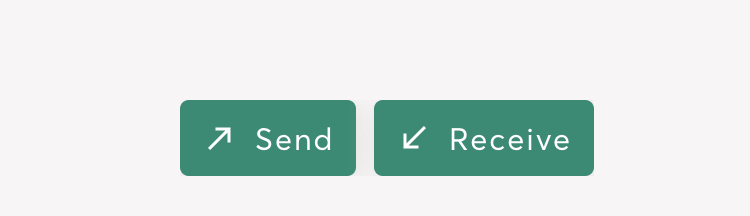
It is already possible to initiate a transaction from the assets and Address book tabs. We might consider removing these buttons and compensate it by
The text was updated successfully, but these errors were encountered: