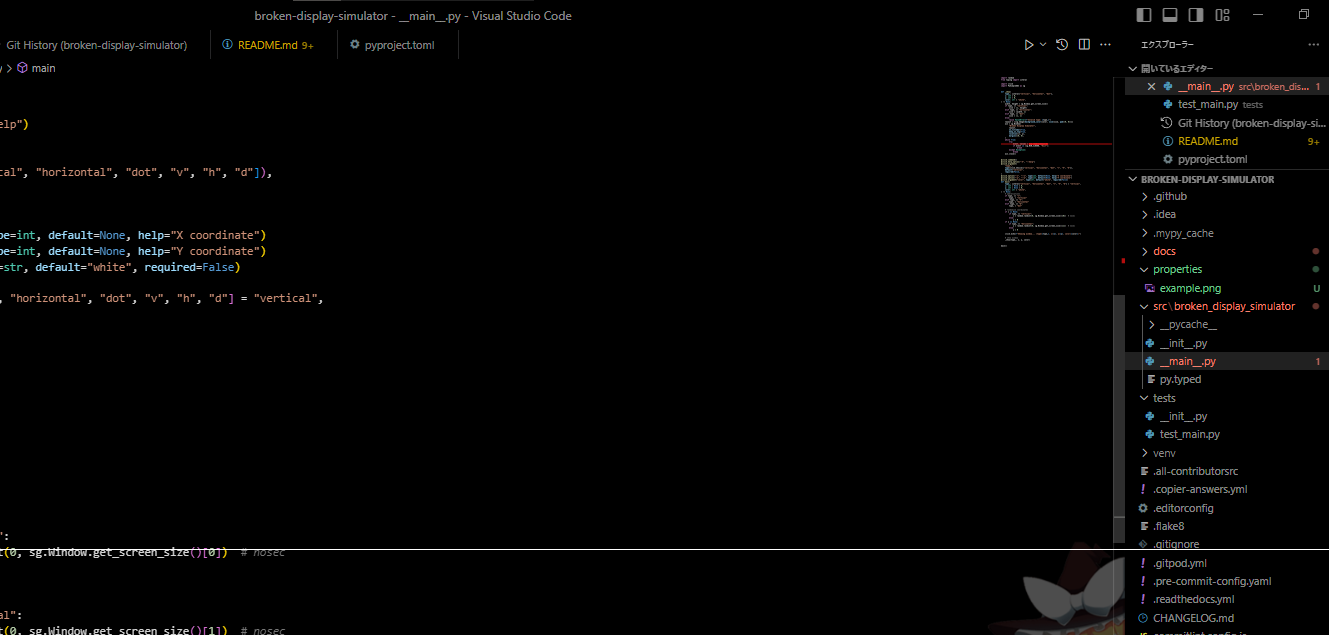Simulates broken display.
Install this via pip (or your favourite package manager):
pip install broken-display-simulatorThe bdsim command below will cause annoying vertical lines to appear on the screen.
bdsimColor and orientation/type can also be specified.
bdsim horizontal greenbdsim dot red -x 100 -y 100> bdsim -h
Usage: bdsim [OPTIONS] [[vertical|horizontal|dot|v|h|d]] [COLOR]
Options:
-h, --help Show this message and exit.
-x, --x INTEGER X coordinate
-y, --y INTEGER Y coordinateThanks goes to these wonderful people (emoji key):
34j 💻 🤔 📖 |
This project follows the all-contributors specification. Contributions of any kind welcome!