-
Notifications
You must be signed in to change notification settings - Fork 4
New issue
Have a question about this project? Sign up for a free GitHub account to open an issue and contact its maintainers and the community.
By clicking “Sign up for GitHub”, you agree to our terms of service and privacy statement. We’ll occasionally send you account related emails.
Already on GitHub? Sign in to your account
Wish to Add "Stop on end" option #276
Comments
|
I am not sure what "stop on end" represents. Does it mean break just before the end of the script? |
|
@zero-plusplus "settings": {
"[ahk2]": {
"editor.quickSuggestions": {
"other": true,
"comments": false,
"strings": true,
},
"files.encoding": "utf8"
},
"files.associations": {
"*.ah2": "ahk2",
"*.ahk2": "ahk2",
"*.ahk": "ahk2",
"*.ahk1": "ahk"
},
"extensions.experimental.useUtilityProcess": true,
"AutoHotkey2.ActionWhenV1IsDetected": "SwitchToV1",
"AutoHotkey2.CompilerCMD": "/gui /compress 0 /base ${execPath}",
// "AutoHotkey2.InterpreterPath": "${AHK2Interpreter:AHK2Interpreter}\\AutoHotkey64.exe",
"AutoHotkey2.InterpreterPath": "E:\\AHK\\AHK2Interpreter\\AutoHotkey64.exe",
"AutoHotkey2.CompleteFunctionParens": true,
"debug.autoExpandLazyVariables": true,
"debug.console.fontSize": 14,
"debug.console.wordWrap": true,
"debug.inlineValues": "on",
"debug.internalConsoleOptions": "neverOpen",
"debug.console.closeOnEnd": true,
"debug.openExplorerOnEnd": true,
"debug.showBreakpointsInOverviewRuler": true,
"editor.bracketPairColorization.independentColorPoolPerBracketType": true,
"editor.hover.delay": 0,
"editor.hover.sticky": false,
"editor.scrollbar.scrollByPage": true,
"editor.scrollbar.verticalScrollbarSize": 15,
"editor.semanticHighlighting.enabled": true,
"editor.smoothScrolling": true,
"editor.fontSize": 13,
},
"launch": {
// Use IntelliSense to learn about possible attributes.
// Hover to view descriptions of existing attributes.
// For more information, visit: https://go.microsoft.com/fwlink/?linkid=830387
"version": "0.2.0",
"configurations": [
{
"type": "autohotkey",
"request": "launch",
"name": "AhkDebuggerPlus",
"program": "${file}",
"stopOnEntry": false,
// "runtime_v2":"${workspaceFolder:AHK2Interpreter}\\AutoHotkey64.exe",
"runtime_v2":"${fileWorkspaceFolder}\\Interpreter\\AutoHotkey64.exe",
"runtime_v1":"C:\\Program Files\\AutoHotkey\\AutoHotkeyU64.exe",
// "useDebugDirective":true,
// "useAutoJumpToError":true,
},
{
"extends": "AhkDebuggerPlus",
"type": "autohotkey",
"request": "launch",
"name": "AH2Debugger",
// "program": "${file}",
// "stopOnEntry": false,
"runtime_v2":"${workspaceFolder:AH2Interpreter}\\AutoHotkey64.exe",
// "runtime_v1":"C:\\Program Files\\AutoHotkey\\AutoHotkeyU64.exe",
// // "useDebugDirective":true,
// // "useAutoJumpToError":true,
},
],
} |
|
The debugger only notifies the client that debugging is finished and cannot break just before the end. It also cannot retrieve information such as variables from an finished script. The following two are alternatives.
If setting these breakpoints from the UI is not convenient, use breakpoint directive. Regarding the second image, this does not seem to be an inherent bug of this extension, as SciTE4AutoHotkey had the same problem. This problem can be worked around by putting a return statement in the last line. |
|
Thanks very much for your answers. You can either ignore it below.
Can it break before the debugger notify? I just prefer to have a try to let it better one step further.😜
It would also be better if you can achieve automatically setting breakpoint to the code end like that above. Because my breakpoint I set is often too far to be available. |
|
The only way to completely solve this issue is for the AutoHotkey debugger to handle it. However, you can get as near as possible to your request by loading the following script using the command line argument As I was writing, I noticed that the current spec does not recognize debug directives for files loaded with /include. Therefore, this alternative will be effective in the next version. OnExit(Func("__OnExit__"))
__OnExit__() {
; @Debug-Breakpoint
}
You can use setHiddenBreakpoints, which is being implemented now, to place breakpoints at the end of files, at the end of certain functions, etc. |
|
I have opened an issue to fix the bugs necessary to implement the above workaround. This issue will be closed when the above bug is fixed and a major update is released. If the AutoHotkey debugger supports it, please reopen it or open a new issue. |
|
Thank for your great work. |
|
In addition, be better if can add a judgment: if any breakpoints are set by users self, |
|
Let me ask you, how would you use this feature? You mention being able to check variables as an advantage, but do you want to test some function? I feel there is a better solution than implementing this feature at the moment.
Currently the benefit to this feature is not clear. There is also too much complexity regarding the above feature. Let's explore this issue a bit further. |
|
One announcement, the Exception breakpoint included in the next major update has the property of breaking when an exception occurs, so it will break at the end of the script in a pseudo manner. If you are trying to use the feature of this issue as some kind of test, you may be able to solve this problem by using a exception breakpoint. |
Sounds great. I have not know about it yet. Do I need to write some code to throw an uncatched exception on the end of script to invoke the |
|
Breaks on caught or uncaught or both patterns. For example, if a variable has an abnormal value, you can write a throw statement with an if statement to break only when a problem occurs. |
I understand. You are trying multiple test codes with global scope? If this is the case, could you solve this by placing a breakpoint directive on the last line? |
Do I need to write a code like this to achieve the same effect with ; v2.0.0
OnExit(__OnExit__)
__OnExit__(c,d){
throw({what:'endError'})
}
Yes, quite right.
It's not the same. With a |
|
Do you have multiple test codes and debug each one? You can use the Once again, setHiddenBreakpoints is a feature that will be included in the next major update. |
I mainly use only one debugger for files of multiple workspace folders in a workspace, apart from another 'V2H' debugger. "launch": {
// Use IntelliSense to learn about possible attributes.
// Hover to view descriptions of existing attributes.
// For more information, visit: https://go.microsoft.com/fwlink/?linkid=830387
"version": "0.2.0",
"configurations": [
{
"type": "autohotkey",
"request": "launch",
"name": "AhkDebuggerPlus",
"program": "${file}",
"stopOnEntry": false,
// "runtime_v2":"${workspaceFolder:AHK2Interpreter}\\AutoHotkey64.exe",
"runtime_v2":"${fileWorkspaceFolder}\\Interpreter\\AutoHotkey64.exe",
"runtime_v1":"C:\\Program Files\\AutoHotkey\\AutoHotkeyU64.exe",
"usePerfTips": {
"format": "{{elapsedTime_s}}s passed",
"fontStyle": "italic",
"fontColor": "yellow"
}
// "useDebugDirective":true,
// "useAutoJumpToError":true,
},
{
"extends": "AhkDebuggerPlus",
"type": "autohotkey",
"request": "launch",
"name": "AH2Debugger",
// "program": "${file}",
// "stopOnEntry": false,
"runtime_v2":"${workspaceFolder:AH2Interpreter}\\AutoHotkey64.exe",
// "runtime_v1":"C:\\Program Files\\AutoHotkey\\AutoHotkeyU64.exe",
// // "useDebugDirective":true,
// // "useAutoJumpToError":true,
},
],
}
}
Congratulations!
Also waiting for this feature, |
I use only one debugger for files of multiple workspace folders mainly in a workspace apart from another 'V2H' debugger. "launch": {
// Use IntelliSense to learn about possible attributes.
// Hover to view descriptions of existing attributes.
// For more information, visit: https://go.microsoft.com/fwlink/?linkid=830387
"version": "0.2.0",
"configurations": [
{
"type": "autohotkey",
"request": "launch",
"name": "AhkDebuggerPlus",
"program": "${file}",
"stopOnEntry": false,
// "runtime_v2":"${workspaceFolder:AHK2Interpreter}\\AutoHotkey64.exe",
"runtime_v2":"${fileWorkspaceFolder}\\Interpreter\\AutoHotkey64.exe",
"runtime_v1":"C:\\Program Files\\AutoHotkey\\AutoHotkeyU64.exe",
"usePerfTips": {
"format": "{{elapsedTime_s}}s passed",
"fontStyle": "italic",
"fontColor": "yellow"
}
// "useDebugDirective":true,
// "useAutoJumpToError":true,
},
{
"extends": "AhkDebuggerPlus",
"type": "autohotkey",
"request": "launch",
"name": "AH2Debugger",
// "program": "${file}",
// "stopOnEntry": false,
"runtime_v2":"${workspaceFolder:AH2Interpreter}\\AutoHotkey64.exe",
// "runtime_v1":"C:\\Program Files\\AutoHotkey\\AutoHotkeyU64.exe",
// // "useDebugDirective":true,
// // "useAutoJumpToError":true,
},
],
}
}
Congratulations!
Also waiting for this feature, |
Then I guess it can be solved by using the I have no plans to implement the The reason is that when a script ends, the interest is not in the change of the variable state, but whether it ended abnormally or not. If the script exits normally, there is no need to break the script, and if it exits abnormally, an Exception breakpoint will give the details. If you are satisfied with the reasons for this, I will close this issue. |
|
Yes, no problem. |
|
ok. If you have any requests for the setHiddenBreakpoints feature, you can do so here. |
Thanks. |



There are two advantages to achieving this:


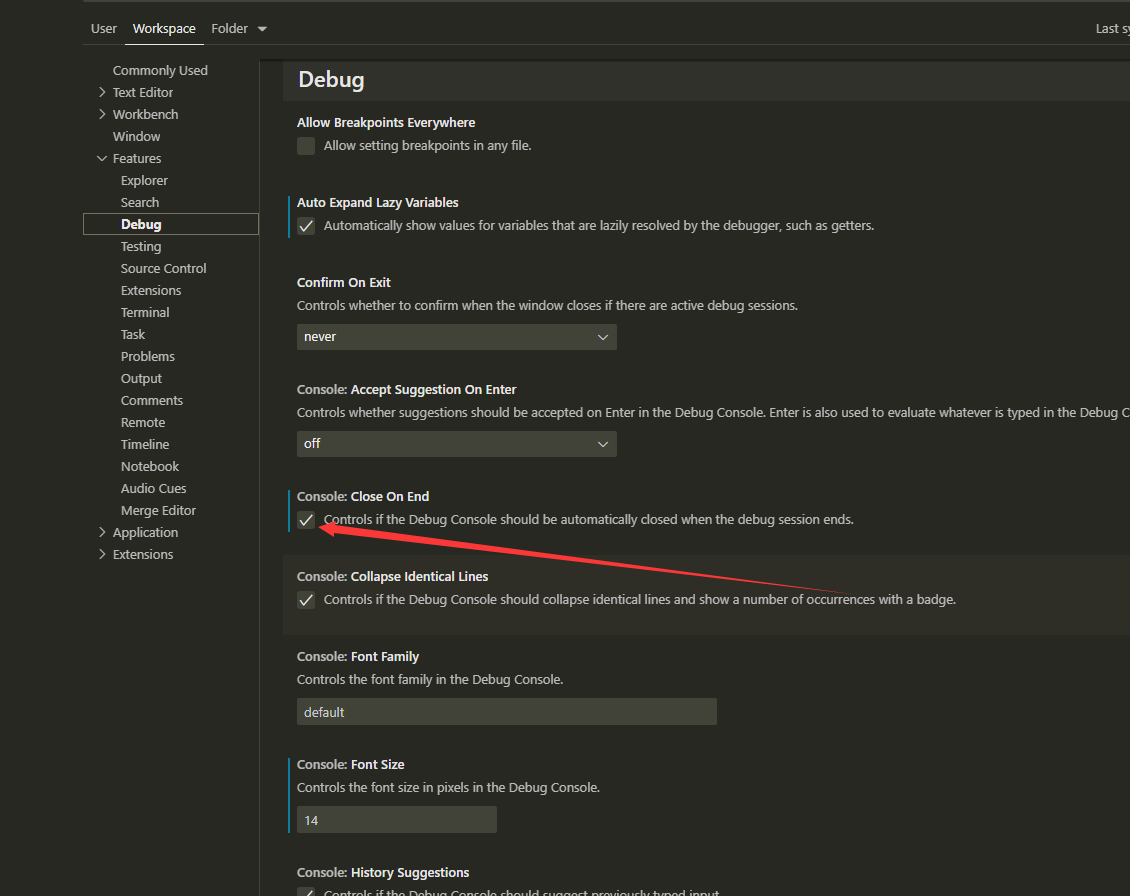
First, with this feature, we can directly look through variables in the editor every time we debug, without manually adding any breakpoint. With this inline setting below, we can see their values and properties very conveniently whenever we want:
Second, with this feature, via customed debug shortcut keys, debug console can not only be opened while debugging launched but also can be closed automatically right after we finish seeing the results in console and variables in editor. This demand can be achieved when this feature is combined with the following settings:
Because the debug console can be closed automatically by settings, we need "Stop on end" to temporarily prevent it. It will be quite perfect to achieve this feature.
The text was updated successfully, but these errors were encountered: