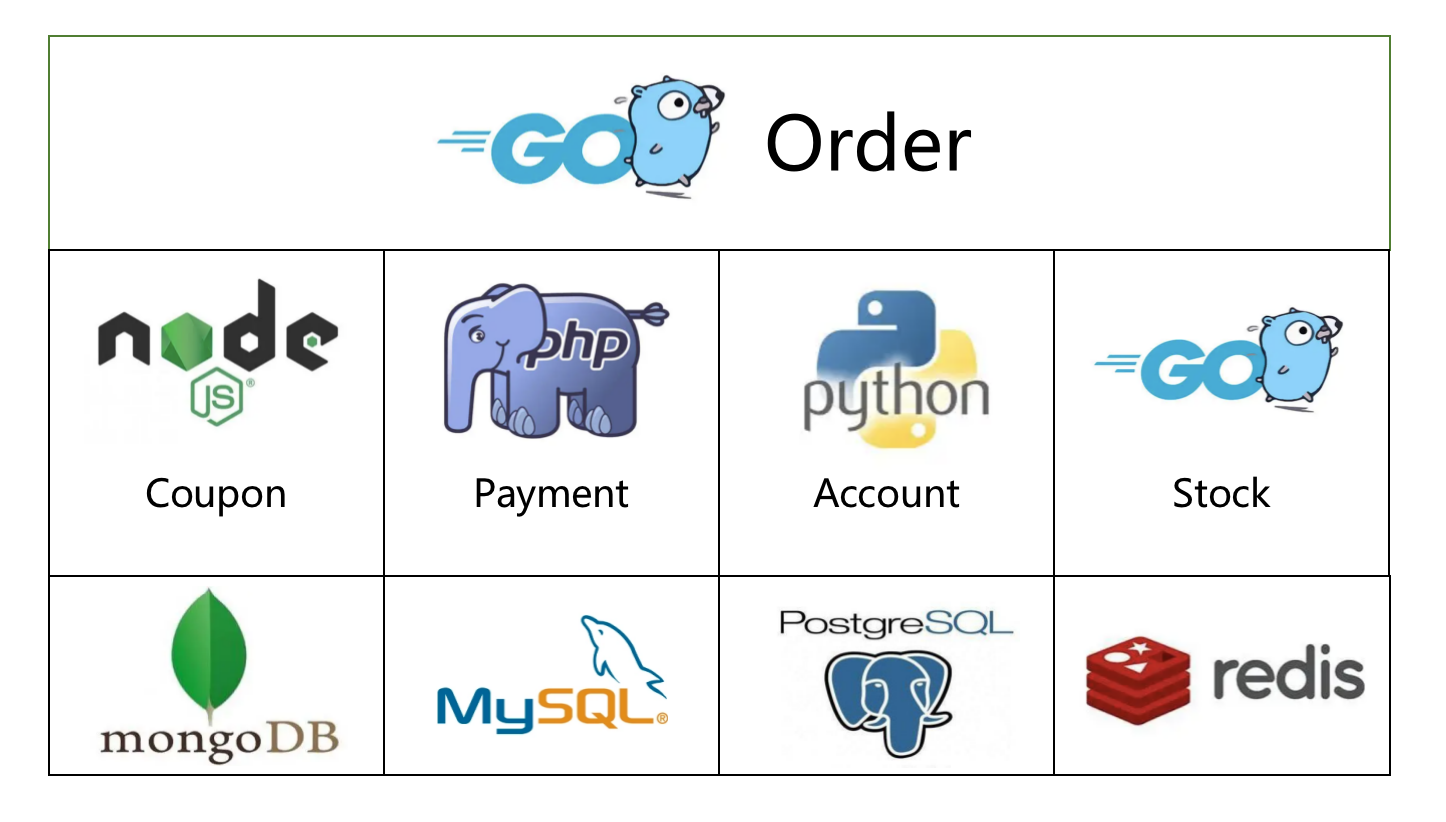English | 简体中文
DTM is a distributed transaction framework which provides cross-service eventual data consistency. It provides saga, tcc, xa, 2-phase message, outbox, workflow patterns for a variety of application scenarios. It also supports multiple languages and multiple store engine to form up a transaction as following:
- Support for multiple transaction modes: SAGA, TCC, XA, Workflow, Outbox
- Multiple languages support: SDK for Go, Java, PHP, C#, Python, Nodejs
- Better Outbox: 2-phase messages, a more elegant solution than Outbox, support multi-databases
- Multiple database transaction support: MySQL/MariaDB, Redis, MongoDB, Postgres, TDSQL, etc.
- Support for multiple storage engines: MySQL/MariaDB (common), Redis (high performance), BoltDB (dev&test), MongoDB (under planning)
- Support for multiple microservices architectures: go-zero, go-kratos/kratos, polarismesh/polaris
- Support for high availability and easy horizontal scaling
DTM can be applied to data consistency issues in a large number of scenarios, here are a few common ones
- cache management: thoroughly guarantee the cache final consistency and strong consistency
- flash-sales to deduct inventory: in extreme cases, it is also possible to ensure that the precise inventory in Redis is exactly the same as the final order created, without the need for manual adjustment
- Non-monolithic order system: Dramatically simplifies the architecture
- Event publishing/subscription: better outbox pattern
git clone https://github.com/dtm-labs/dtm && cd dtm
go run main.goSuppose we want to perform an inter-bank transfer. The operations of transfer out (TransOut) and transfer in (TransIn) are coded in separate micro-services.
Here is an example to illustrate a solution of dtm to this problem:
git clone https://github.com/dtm-labs/quick-start-sample.git && cd quick-start-sample/workflow-grpc
go run main.gowfName := "workflow-grpc"
err = workflow.Register(wfName, func(wf *workflow.Workflow, data []byte) error {
// ...
// Define a transaction branch for TransOut
wf.NewBranch().OnRollback(func(bb *dtmcli.BranchBarrier) error {
// compensation for TransOut
_, err := busiCli.TransOutRevert(wf.Context, &req)
return err
})
_, err = busiCli.TransOut(wf.Context, &req)
// check error
// Define another transaction branch for TransIn
wf.NewBranch().OnRollback(func(bb *dtmcli.BranchBarrier) error {
_, err := busiCli.TransInRevert(wf.Context, &req)
return err
})
_, err = busiCli.TransIn(wf.Context, &req)
return err
}
// ...
req := busi.BusiReq{Amount: 30, TransInResult: ""}
data, err := proto.Marshal(&req)
// Execute workflow
_, err = workflow.ExecuteCtx(wfName, shortuuid.New(), data)
logger.Infof("result of workflow.Execute is: %v", err)When the above code runs, we can see in the console that services TransOut, TransIn has been called.
If any forward operation fails, DTM invokes the corresponding compensating operation of each sub-transaction to roll back, after which the transaction is successfully rolled back.
Let's purposely trigger the failure of the second sub-transaction and watch what happens
// req := busi.BusiReq{Amount: 30, TransInResult: ""}
req := busi.BusiReq{Amount: 30, TransInResult: "FAILURE"}
})we can see in the console that services TransOut, TransIn, TransOutRevert has been called
If you want more quick start examples, please refer to dtm-labs/quick-start-sample
The above example mainly demonstrates the flow of a distributed transaction. More on this, including practical examples of how to interact with an actual database, how to do compensation, how to do rollback, etc. please refer to dtm-examples for more examples.
If you think this project is interesting, or helpful to you, please give a star!