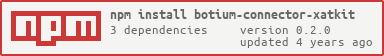This is a Botium connector for testing your Xatkit chatbot.
This connector connects to the endpoint of Xatkit server.
It can be used as any other Botium connector with all Botium Stack components:
- Node.js and NPM
- a running Xatkit bot
- a project directory on your workstation to hold test cases and Botium configuration
When using Botium CLI:
> npm install -g botium-cli
> npm install -g botium-connector-xatkit
> botium-cli init
> botium-cli run
When using Botium Bindings:
> npm install -g botium-bindings
> npm install -g botium-connector-xatkit
> botium-bindings init mocha
> npm install && npm run mocha
When using Botium Box:
Already integrated into Botium Box, no setup required.
Create a botium.json with the URL of your Xatkit server in your project directory:
{
"botium": {
"Capabilities": {
"PROJECTNAME": "Botium project Xatkit",
"CONTAINERMODE": "xatkit",
"XATKIT_SERVER_URL": "<URL of the Xatkit server>"
}
}
}
Check the greetings example located at the folder samples/greetings.
The Client_Ready event received by the Xatkit engine will contain the following context values:
{
'hostname': 'botium.xatkit',
'url':'http://botium.xatkit',
'origin': 'http://botium.xatkit'
}