The documentation for WooCommerce Blocks has moved to the WooCommerce monorepo.
Please refer to the documentation in the new location as the files in this repository will no longer be updated and the repository will be archived.
Zip file for testing: woocommerce-gutenberg-products-block.zip
Fix image editor in Featured Product/Category blocks on WP 6.2. (9142)
- With WP 6.2:
- Create a post and add the Featured Category block.
- Click on the button to edit the image (note: this button is only available if the category has an image, if you don't have any categories with images, go to
wp-admin> Products > Categories and edit a category to add an image):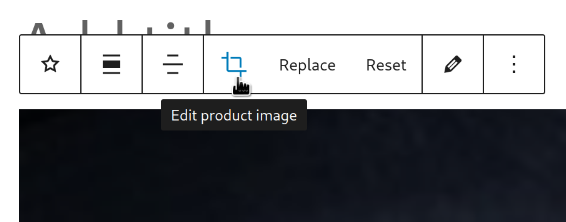
- Make some changes (rotate, zoom, change aspect ratio, etc.) and apply them.
- Verify the changes are applied and there are no errors in the browser devtools console (you can open it with F12).
- Repeat all the steps above with the Featured Product block.
- Repeat all steps above with WP 6.1 (you can use WP Downgrade).