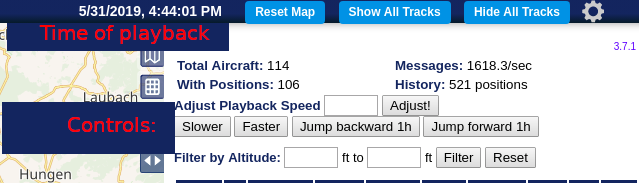- timelapse web interface for dump1090-fa
- does not interfere with the existing dump1090-fa installation
- check out which plane flew by an hour or even 8 hours ago
sudo bash -c "$(wget -q -O - https://raw.githubusercontent.com/wiedehopf/timelapse1090/master/install.sh)"
Click the following URL and replace the IP address with address of your Raspberry Pi:
Note: Website loading time can be up to a minute, if you want to reduce that you can reduce the duration saved or increase the interval of data points
Edit the configuration file to change the interval and total duration of history saved:
sudo nano /etc/default/timelapse1090
Ctrl-x to exit, y (yes) and enter to save.
Apply the configuration:
sudo systemctl restart timelapse1090
sudo systemctl disable --now timelapse1090