-
Notifications
You must be signed in to change notification settings - Fork 548
Consider adding headings to allowed content in <label> element #1270
Comments
|
I think explaining the use case (i.e. concrete examples where you would use this) and testing that it doesn't break stuff are the first steps. If you are happy to do that, I don't know of any reason to hold back. (Something to test is what happens, e.g. in a screen reader, when you have a heading in a label, and how it interacts with ARIA headings...) |
|
Agreed with @chaals. I'd be interested to understand more about why this would be a necessary use case and why, if a |
|
Thanks, both! The specific use case we're trying to cater for here is where the user is presented with a page with a single question on it, where the question is both the heading for the page and also the label/legend for the field/fieldset. For example, in this example, the question 'What is your date of birth?' is marked up as a legend with a heading inside it. This was a change we made in June 2017 after a lot of research by a colleague. This works great, but only because of the change made in #724 which permits headings to exist within legends. Of course, if the question does not require a fieldset then instead we need to make the heading a label: In this case, our current approach is exactly what @scottaohara suggested – rather than putting the heading inside the label, we invert it and put the label inside the heading. However, we've identified two issues with this: Firstly, we are currently re-implementing this as part of a design system where everything is styled using explicit classes and we're finding that the label class is overriding the heading styling, and so the resulting element looks like a label: I recognise that this is not insurmountable – one possible solution we've come up with is to provide a modifier for the label that makes it look like a heading: However, this introduces extra complexity for developers where I think it could be avoided. Allowing headings inside labels would allow us to use the same approach in both cases, rather than developers having to remember that the heading should go inside a legend with the normal heading class, but outside a label without a class and with a modifier on the label. I strongly suspect that what will happen is that a lot of developers will end up putting the headings inside the Secondly, where the field has a 'hint' or an error message, we associate them with the field by including them inside the label. This means that the hint and error message also become part of the H1 in this case. This isn't an issue with the fieldset, where the hint and error message are inside the label but outside of the H1. We are currently exploring whether we can move these out of the label and associate them with |
|
@36degrees, if I'm understanding you correctly, this seems to be more of a specificity issue with your design system than a markup issue, or problem with the spec? I know I don't have full context here, but I would not expect a label to also be a page heading. I also wouldn't expect a label to have a label class on it, if it were meant to look like a heading it was contained within. If everything is styled via classes, then having the heading with its appropriate class, and a label without a class applied to it, should then fix the styling specificity issue you're encountering? Here is a codepen in how I understand your issue and outlining how I'd expect to mitigate this. |
Yep, that's a fair enough comment. But to me it feels like it's a workaround and that in this case the spec might not be right. In #724, the history of the legend element was reported as:
I would like to know if the same holds true for labels – is it just that this is a hangover from HTML4 and no-one has ever proposed loosening it? If so, I think there is merit in making labels and legends behave in a similar way. Conversely, if this is by design – if there is a good reason why why legends can contain headings but labels cannot, then it would be really useful to understand what that reason is.
I think the second screenshot above, which demonstrates our 'one thing per page' format is a good example of a scenario where you would want to do exactly that. It was previously implemented as a visually hidden H1 with a visible label, but after a lot of testing this was changed as a result of feedback from our accessibility community – as described in some detail here. |
|
Appreciate the additional context @36degrees. Definitely something to discuss further. Thanks again for raising the issue. |
|
Hi, I've built a couple of basic test cases for the 'current implementation' (label inside heading) and the proposal (heading inside label) and used these to capture screenshots and test with assistive technologies. I haven't found to cause concern – it seems to behave as expected with everything I tested. Browser ScreenshotsAndroid Google Nexus 9Heading inside label (proposed behaviour)Label inside heading (current behaviour)Android Samsung Galaxy S5Heading inside label (proposed behaviour)Label inside heading (current behaviour)iPad 3rd Generation (iOS 6.0)Heading inside label (proposed behaviour)Label inside heading (current behaviour)iPad Mini (iOS 7.0)Heading inside label (proposed behaviour)Label inside heading (current behaviour)iPad Mini 2 (iOS 8.3)Heading inside label (proposed behaviour)Label inside heading (current behaviour)Safari 9.1 (Mac OS X El Capitan)Heading inside label (proposed behaviour)Label inside heading (current behaviour)Safari 8.0 (Mac OS X Yosemite)Heading inside label (proposed behaviour)Label inside heading (current behaviour)Chrome 48 (Windows 10)Heading inside label (proposed behaviour)Label inside heading (current behaviour)Chrome 49 (Windows 10)Heading inside label (proposed behaviour)Label inside heading (current behaviour)Chrome 50 (Windows 10)Heading inside label (proposed behaviour)Label inside heading (current behaviour)Edge 15 (Windows 10)Heading inside label (proposed behaviour)Label inside heading (current behaviour)Firefox 43 (Windows 10)Heading inside label (proposed behaviour)Label inside heading (current behaviour)Firefox 44 (Windows 10)Heading inside label (proposed behaviour)Label inside heading (current behaviour)Firefox 45 (Windows 10)Heading inside label (proposed behaviour)Label inside heading (current behaviour)Assistive technologiesI've tested with the combinations of assistive technologies and browsers as recommended by the GOV.UK Service Manual – I'm happy to test further combinations if it helps to build confidence in this change. JAWS 17, IE11, Windows 10On page load Headings inside labels test case, Headings inside labels test case, Headings inside labels test case Page has one heading and no links. Headings inside labels test case, Heading level 1: What is your home postcode? Edit, continue button, continue" (This behaviour is the same with the current implementation ('inverse' test case), including the duplication of the page title etc. Using list of all headings (JAWS + F6) JAWS lists one heading, What is your home postcode? : 1, 1 of 1. [Selecting the heading, JAWS announces:] "Heading level 1, what is your home postcode? what is your home postcode? Heading level 1" (This duplication of the heading happens in other places – with the existing implementation and e.g. the H1 on the GOV.UK homepage) Moving through headings using 'h' shortcut JAWS focusses the heading and announces "What is your home postcode, heading level 1" [Tab to field from there:] What is your home postcode? edit, type of text. ZoomText 10.1, IE11, Windows 10Using Reader speech mode Clicking in the text field, ZoomText announces "What is your home postcode?" Using AppRdr Clicking on the start of the heading, ZoomText announces "What is your home postcode? Continue, end of document". This is the same behaviour as with the inverse test case. Dragon NaturallySpeaking 13, IE11, Windows 10Able to focus and fill in form field using voice prompts:
NVDA 2017.4, Mozilla Firefox 52.7.2, Windows 10Clickable heading level 1, what is your home postcode (The current implementation reads "Heading level 1 clickable, what is your home postcode") Edit has autocomplete, button continue Navigating backwards from the input using Shift-H: "Clickable what is your home postcode, heading level 1" (The current implementation reads "Clickable what is your home postcode, heading level 1") Navigating through form fields using F: "What is your home postcode, edit has autocomplete" VoiceOver with Safari 11, OS El CapitanNavigating through the page from the top Voiceover announces "Start interacting with Headings inside labels test case, HTML content, What is your home postcode? group" [Navigating to the next element using VO + Right arrow] Voiceover announces "What is your home postcode? edit text" [Navigating back to the previous heading using VO + Cmd + Shift + H] Voiceover announces "Heading level 1, What is your home postcode?" Using the rotor Heading "What is your home post code?" appears in headings list in rotor Navigating to heading using the rotor focusses the cursor on the heading Form control "What is your home post code? edit text" appears in form control list in rotor. Navigating to form control from the rotor focusses the form field and VoiceOver announces "What is your home postcode? edit text" VoiceOver, Safari with iOS 11.2.6 (iPhone X)[Swiping right from top of page until the form field is focussed] Voiceover announces "What is your home postcode? Text field. Double tap to edit." [Headings selected in rotor menu.] Voiceover announces "1 heading". From top of document, "What is your home postcode? Heading level 1" |
|
What are the next steps that need to be done to make progress on this? |
At a minimum, the ping you just made. More effective would be writing a Pull Request that made the change to the spec. The logic and the use case seem reasonable, and it is hard to imagine what this would actually break... Ping @sideshowbarker |


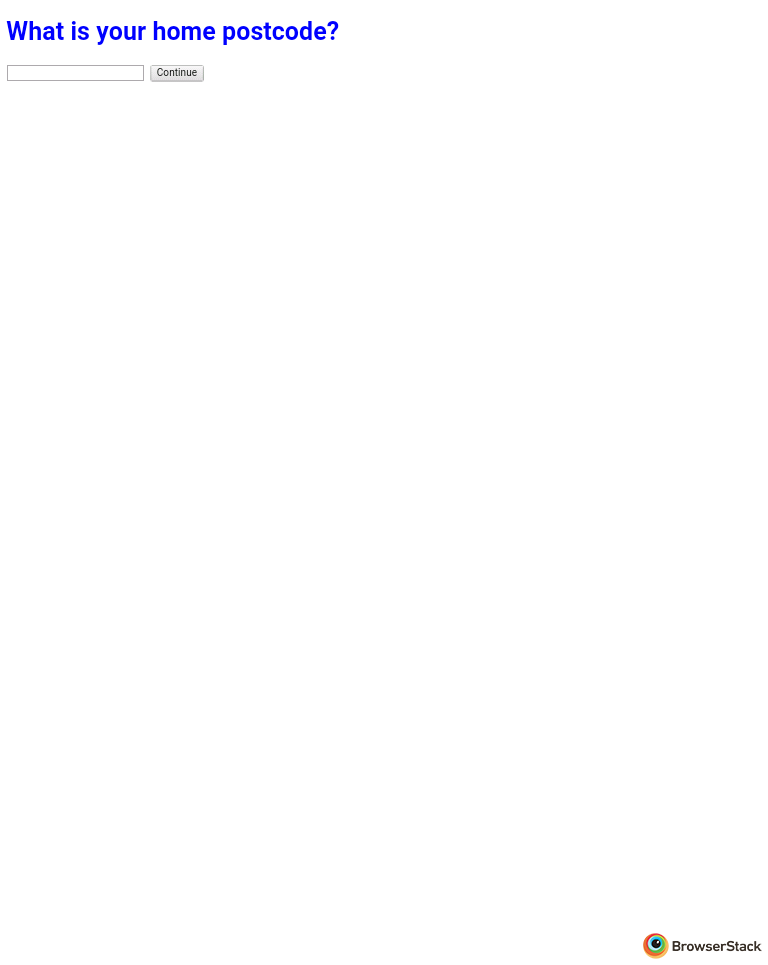




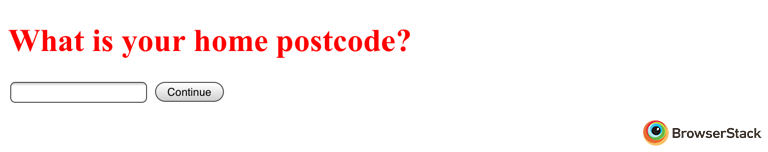







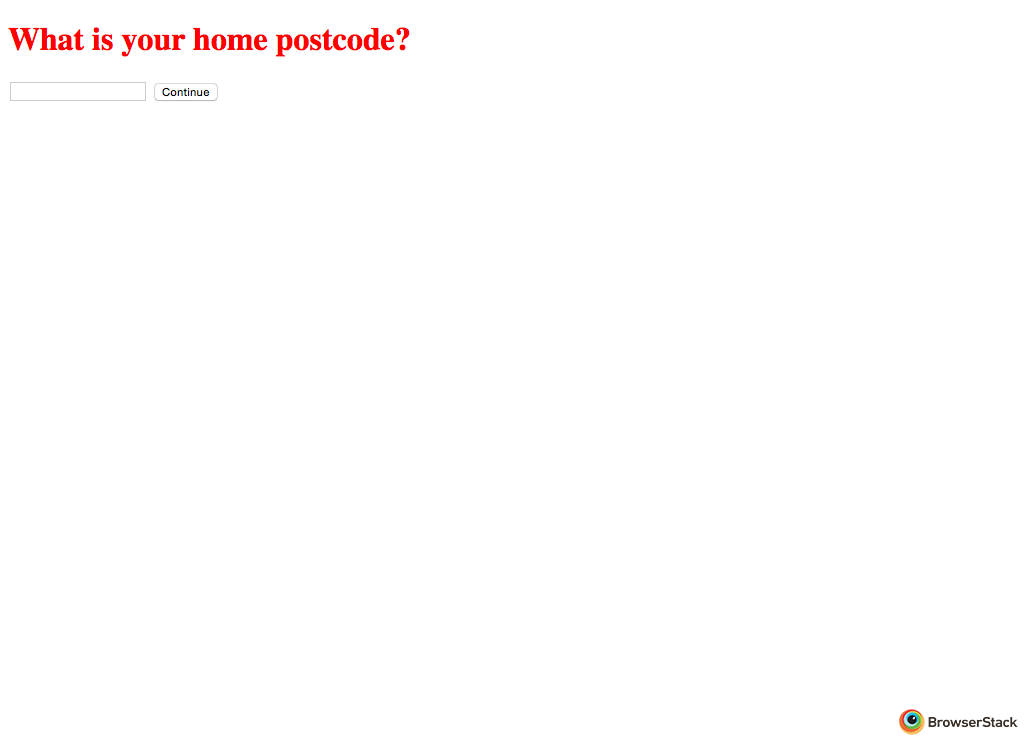

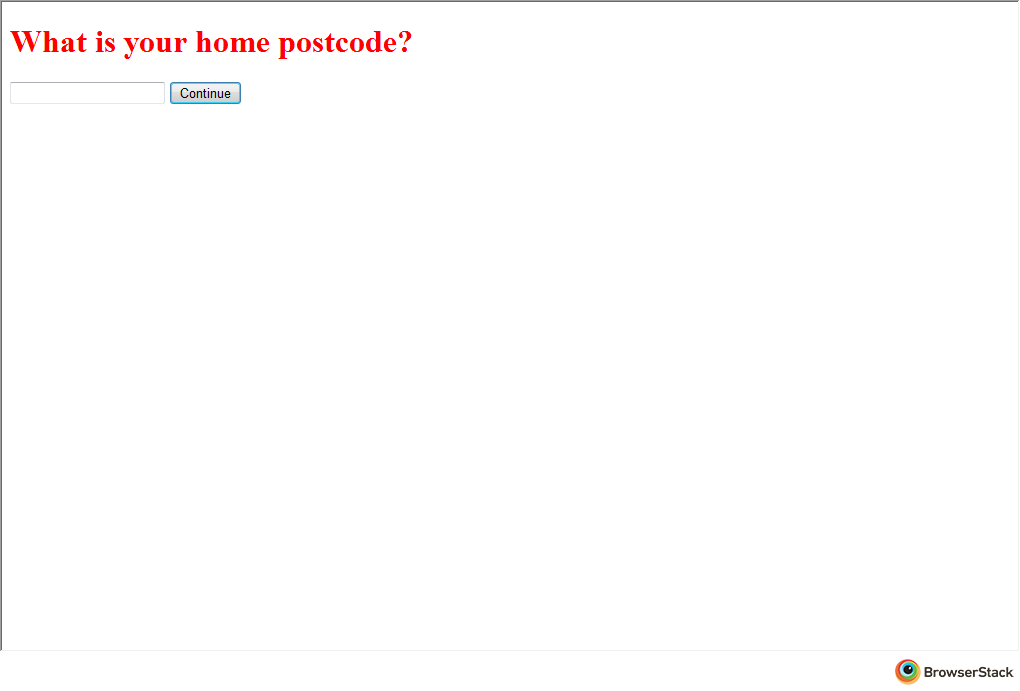

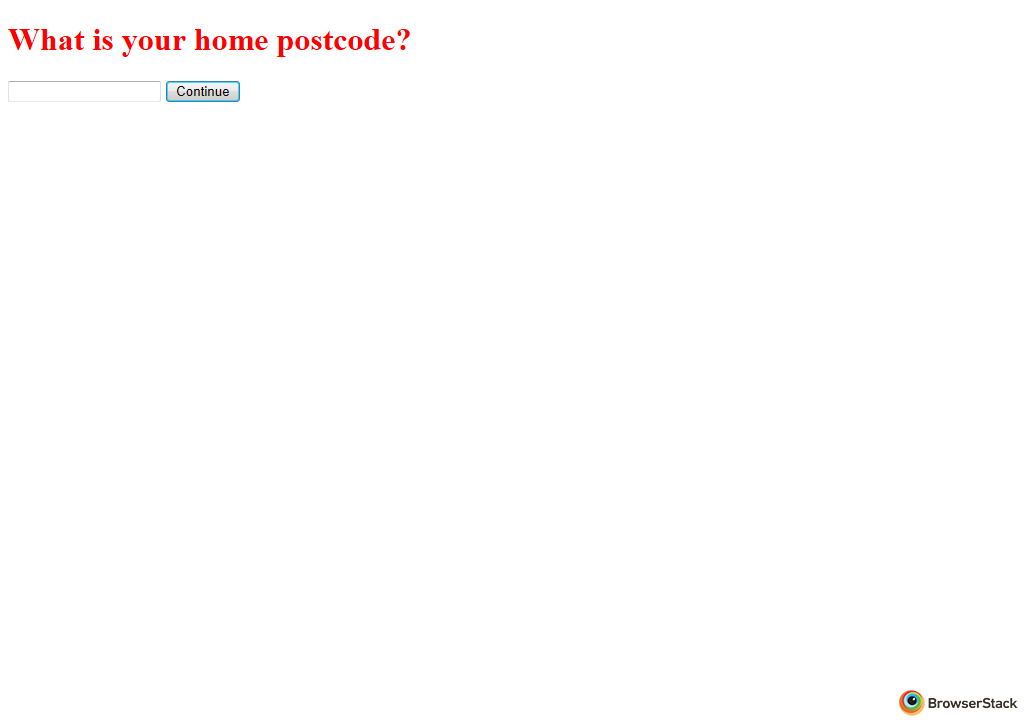








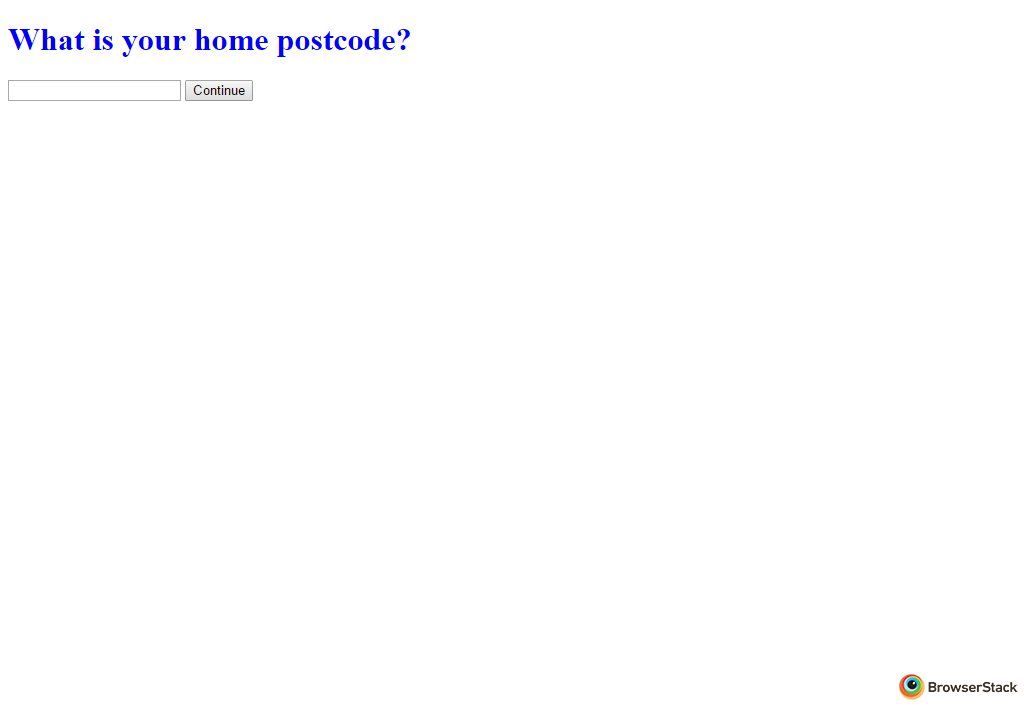









In #724 the spec was changed to allow headings as permitted children of legends, but this same change was not also extended to labels.
This means that including a heading as part of a legend is valid, but including a heading as part of a label is not.
Is there any reason why the label should not behave the same as the legend in this regard?
I am happy to put together a more detailed case for this change, and test behaviour in browsers and assistive technologies, but wanted to open an issue early to make sure there wasn't something obvious I'd missed that would prevent this from even being an option.
Thanks.
The text was updated successfully, but these errors were encountered: