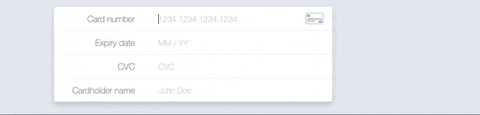-
CopyandPastethe content of the appropriate files into you application. -
Change link below to the latest VGS Collect library link. You can find it at VGS Collect page of VGS Dashboard
<script src="https://js.verygoodvault.com/vgs-collect/<version>/vgs-collect.js"></script>Full list of available versions with release notes you can find in our Changelog.
- Change
<vault-id>to your vault id to initialize your Collect form
const form = VGSCollect.create(
"<vault-id>",
"<environment>",
function (state) {}
);- Integrate with VGS creating inbound connection (or route) on VGS Dashboard and submit Collect form