-
Notifications
You must be signed in to change notification settings - Fork 549
New issue
Have a question about this project? Sign up for a free GitHub account to open an issue and contact its maintainers and the community.
By clicking “Sign up for GitHub”, you agree to our terms of service and privacy statement. We’ll occasionally send you account related emails.
Already on GitHub? Sign in to your account
VSCode拓展推荐(前端开发) #10
Comments
|
good,, 收藏了。 |
|
👍 |
|
keyi |
|
Good~~! |
|
收藏 |
|
mark 666 |
|
Nice!!!! |
|
收藏 |
|
six six six~ |
|
Auto Rename插件有時會判斷錯誤 |
|
VueHelper don't work ? |
|
太好了,good |
|
Indenticator 这个插件加载后没用啊。。。 |
|
mark |
|
收藏 |
|
自己着一些插件感觉不够用,感谢分享 |
|
感谢分享 |
|
vscode 可以把要安装的插件都放到配置文件来自动安装吗? 另外就是遇到 npm run dev 的时候编辑器变得十分卡顿的情况。开发机系统是 Fedora 25 |
|
收藏 |
|
666666 |
|
mark |
|
nice |
|
mark |
Settings Sync: https://marketplace.visualstudio.com/items?itemName=Shan.code-settings-sync, |
|
非常棒的推荐,值的收藏 |
大概是css代码提示插件 安装后 vscode就不能联网了 删除都没用!谨慎下载 |
|
太棒了,感谢 |
|
panda syntax主题,天下第一😂 |
|
mark |
2 similar comments
|
mark |
|
mark |
|
Settings Sync、 Syncing 这种同步工具已经被新版 VSCode 原生支持 |
|
mark |
|
请问 保存后自动格式化 vue template里的代码 是什么插件 或者怎么实现的呢,我下载的vue-element-admin项目 安装完包后可以实现,但其他的项目就不行了 |
@Corgis 用prettier,配合vetur和vscode的配置: "vetur.format.defaultFormatter.html": "prettier",
"editor.codeActionsOnSave": {
"source.fixAll.eslint": true
}, |
好像不是这个 的问题哦 我有配置这个 但是 其他项目不行,vue-element-admin就能保存格式化template ,除了vetur和eslint插件 其他应该不用装吧。还是说vue3的项目不支持 |
|
nice bro |
|
收藏 |
|
Thank you, it's very useful. I hope to provide some font recommendations |
|
Mark! |
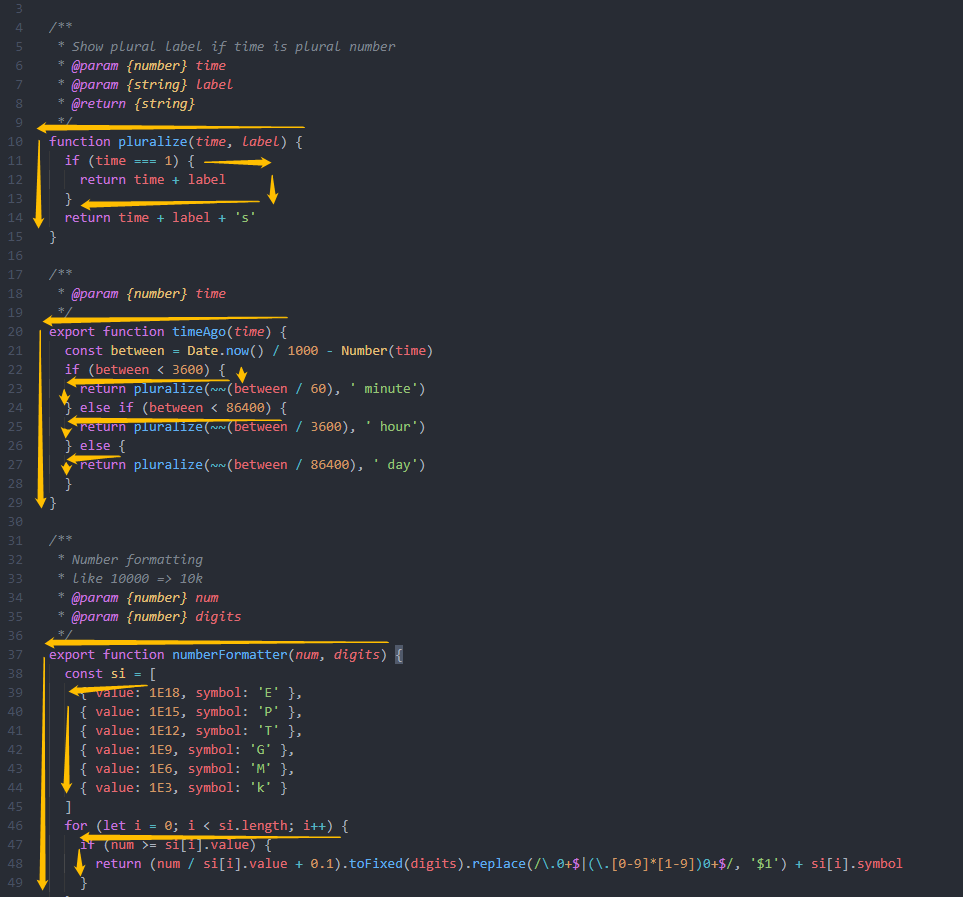
一、食用说明
二、拓展
Code Outline展示代码结构树三、主题
四、个人首选项配置(仅供参考)
{ "breadcrumbs.enabled": true, "editor.tabSize": 2, "editor.renderWhitespace": "boundary", "editor.cursorBlinking": "smooth", "editor.minimap.renderCharacters": false, "editor.fontFamily": "'Fira Code', 'Droid Sans Mono', 'Courier New', monospace, 'Droid Sans Fallback'", "editor.fontLigatures": true, "explorer.confirmDragAndDrop": false, "extensions.autoUpdate": false, "files.insertFinalNewline": true, "git.autofetch": true, "git.path": "F:\\Program Files\\Git\\cmd\\git.exe", "search.exclude": { "**/node_modules": true, "**/dist": true }, "typescript.locale": "en", "window.titleBarStyle": "custom", "window.title": "${dirty}${activeEditorMedium}${separator}${rootName}", "window.zoomLevel": 1, "workbench.activityBar.visible": true, "workbench.colorTheme": "Plastic - deprioritised punctuation", "workbench.iconTheme": "vscode-great-icons", "workbench.startupEditor": "newUntitledFile", "eslint.autoFixOnSave": true, "eslint.validate": ["javascript", "javascriptreact", "vue"], "vsicons.projectDetection.autoReload": true, "vsicons.dontShowNewVersionMessage": true, "tslint.autoFixOnSave": true, "debugwrapper.wrappers": { "default": "console.log('$eSEL', $SEL)" }, "prettier.tslintIntegration": true, "cSpell.userWords": [ "Unmount" ], "jest.autoEnable": false, }The text was updated successfully, but these errors were encountered: