Example React app on Heroku deploy from Github.
https://heroku-react-deploy.herokuapp.com/
Create React project : https://github.com/mars/create-react-app-buildpack#quick-start
git remote add origin https://github.com/acc/heroku-react.git
git push origin master
Replace
https://github.com/acc/heroku-react.gitwith the git repository you want.
You can also create a Github repository first and clone it.
In your newly created heroku app dashboard, go to
- Deploy
- Choose
GithubinDeployment method - Type in repository name : in this case
heroku-react - Click Search and click Connect
- Choose Enable Automatic Deploys if you want.
This will set heroku to deploy everytime you push a commit to github - Click DeployBranch and done
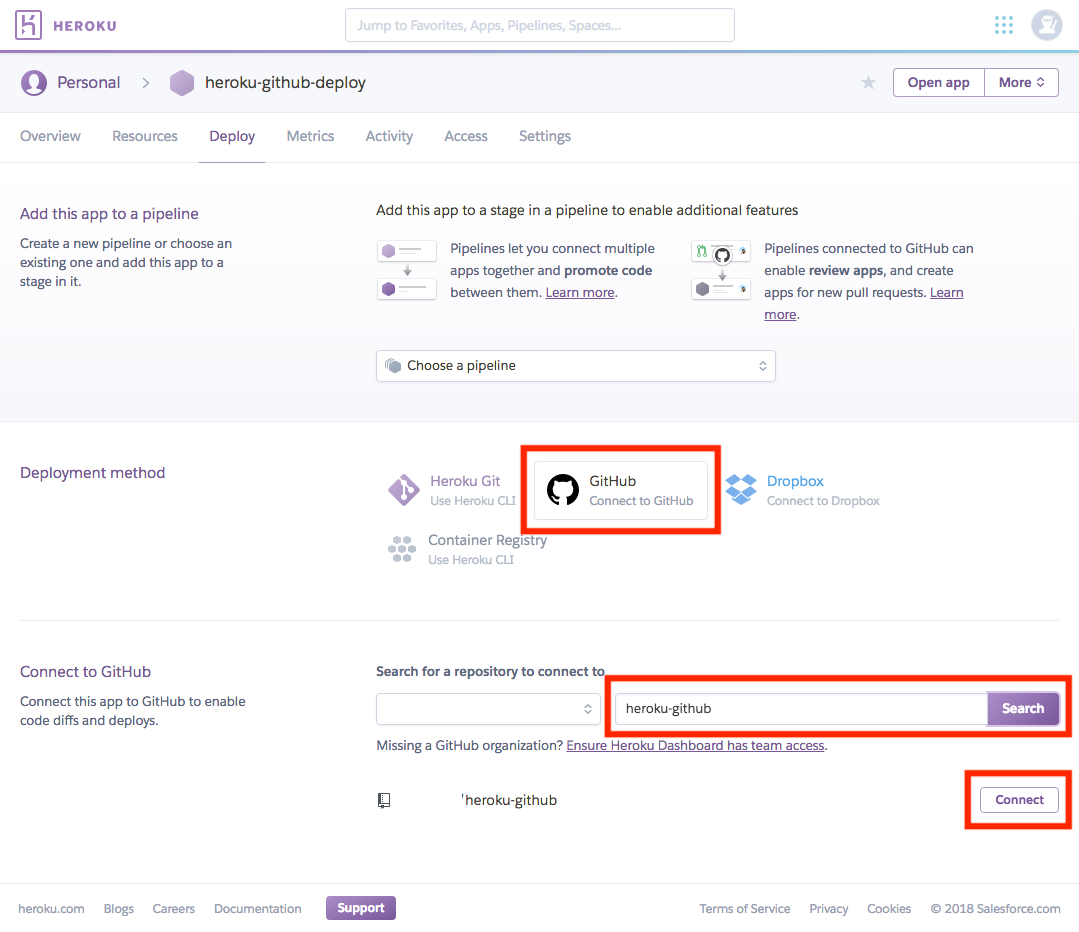
.png)