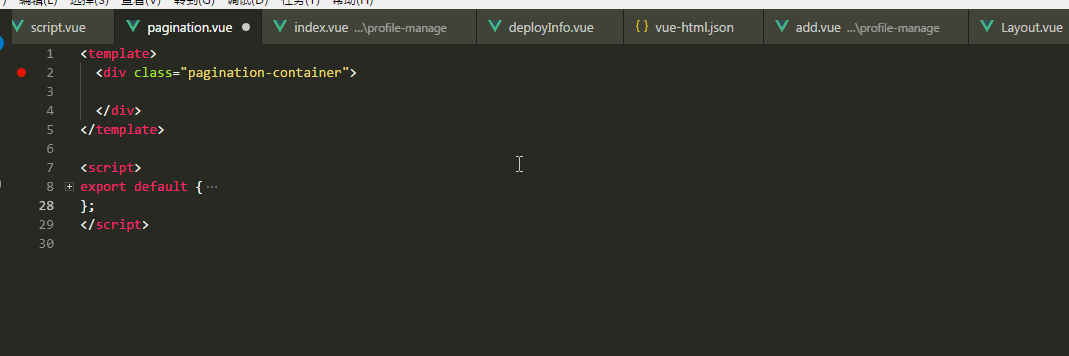VSCode插件,UXCool-UI 自动补全
可以在vscode的扩展面板搜索 uxcool,点击安装vscode-uxcool-snippet
如果提示无法安装,可以按照提示,下载VSIX安装包,在扩展面板,选择 更多》从VSIX安装
安装后,在vue文件的template中任意位置,输入 "ux-",便可以获得组件列表提示,上下选择需要的组件模板,回车选择。
https://github.com/njueyupeng/vscode-uxcool-snippets
https://github.com/njueyupeng/vscode-uxcool-snippets/issues