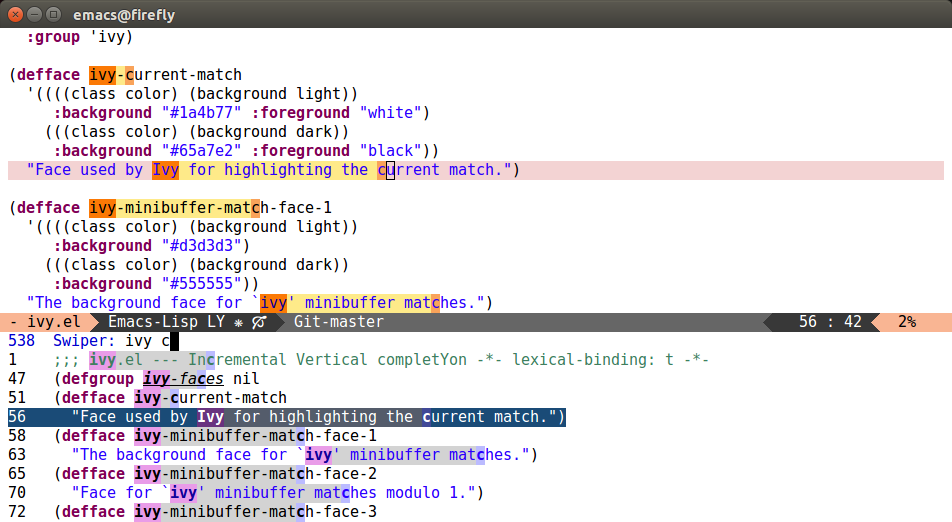Package for GNU Emacs that shows an overview during regex searching
The package uses the ivy back end for the overview, see also
swiper-helm.
There's also a ten minute video demo.
Ivy is a generic completion mechanism for Emacs. While it operates
similar to other completion schemes such as icomplete-mode, Ivy aims
to be more efficient, smaller, simpler, and smoother to use yet highly
customizable.
To try Ivy, just call M-x ivy-mode. This will enable
generic Ivy completion for file and buffer names.
Install the Swiper package from MELPA / GNU ELPA.
The manual is available at HTML.
After installing from MELPA, the manual is available through the (ivy) Info node.
The source file for the Info page is here.
Ivy and Swiper wiki is here: the wiki.
(ivy-mode 1)
(setq ivy-use-virtual-buffers t)
(global-set-key "\C-s" 'swiper)
(global-set-key (kbd "C-c C-r") 'ivy-resume)
(global-set-key (kbd "<f6>") 'ivy-resume)
(global-set-key (kbd "M-x") 'counsel-M-x)
(global-set-key (kbd "C-x C-f") 'counsel-find-file)
(global-set-key (kbd "<f1> f") 'counsel-describe-function)
(global-set-key (kbd "<f1> v") 'counsel-describe-variable)
(global-set-key (kbd "<f1> l") 'counsel-load-library)
(global-set-key (kbd "<f2> i") 'counsel-info-lookup-symbol)
(global-set-key (kbd "<f2> u") 'counsel-unicode-char)
(global-set-key (kbd "C-c g") 'counsel-git)
(global-set-key (kbd "C-c j") 'counsel-git-grep)
(global-set-key (kbd "C-c k") 'counsel-ag)
(global-set-key (kbd "C-x l") 'counsel-locate)
(global-set-key (kbd "C-S-o") 'counsel-rhythmbox)