Create fully interactive HTML applications with type-safe serverside Haskell. Inspired by HTMX, Elm, and Phoenix LiveView
Learn more about Hyperbole on Hackage
{-# LANGUAGE DeriveAnyClass #-}
{-# LANGUAGE DeriveGeneric #-}
{-# LANGUAGE OverloadedStrings #-}
{-# LANGUAGE TypeFamilies #-}
module Main where
import Data.Text (Text)
import Web.Hyperbole
main = do
run 3000 $ do
liveApp (basicDocument "Example") (page mainPage)
mainPage = do
handle message
load $ do
pure $ do
el bold "My Page"
hyper (Message 1) $ messageView "Hello"
hyper (Message 2) $ messageView "World!"
data Message = Message Int
deriving (Generic, ViewId)
data MessageAction = Louder Text
deriving (Generic, ViewAction)
instance HyperView Message where
type Action Message = MessageAction
message :: Message -> MessageAction -> Eff es (View Message ())
message _ (Louder m) = do
let new = m <> "!"
pure $ messageView new
messageView m = do
el_ $ text m
button (Louder m) id "Louder"Create a new application:
> mkdir myapp
> cd myapp
> cabal init
Add hyperbole and text to your build-depends:
build-depends:
base ^>=4.18.2.1
, hyperbole
, text
Paste the above example into Main.hs, and run
> cabal run
Visit http://localhost:3000 to view the application
The example directory contains an app with pages demonstrating various features
- Main
- Simple
- Counter
- CSS Transitions
- Forms
- Sessions
- Redirects
- Lazy Loading and Polling
- Errors
- Live Search
- Contacts (Advanced)
View Documentation on Hackage
View on Github
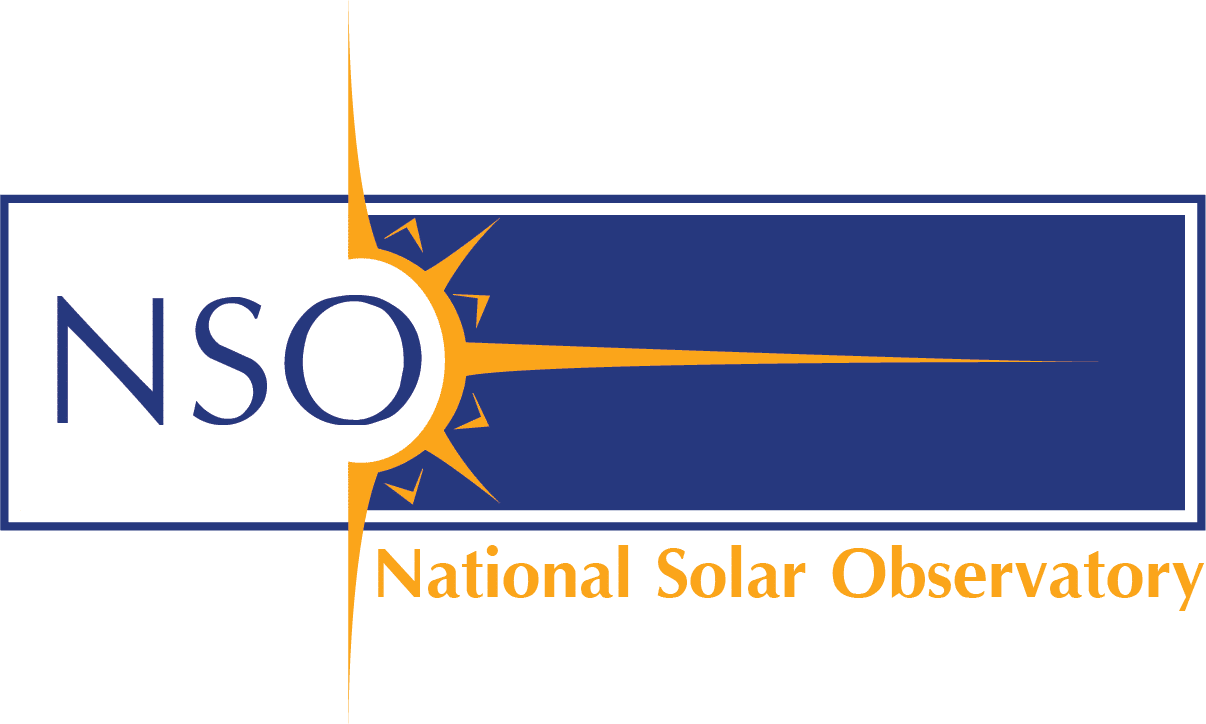
The NSO uses Hyperbole for the L2 Data creation UI for the DKIST telescope
With nix installed, you can use nix develop to get a shell with all dependencies installed.
Download and install NPM. On a mac, can be installed via homebrew:
brew install npm
Install client dependencies
cd client
npm install
Recommended: Use direnv to automatically load environment from .env
brew install direnv
direnv allow
Build JavaScript client
cd client
npx webpack
Run examples
cd example
cabal run
cabal test
Run tests, then recompile everything on file change and restart examples
bin/dev
