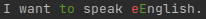Check how your test resists to double translation.
I’m French, so when I write in english, I sometimes use double translation to check how the translated english "sounds".
On a translation software, I write directly in English, I translate into French and translate back again into English.
The name "Traduction Translation" comes from there, "traduction" being "translation" in French.
As a developer, I wanted to try to automate this thing and share it with you.
Just copy some text, then run t2 clipboard, and "voilà".
I hope it will help you.
Yes, documentation was checked with t2 :)
In a terminal, the diff version will appear in color:
Don't forget the --diff-only or -d flag if you want to display only this part.
$ t2 "I want speak english."
Using config file: /home/user/.t2.yaml
# Original text
I want speak english.
# Pivot text
Je veux parler anglais.
# Double translated text
I want to speak English.
# Diff version
I want to speak eEnglish.Don't bother with copy/paste operations, quoting text, etc. Just copy what you want to check and then t2 clipboard.
You can add the -c flag to return the result to the clipboard.
$ t2 clipboard
Using config file: /home/user/.t2.yaml
# Original text
Some text this was in clipboard.
# Pivot text
Certains textes étaient dans le presse-papiers.
# Double translated text
Some texts were in the clipboard.
# Diff version
Some text this wasere in the clipboard.$ t2 usage
Using config file: /home/user/.t2.yaml
Usage: 12477/500000go install github.com/rangzen/t2@latest- Create a
.t2.yamlfile configuration with:
TranslationServices:
DeepL:
Endpoint: https://api-free.deepl.com/v2/translate
ApiKey: redacted-0123-0123-0123-redacted:fx
Google:
Endpoint: https://translation.googleapis.com/language/translate/v2
ApiKey: redactedredactedredactedSee the t2-example.yaml file for an example.
The actual default service for translation is DeepL.
You’ll need a Pro free account because the free account is almost always out of limits.
I don’t have a Pro paid account, but I think that you just have to change the Endpoint configuration.
For using Google Cloud Translation, you need:
- a Google Cloud account,
- a Paid account,
- an API key without restriction.
"The usage command doesn't work with Google!"
I know. If you know the API endpoint for usage, please let me know.