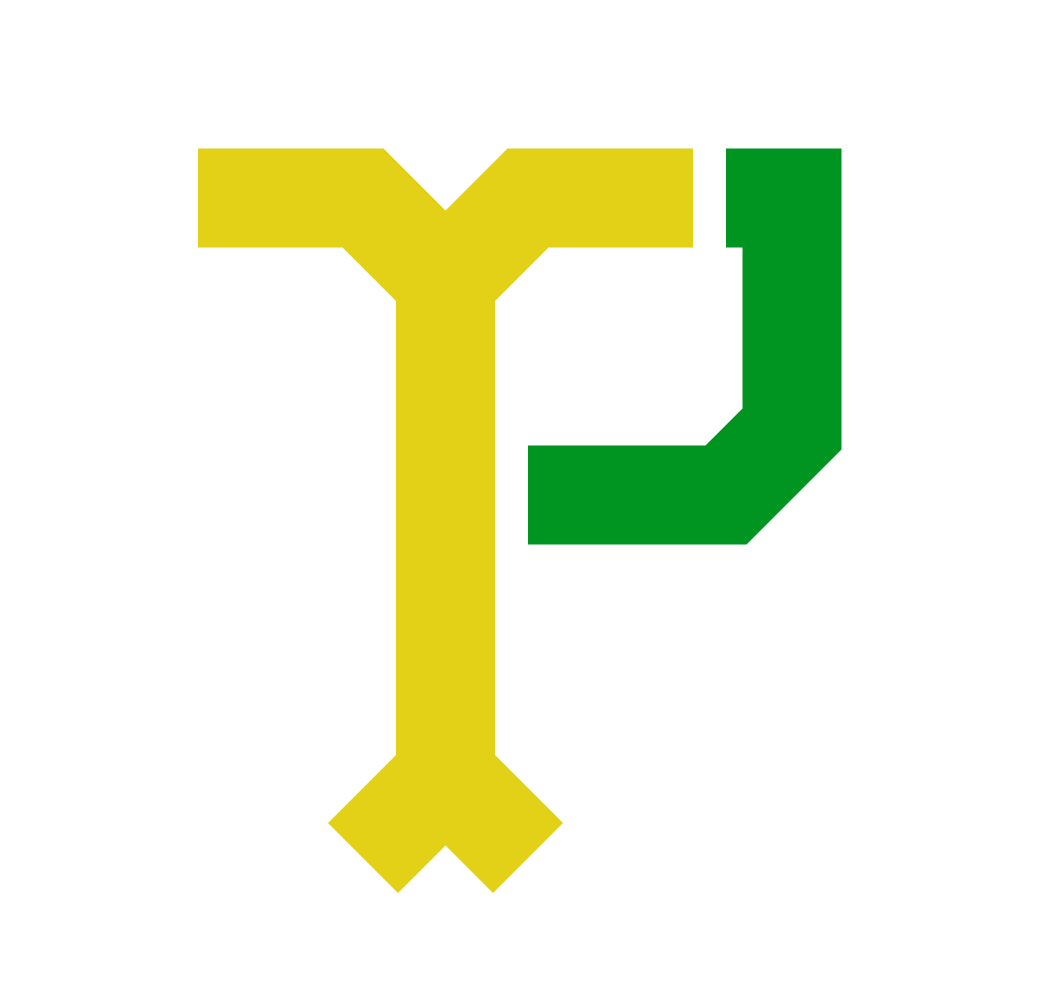Welcome to the TextPlay repository! 👋
This versatile Python module provides a range of text-related functions and tools to enhance your text analysis, summarization, translation, Morse code encoding/decoding, Google search, and more.
pip install textPlayimport textPlay- Google Search 🔍: This tool will search Google for a query and display the results. you can specify the number of results to display.
from textPlay import google_search
search_query = "Python programming"
top_results = google_search(search_query, num_results=3)
print(top_results)- Morse Code Encoder/Decoder 📣: This tool will encode and decode a message using the morse code. It will automatically detect if the input is morse code or text.
from textPlay import morse
morse = Morse()
encoded_text = morse.coder("Hello, World!")
print("Encoded Text:", encoded_text)
decoded_text = morse.decoder(encoded_text)
print("Decoded Text:", decoded_text)- Box 📦: This tool will print a box with a message and a title with specified length.
from textPlay import box
title = "Title"
content = ["word 1", "word 2"]
width_percentage = 99 # Adjust as needed
box_with_title = create_box(title, content, width_percentage)
print(box_with_title)- Colors: This tool will print text in different colors and styles.
from textPlay import colors
print(f"{RED}This is red text{RESET}")
print(f"{BG_GREEN}This has a green background{RESET}")
print(f"{BOLD}This is bold text{RESET}")- Options: This tool will display a menu with options and handle user input for navigation and selection. Main function to display a menu with options and handle user input for navigation and selection.
from textPlay import options
options(option=[('Option A', lambda: print("Option A selected")),
('Option B', lambda: print("Option B selected")),
('Option C', lambda: print("Option C selected")),
('Option D', lambda: print("Option D selected"))],
index=">",
head="Select an option:",
delay=0.2,
exit_msg="Exiting...",
exit_key="esc")- Password Generator: This tool will generate a random password with the specified length.
from textPlay import password_generator
password = password_generator(length=12)
print(password)- Encryption Animation: Simulate the encryption process by displaying random special characters before revealing the actual word.
from textPlay import encrypt_animation
encrypted("Hello", sleep_time=0.1, end_color=BLUE, special_characters="!@#$%^&*()_+-=[]{}|;:,.<>?/")- Progress Bar Loader: This tool will display a progress bar with a loading animation. Simulate and display a progress bar incrementing from 0% to 100%.
from textPlay import progress_bar_loader
# Display a progress bar with custom parameters
progress_bar_loader(length=30, symbol='*', empty_symbol='-', color_on_completion=GREEN)- Files: This tool will list, delete, rename, and move files and folders.
from textPlay import files
files = files.list_dir(USER)
print(files)- Backend: Executes the given command in the background using the subprocess module.
from textPlay import backend
list_dir = backend.backend_exec("ls")
print(list_dir)- CLI: A command line interface (CLI) for textPlay.
Help
textPlay --helpor
textPlay -hTo display all the CLI options
Version
textPlay --versionor
textPlay -vTo display the version of textPlay.
Menu
textPlay --menuor
textPlay -mTo display the menu of textPlay.
Contact
textPlay --contactor
textPlay -cTo display the contact details of textPlay.
Update
textPlay --updateor
textPlay -UTo update the textPlay module.
To install the TextPlay module, you can download it directly by using pip
pip install textPlay- VERSION:
0.1.4 - TITLE:
textPlay - LICENSE:
Apache License Version 2.0 - AUTHOR:
Rakesh Kanna S - AUTHOR EMAIL: [email protected]
- PYPI LIBRARY: https://pypi.org/project/textPlay
- GITHUB LIBRARY: https://github.com/rakeshkanna-rk/textPlay
- GITHUB PROFILE: https://github.com/rakeshkanna-rk