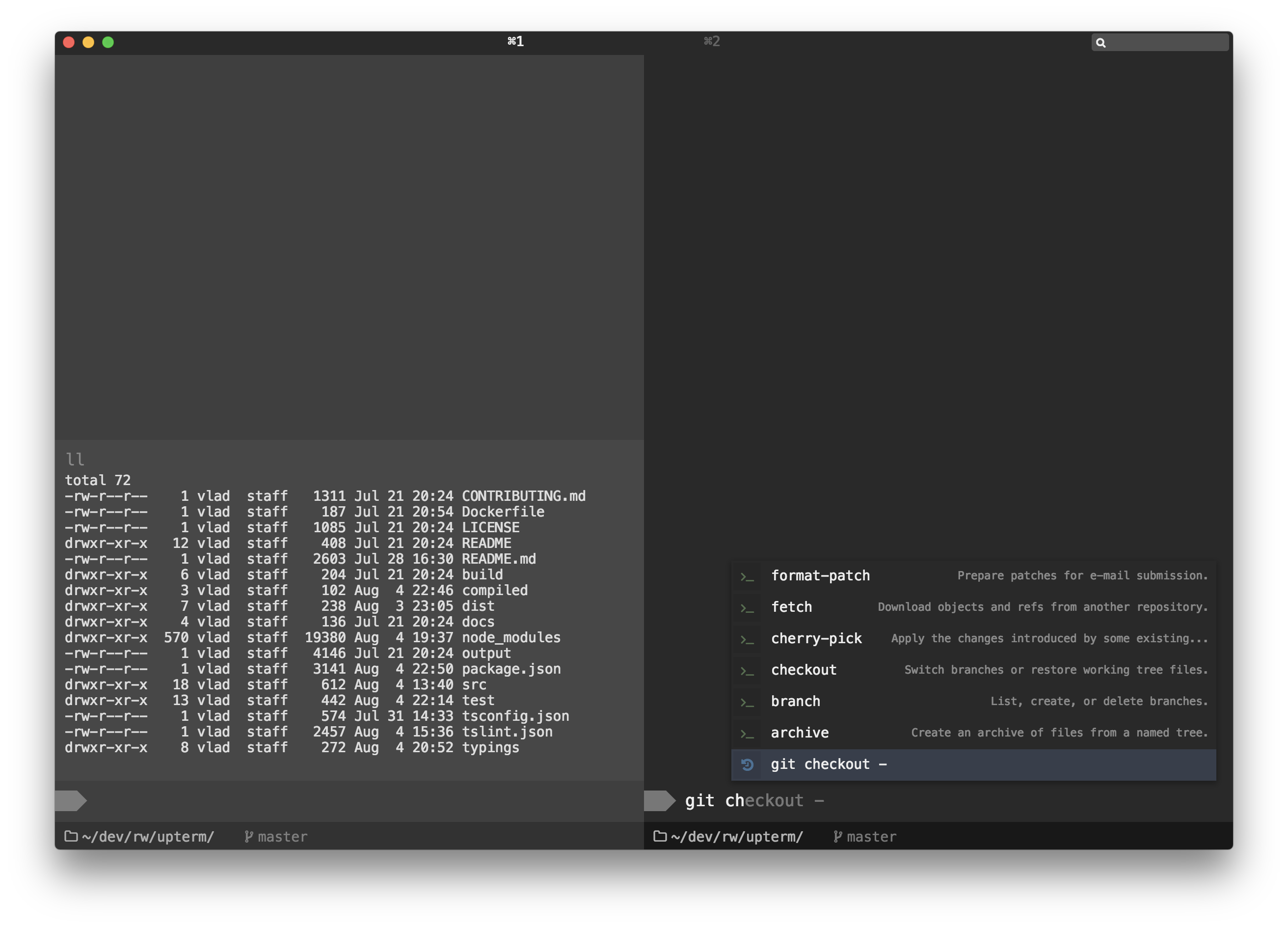This repository has been archived by the owner on May 21, 2019. It is now read-only.
Releases: railsware/upterm
Releases · railsware/upterm
v0.4.4
0.4.3
- Fix the issue when paste wouldn't work for in-progress commands.
- Fix
brewcompletion.
0.4.2
- Update Upterm icon.
- Enable keybindings with
Cmdin prompt (Cmd+Left,Cmd+Right,Cmd+Shift+Left, etc.) - Prompt is now different in History Search mode in order to be distinguishable from normal mode.
- Accept suggestions on
Returnin History Search mode. - Fix the issue when closing a tab could lead to an error.
- Improve syntax highlighting.
- Fix various bugs with monaco keybindings.
| Before | After |
|---|---|
 |
 |
0.4.1
- Sign macOS application.
- Improve syntax highlighting.
- Improve
gitcompletion. - Improve
pscompletion. (Courtesy of @mkenne11) - Display additional information for all suggestions (used to be only for the focused one).
- Show suggestions upside down so that the best match is near person's focus of attention.
- Add keyboard shortcuts (
Alt+B,Ctrl+B,Alt+F,Ctrl+F,Alt+D,Ctrl+W). - Add
Help-Leave Feedbackmenu entry. - Add
Upterm-Aboutmenu entry.
0.4.0
A Brand New Prompt
This is a big step forward for Upterm. In this release we switched to monaco-editor - the editor that powers Visual Studio Code. As a result, we've got numerous prompt improvements:
- Language Server Protocol support - a widely adopted "language smartness provider" communication protocol.
- In completion:
- A much better search algorithm.
- Significantly faster and isn't triggered after every character.
- Matching characters are highlighted.
- In prompt:
- Syntax highlight.
- Autoclosing quotes and parens.
- Warnings and errors support.
- Snippets. For example completing the
--messageoption ofgit commitwill expand into--message ""with the cursor placed between quotes.
and so much more!
Also, history search results were removed from default completion and are now available when you press Ctrl+R, powered by Monaco as well.
0.3.2
- Improve rendering performance even more.
- Now rendering doesn't slow down linearly to the session size (although still slows down a bit due to a larger area to layout and paint).
- History navigation (Ctrl+P and Ctrl+N) now iterates over distinct records.
- Stop checking for updates when computer is offline or we already know an update is available.
- ANSI codes
Erase Line to Right (DECSEL)now deletes the appropriate amount of symbols.- Adding a new output line used to incorrectly apply current attributes instead of default ones to the empty cells.
- Better history completion.
- Suggests individual tokens instead of full commands
- Ordered by frequency.
0.3.1
- Improve rendering performance
- Command outputs should render faster.
- Prompt responsiveness won't decrease with the number of executed commands.
0.3.0
- Allow to change font size with Cmd++ and Cmd+-. (Ctrl on Linux).
- Preserve tab scroll position between tab switches.
- Running programs are now resized to fit the available space when an additional pane is opened or closed.
- Filter out irrelevant
cdsuggestions. - Git watcher is now more performant.
- Close sessions with Ctrl+D on macOS.
- Ctrl+[ works correctly as Esc in Vim.
- The theme became more contrast.
- Style headers differently.
- Various bug fixes.
0.2.161
- Start building Linux images.
- Notify about new releases.
- Simplify panes (now you can open either one pane or two panes side by side).
- Show status bar in full screen applications (e.g. vim).
- Bugfixes.
0.2.160
- Enable true colors in release builds.
- Cursor movement is now noticeably faster.
- Add alternate buffer.
- Escape sequences:
- Add horizontal tab set support.
- Add tab clear support.
- Add screen mode support.
- Character width is now more precise.
- Simplified output rendering.