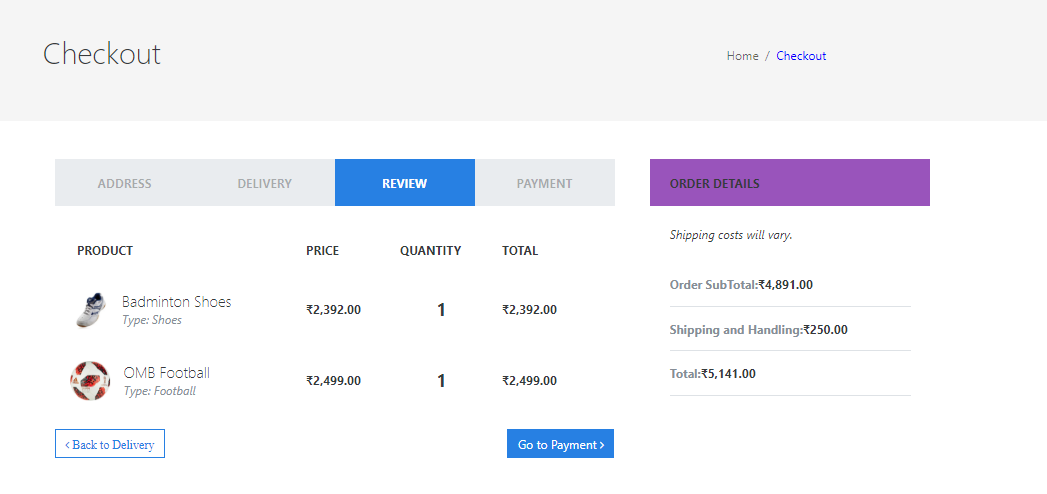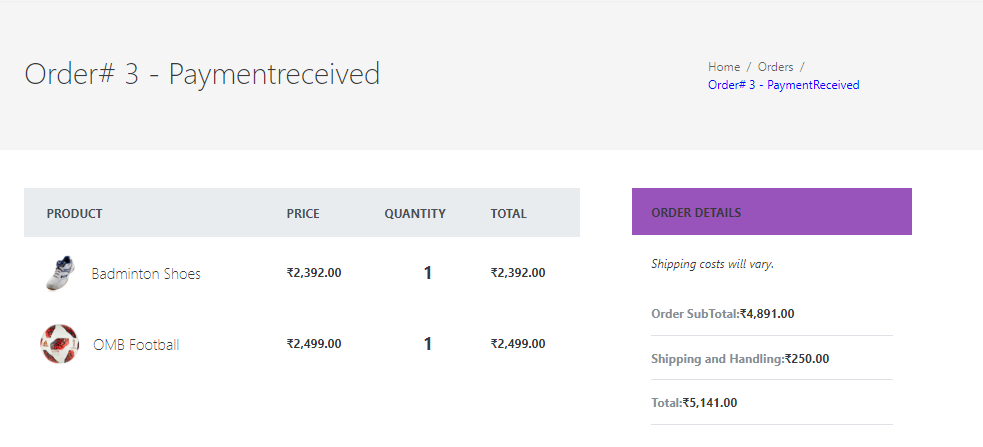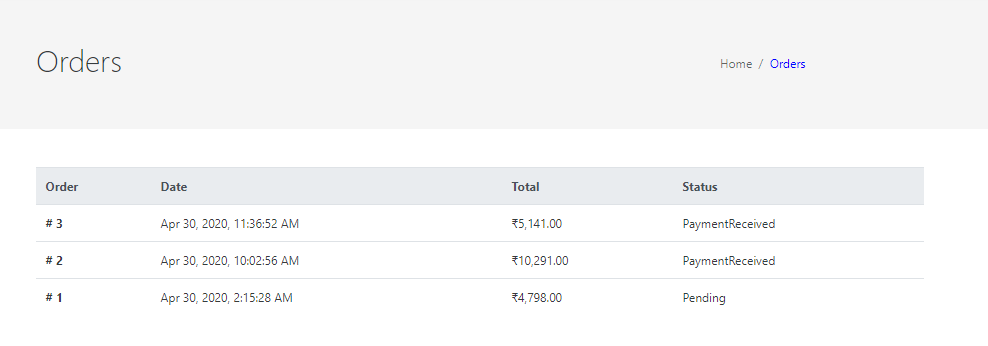Hi Friends,
During this lock-down period; I spent some time writing one full stack project using ASP.NET Core and Angular 9 with other best practices as explained below. I hope you like it. Demo Link:- https://sports-center.azurewebsites.net/ Git Link:- https://github.com/rahulsahay19/eCommerce-App
In this section, you will learn how to build full fledged Ecommerce app using asp.net core and angular 9. Below are the key takeaways from this project. Anyone who wants to learn and write professional enterpise projects can refer this project. This project not only illustrates how to implement all layers to the point rather it adheres to best practices as followed by industry.
Here, you will learn variety of technologies like
- Angular Lazy loading
- Angular Routing
- Angular Reactive Forms
- Angular Creating a MultiStep form wizard
- Payment gateway integration
- Angular Re-usable Reactive form components
- Angular validation
- Async Validation
- .Net Core
- Angular
- C# Generics
- Repository Pattern
- Unit of Work Pattern
- Specification Pattern
- Caching
I have shipped two branches in Github. Master branch is meant for development cut and production is for finished product. While going through the code, you will see how to implement best practices using tons of client/server techniques. Here, you will see
- How to use specification pattern in conjunction with Repository and Unit of Work pattern
- How to use multiple DbContext to separate business logic with Identities
- How to use JWTs token using ASP.NET Identity
- How to load lazy loaded routes.
- How to use Automapper
- How to build a cool theme from bootstrap
- How to make use of Reactive Forms
- How to create interceptors
- How to implement Paging, Sorting, Searching and Filtering
- How to implement caching both at client and server level
- How to use Azure Redis Cache
- How to integrate payment gateway using Stripe
- How to create reusable reactive forms
- How to make use of Input and Output Binding
- How to make use various observables
- How to make use of Generics
- How to create custom middlewares
- How to create custom application service extensions
- How to persist data at service level
- How to make API error handling more consistent and generic
- How to seprate multi layer .net project with its responsibility
- How to create multi step form to complete the order
- How to make use of angular material component with bootstrap
- Accepting payments via Stripe using the new EU standards for 3D secure
- Publishing the app on Azure
- And many more things
Below, I have Pasted the high level glimpse project structure.
APIs Structure goes like
Here, you will get Custom middleware implementation, extension methods, DTOs, Custom Error Handling and few Helper methods as well.
Angular Project looks like
Here is the detailed feature-wise detailing of angular project.
Then, we have Core implementation of project. This holds design pattern implementation like show below.
Similarly, I have Infrastructure project which holds all repository, interface implementation. This also holds the seed project and data context as well.
Every effort applied to make this project complete and accurate to the topic, but no warranty is implied. Any implementation in this project are MY OWN and also borrowed from best practices segment. ALL content presented AS-IS, for learning purposes only. Author will not be liable for any loss or damages arising from the information presented in this project. This also involves stripe implementation. Just use test card as explained in readme not actual card. Incase, if any amount get deducted from actual card, author won't be responsible for any loss or damage.
This project was generated with Angular CLI version 9.0.1. You can cd into client folder and do npm i to install the packages then ng serve.
This project is built using asp.net core 3.1. you can cd into API directory and say dotnet restore and then dotnet watch run.
- .Net Core
- Generic Repository Patterns
- Unit of Work Pattern
- Specification Pattern
- Azure Redis Cache
- Sqlite during devlopment
- Mysql in Production
- Swagger
- Stripe Implementation
- Angular 9
- Bootstrap 4
- ngx-bootstrap
- Font Awesome
- Lazy Loading
- Caching
- RXJS
- Design Components
This project is divided into branches. Master branch is development cut and production branch is production cut. In order to understand best practices and differences between them try comparing both.
Currently this project is not mobile friendly as I didn't get time to make it mobile compatible. In case, anyone interested, do submit PR.
I am open for extension of this project. Incase, if anyone wants to extend any feature, you can submit PR.
You can also follow docs here https://stripe.com/docs/testing
Demo Link:- https://sports-center.azurewebsites.net/