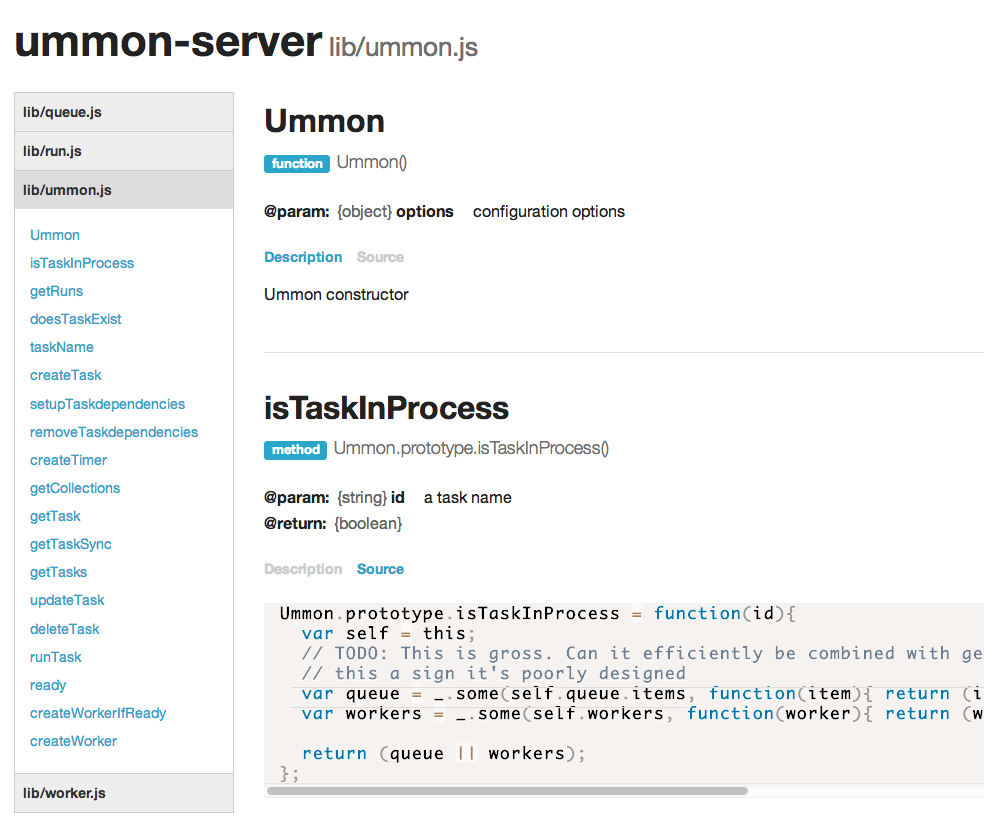Use dox to automatically generate beautiful html documentation.
Outputted HTML is based on templates and css from ZURB's Foundation and syntax highlighting is done by Prism.js.
See http://dox-foundation-demo.herokuapp.com/ (source) for an interactive demo, ran against Express.
Install the module with: npm install dox-foundation -g
$ dox-foundation --help
Usage: dox-foundation [options]
Options:
-h, --help output usage information
-V, --version output the version number
-r, --raw output "raw" comments, leaving the markdown intact
-d, --debug output parsed comments for debugging
-t, --title <string> The title of the library or program you are generating code for (eg: Express). Overrides default of "Documentation"
-s, --source <source> The folder(s) which should be parsed. Multiple folders should be comma separated
-i, --ignore <directories> Comma seperated list of directories to ignore. Overrides default of test, public, static, views, templates
-T, --target <target> The folder which will contain the results. Default: <process.cwd()>/docs
--template <jade template> The jade template file to use
Examples:
# stdin
$ dox-foundation > myfile.html
# operates over stdio
$ dox-foundation --title "myFile documentation" < myfile.js > myfile.html
# parse a whole folder
$ dox-foundation --source lib --target docs
- Thanks to dox-basic for the inspiration and much of the original code.
- @sdepold
- @fgribreau
- @phun-ky
Copyright (c) 2012 P'unk Avenue Licensed under the MIT license.