-
Notifications
You must be signed in to change notification settings - Fork 3.2k
New issue
Have a question about this project? Sign up for a free GitHub account to open an issue and contact its maintainers and the community.
By clicking “Sign up for GitHub”, you agree to our terms of service and privacy statement. We’ll occasionally send you account related emails.
Already on GitHub? Sign in to your account
Menlo for Powerline allows ligatures #42
Comments
|
👍 Same thing happening here using urxvt and Meslo. The original font works great but consecutive letters like |
|
That's a really weird issue. I have no idea why that occurs with only the patched font. Maybe FontForge removes or replaces some font setting that controls ligature display when patching the font? |
|
Note that I don't have this problem anymore with the latest versions of iTerm2 |
|
I just reproduced this using TextEdit. Thankfully Terminal.app disables ligatures, but a monospaced font should be monospaced in all contexts, not just terminals. |
|
It looks like Menlo actually includes ligatures already, but the Typography option "Common Ligatures" is off by default. The Powerline font patcher produces a font where it's on by default. |

The latest version of iTerm2 has somehow enabled ligatures to be displayed, and for some reason they are available in the Menlo for Powerline font, but not in the Menlo font itself.
The problem is best explained with a screenshot:
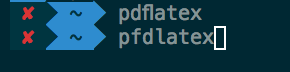
The f and l are combined into a single symbol, thus messing up the fixed width nature of the font, and it messes up the display of the cursor in interesting ways also.
The text was updated successfully, but these errors were encountered: