-
Notifications
You must be signed in to change notification settings - Fork 48
Home
The Pothos SDR development environment makes it easy for Windows users to start exploring and developing in the exciting ecosystem of open-source software-defined radio. The development environment is a pre-built package based around the Pothos data-flow suite, and contains graphical design tools, GNU Radio signal processing blocks, and various drivers for hardware support. The goal is to help users to get started quickly without the need for downloading and compiling dozens of software packages.
This tutorial will guide users through downloading and installing the pre-built Windows Pothos SDR development environment. Users will make sure that their SDR devices are installed properly and can communicate with the environment. And finally, the tutorial will cover building a simple visualization application in the Pothos GUI. Lets get started!
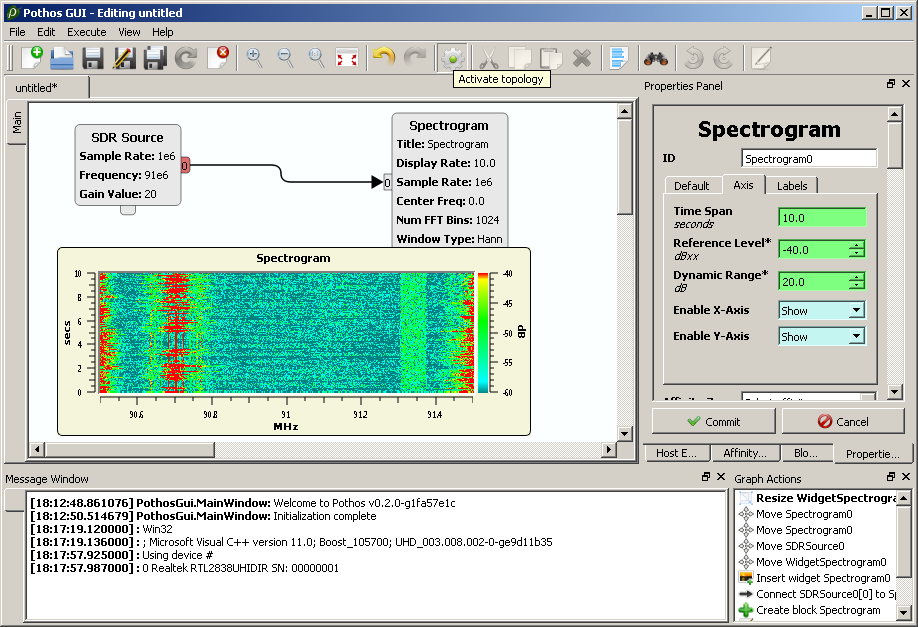
The Pothos project is a complete data-flow framework for creating topologies of interconnected processing blocks. Pothos is a stand-alone framework library, with graphical designer tools, visualization widgets, and various toolkits containing processing and interface blocks. Learn more on the Pothos wiki page.

Everything in the pre-built environment is built on top of freely available open-source software. Here is a list of software and device drivers included in the environment. Note that not all dependencies are listed:
- Pothos data-flow framework
- Pothos development GUI
- Pothos display widgets
- Pothos SDR interface blocks
- Poco C++ libraries
- GNU Radio processing blocks
- Soapy SDR abstraction library
- RTL SDR device driver
- Blade RF device driver
- Hack RF device driver
- USRP device driver
- UmTRX device driver
Note: Additional hardware drivers can be easily included into the development environment provided they are already supported in Windows and have a Soapy SDR plugin module. Please Contact us about your hardware if you are interested.
