-
Notifications
You must be signed in to change notification settings - Fork 247
OCULUS QUEST working with sTEAM VR¿? #287
Comments
|
I'm sorry that I have not respond to GitHub issues for a long time. I have a plan to support Quest. But, don't expect too much. |
|
I don't know how ALVR currently does video compression, but I wonder if something similar to fixed foveated rendering (as seen on Oculus Go) could be implemented - i.e., reducing resolution and/or quality at the edges of the frame. It would add complexity to the code, but could (in theory) reduce latency and/or improve image quality at the center. |
|
@AltoRetrato ALVR uses H.264/H.265 compression provided by GPU manufacturer. I don't think FFR can reduce latency on video compression, because the processing time does not depend on rendered image. |
|
@polygraphene I don't mean to render the game image on the PC using FFR. The idea is to reduce image size by 30% (or more) after it is rendered on the PC by discarding pixels in the periphery before it is compressed and sent to the headset. |
|
Do you mean split image to multiple part according to density of FFR? |
|
Splitting the original images into smaller ones and processing each one individually could be one way to do it, but it would be expensive. Another way would be to "remap" the original image instead of splitting into multiple images. Think about making something like a texture atlas: it is a single image, with different regions being mapped to different portions of the screen at different densities. |
|
FFR+"remap" is an interesting idea. That has low processing cost and moderate programming cost. Thank you for providing good idea. |
|
On GearVR and Go, I have published client by key distribution. So the users didn't need to enable developer mode to install client. But unfortunately, Oculus said key distribution won't be available on Quest. |
|
any ETA on your work for the oculus quest? |
|
I really hope you get it done for quest, it would be amazing. |
|
I more than happily get involved as well, will have a quest by next week I presume, so will check the code out till then. |
|
@jc-langevin @peterthrees |
|
@polygraphene: Np, I can do that for sure , I'll keep eye on it when the pre-release is out. |
|
@MarcusSjolin I heard ALVR has following issues on Quest now. (#288)
I'm working on first issue now. |
|
Hey! Thanks for doing this. Will it support 6dof? |
|
@FedericoRuiz1 look at #288 |
|
@polygraphene how can I help test your builda? |
|
@polygraphene I also want to support here with beta testing. |
|
@XDRitz @DannyDan Please try it. https://github.com/polygraphene/ALVR/releases/tag/v2.4.0-alpha1 |
|
@polygraphene I tested it out, everything works perfect except for that there are two screens (for vr) do you have any way to fix this? PS: Both controllers work |
|
Thank you for trying.
What do you mean by "two screen"? I want to see a screenshot.
And can you tell me the refresh rate and resolution shown below the device
name?
Both controllers work
That's a good news. Are the all buttons working?
2019年5月24日(金) 4:08 SpookyBear0 <[email protected]>:
… @polygraphene <https://github.com/polygraphene> I tested it out,
everything works perfect except for that there are two screens (for vr) do
you have any way to fix this?
PS: Both controllers work
—
You are receiving this because you were mentioned.
Reply to this email directly, view it on GitHub
<#287?email_source=notifications&email_token=AAU7XEAH4JKGWAD3X2VGZ53PW3TSDA5CNFSM4HJDBEQKYY3PNVWWK3TUL52HS4DFVREXG43VMVBW63LNMVXHJKTDN5WW2ZLOORPWSZGODWDGHUA#issuecomment-495346640>,
or mute the thread
<https://github.com/notifications/unsubscribe-auth/AAU7XEEKQSWPXNUI2OLQV4LPW3TSDANCNFSM4HJDBEQA>
.
|
|
@polygraphene I will check (I cant check the controllers bc of the "two screen" but I will send screenshot and stuff) |
|
@polygraphene 72Hz and 2432x1344, I can't get a picture bc its not working rn and other reasons but its like when you use a phone vr and the picture doubles. (example shown) |
|
I have tested it out as well. I also get double images. Like, it's doing stereoscopic correctly but the distance between the images is too far so it's double-vision. |
|
@polygraphene Yeah thats what I have too (video here to get an idea) https://drive.google.com/file/d/1E7T8p03kxQbyaaYIaekwpvKTlqx_X6Yu/view?usp=sharing |
|
Resolution reported by ALVR is 2432x1344 @ 72 Hz Official res is 2560x1440@72. |
File is not public. |
|
Thank you for testing.
It is difficult to debug without device. My device will be delivered today.
So I will start to debug after arrival.
Please be patient.
2019年5月24日(金) 5:02 AnalogMan <[email protected]>:
… @polygraphene <https://github.com/polygraphene> Yeah thats what I have
too (video here to get an idea)
https://drive.google.com/file/d/1E7T8p03kxQbyaaYIaekwpvKTlqx_X6Yu/view
File is not public.
—
You are receiving this because you were mentioned.
Reply to this email directly, view it on GitHub
<#287?email_source=notifications&email_token=AAU7XEE4MWYY2YIBEUDPLATPW3Z35A5CNFSM4HJDBEQKYY3PNVWWK3TUL52HS4DFVREXG43VMVBW63LNMVXHJKTDN5WW2ZLOORPWSZGODWDKRSY#issuecomment-495364299>,
or mute the thread
<https://github.com/notifications/unsubscribe-auth/AAU7XEHUFCYTHOOJHYKQQHLPW3Z35ANCNFSM4HJDBEQA>
.
|
|
Thanks for making this program @polygraphene |
@polygraphene Go right ahead! I already renamed them to the https://files.catbox.moe/1zbqvu.zip As soon as the joystick is functioning on the CV1 model, I'll make that reactive on my Quest model and make a pull request for those changes. |
|
Hi @polygraphene I would like to thank you so much for making this software. You are doing an amazing job. I spent this weekend testing ALVR and Im seriously shocked how great it works. Really impressive! Keep up your great job man, this could get huge! Cheers and thanks again! |
|
Idk if its my connection or not but my quest has really high latency rates and constant stuttering whenever i use alvr (around 60ms) if i lower the bitrate the latency is better but my resolution drops. I have a 2.4Ghz router |
@YeetSkillet ALVR will benefit a lot from a 5Ghz connection. |
|
re: #287 (comment) see #313 - for me, that commit did not resolve the issue |
|
@YeetSkillet |
|
Will usb c tethering ever work? Surely itd be faster? Ivry says its possible dunno how true that is |
|
iVRy also hasn't released even a demo video at the least, so I'd take that with a grain of salt for now. |
|
@polygraphene, this is the build I’ve been waiting for! I’ve tried the previous alphas, and this is the first that (so far) works perfectly with Google Earth VR. Before my quest arrived, I was obsessively refreshing the Amazon delivery status, but over the last few days I’ve been refreshing the ALVR commits page waiting for new builds. Thanks so much for your work, and the frequent release builds since the quest was released; I’ve sent a small paypal donation in thanks. |
|
@polygraphene I tried to start the app in windows, but i'm getting an error: "The system cannot find the file specified" This is are the details: See the end of this message for details on invoking ************** Exception Text ************** ************** Loaded Assemblies **************
|
|
@peterthrees |
|
@polygraphene, thanks I've fixed that, next I've allowed port 9944 in my firewall. I get connection with my quest, but when i want to start the server, i'm receiving the following error: Failed to initialize CEncoder. All VideoEncoder are not available. VCE: AMF Error 1. g_AMFFactory.Init(), NVENC: NvEnc NvEncoderD3D11 failed. Code=1 NvEncoder::LoadNvEncApi : NVENC library file is not found. Please ensure NV driver is installed at c:\src\alvr\alvr_server\nvencoder.cpp:70 Any idea how to solve this? |
|
@peterthrees |
|
@polygraphene Thanks, i was trying to do this on my work notebook. Maybe not a good idea for steam :) Is ALVR maybe using something like what the app moonlight does? I know it only support gforce gfx cards. Thats why i used parsec instead. |
|
@peterthrees ALVR is currently 100% reliant on NVENC for encoding, which is unavailable on AMD cards. Apologies. |
|
Ok thanks, ill try to find a second hand gforce card that support nvenc |
|
Though ALVR supports Radeon GPU, R9 200 series may be a bit old for ALVR. |
|
Stuttering in the headset tracking, the controllers for the most part work fine but the headset stuttering gives me nausea |
You will have to give more info than that. Likely that is a problem with your network setup or the settings chosen in ALVR are too high for your network to handle. Latency will depend on network setup (2.4 ghz, 5ghz, network speed, distance from access point) and application specific settings (resolution, bitrate). You may need to adjust your settings in order to get low enough latency. If you believe it is an issue with ALVR itself, you need to provide details on how you have things setup or how it can be reproduced.
This is just an example, but no one will be easily able to help you without supporting information. |
|
Who wants to know, there is a topic on resetera on ALVR and others: https://www.resetera.com/threads/oculus-quest-steamvr-thread-what-can-5ghz-buy-you.119494/ |
Please create new issue. And tell me your OS and GPU. |
|
Thank you for your hard work. Just want to confirm one thing. With all other factors being equal, does a higher bitrate translate to higher latency? What about if the router is sufficient to handle the higher bitrate? Does it take longer to encode and decode a higher bitrate stream? Also for anyone using H.265, are you using the Pascal (Nvidia 1000 series) or Turing (2000 series) cards? |
|
Here is my config: |
Just for your information: THX for your work - i think i might have to upgrade the gfx card after the summer. |
|
Just had a successful install. Was up and running in minutes. I started with sideQuest. I would recommend every beginner to do this route. Follow the setup on sideQuest instructions and don't rush. It helps you enabling developer mode, install and drivers, install ALVR on the headset. Remaining things are the ALVR server setup and steam vr setup. So in order to make those work install steam vr in steam make sure to play as well. I have RX580 and streaming works just like steam link works. Steam vr was never on my computer but it found my devices. My WiFi connection is not optimal and it works well enough to make it work during setup. For playing I will make a guard zls close as possible to the WiFi router. I also have a rental router from my provider so nothing custom or expensive. |
|
Got up and running with sidequest, oculus quest, GTX 1070. I ran Dirt Rally with Revive. The hand controllers were a complete mess (maybe button mapping?), so I disabled them and used a 3rd party bluetooth gamepad. Streaming was smooth, tracking was stuttery. Going to try setting TrackingFrameOffset to -1 if you 'experience jerky head-tracking' once I stop feeling motion sickness, probably the fault of my choice of game :-). |
|
TrackingFrameOffset didn't help. Forcing 60hz didn't help. I noticed occasionally the tracking would be smooth for a second or two, but it was very rare. I also noticed in the graphics settings of dirt rally, the refresh rate says 59, though I ran a benchmark and it didn't go higher than 72.40 FPS, which is suspicious. |
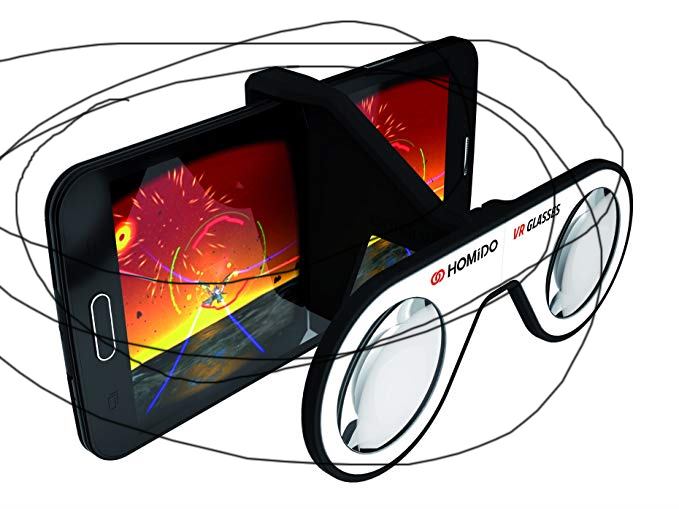
May be possible a new ALVR releasse fro the Oculus quest¿??¿
The text was updated successfully, but these errors were encountered: