-
Notifications
You must be signed in to change notification settings - Fork 1.4k
New issue
Have a question about this project? Sign up for a free GitHub account to open an issue and contact its maintainers and the community.
By clicking “Sign up for GitHub”, you agree to our terms of service and privacy statement. We’ll occasionally send you account related emails.
Already on GitHub? Sign in to your account
WordPress Autocomplete for URL Control #255
Comments
|
It's definitely an interesting feature, I would consider also add more capabilities through the Settings button, such as |
|
Is there an update on the rel="nofollow" option? This is not only relevant for the normal link functionality in the text editor (where you can easily add it via the text view). It is WAY more important on images and buttons. To give you some background on this feature - for everyone doing SEO nofollow is essential to control flow of linkjuice. Right now my site is leaking link juice since button and image links can't be nofollowed. This is a MAJOR issue not just for SEOs but for companies in general who rely on SEO to get traffic. Especially affiliate links need to be nofollowed according to Google which just is not possible with Elementor at this point. So at this point it is not possible to build a page that includes affiliate links which does not violate Googles best practices. |
|
@arielk Should this ticket be split up since "nofollow" also includes buttons and images and not just hyperlinks in the text editor? |
|
+1 nofollow and link picker |
|
As mentioned in #1440 this feature is definitely needed for pretty much ALL "linking possibilities" or where the user can enter a URL somewhere. This is such a common task for e.g. buttons that frankly speaking this is currently a dealbreaker for me, as I can not expect my customers to be able to link to other pages (if they want to make changes) by finding out the proper URL themselves. I tried that and normal users can't do that. |
|
Any news on the link picker ETA? Thanks! |
|
No for now.. |
|
Guys ... just saying ... this is such a core feature that you WILL lose many potential customers due to that, just saying. Please fix this asap! just my 2 cents ... |
|
+1 @Twisterking @sebschaeffer I was rather disturbed when I realized this Core Feature indeed was not present in Elementor. I also feel a few other "core features" are missing and much more important than "text shadows" etc.. But this one is a biggie. Don't get lost in gimmicks please ;0) |
|
Damn, I'm surprised Elementor doesn't have this. We neeeed this. As people have previously mentioned, it's an essential feature to have. Is there no way to do this manually in the existing editor? |
|
We neeed this too ! Go go elementor team ! ;) |
|
Related issue (Just for the developer team): #1071 |
|
HI All, I certainly can continue the conversation here. Is there any news or movement on this one, i agree with comments above, this option isn't a gimmick it what us customers would like. |
|
+1 for me too. It's hard to explain to the customers, that this core feature is missing... I find this feature quite essential! |
|
Is this still a no? :( @KingYes |
|
Is there news about this? One year+ later… |
|
This is a dealbreaker... I was very disappointed when I noticed that feature is not implemented. Nobody wants to copy URLS manually and I can't expect a customer to do that. This is already in core wordpress and in every page builder out there but elementor. This is very serious and should be top 1 priority IMO, especially when you see non-essential features are added. |
|
When doing a training to the client, it is not professional to tell him to copy the url link to the pdf file! It is urgent to correct this problem! Quand on fait une formation au client, ce n'est pas professionnel de lui dire de faire un copier coller de l'url vers le fichier pdf ! Ca deviens urgent de corriger ce problème ! |
|
So I saw on another issue that you said you were working on it for the next versions and it was back in May. I cannot emphasize enough how important this feature is. I am an elementor pro customer and I want to push elementor pro to my company and clients but this is a simple yet huge downside. Please, this needs your attention ASAP in my opinion. |
|
This is a real dealbreaker for me. My customers can´t figure out url's in that way, and it is way faster just searching for the posts or pages. When this feature is implemented, i´ll go and buy the Elementor Pro. Hope it will be soon, as im really looking forward to moving away from Visual Composer (WPBakery Composer) on upcoming projects. |
|
+1 |
|
Well, today it's exactly 2 years from opening this issue. Happy birthday Autocomplete! C'mon - you have built Elementor Themer, you can design Archive page or Single Post Template (where you can even select a post or page to preview actual data, which is quite close to the function we want here), but after 2 years of developing you are unable to add a core WP functionality? :-( Personally, I don't get this - you could gain so much by doing so little - so many happy people, so little work to be done... Or am I missing something, is there some other technical obstacle? |
|
@benpines Seriously !!!!! Get your act together, this is not a cosmetic feature we're talking about here, @black-eye is right this situation makes no sense whatsoever. |
|
It must be develop ! it not professional to explain to customer a copy paste url !
|
|
It's a joke? This story could make a good movie… |
|
Hi ! But i have a problem for repeater, i think it dont have hook for repeater An idea ? |
|
Luxury feature! Congrats :D |
|
F I N A L L Y !!!!!! |
|
@arielk when do you roughly see 2.2.0 being released? If it's more than a month away is there any chance of it being included in a minor release? |
|
@markhagemann I hope it will be released in beta in a week or two. |
|
good news, is there any download available? |
|
@arielk this week then :D? |
|
excellent, good news, thanks |
|
Hi, linking works now very good, there is only a problem left if you work with WPML. If I have tanslated a page and want to modify the link (e.g. English and German language) I only get English pages in the selection box when editing the German page. Is there any solution? |
|
@olabre For better visibility, you should open a new issue. |
|
can we get this working for other file types like pdf and doc in the media library folders |
Yes, that is what I was looking for in the first place. A direct link to a file. Right now it is somewhat possible via the internal url,but only with a step inbetween and an artifical dl page. A direct link to a file would be much nicer. |
|
Hi, just wonder, is it relative link or absolute link ? After I select the page from the list, it show up an address that look a lot like absolute link to me. |
When you use autofill it automatically populates the absolute link. You can easily fix this by deleting your domain name (i.e. delete everything other than the slug). For example, if the full link is https://elementor.com/link-to-this-page. Then after autofill delete the first part to leave only: /link-to-this-page. NOTE: I don't think this will work if you're linking to a subdomain because you would be deleting the subdomain info. Hope this helps! |


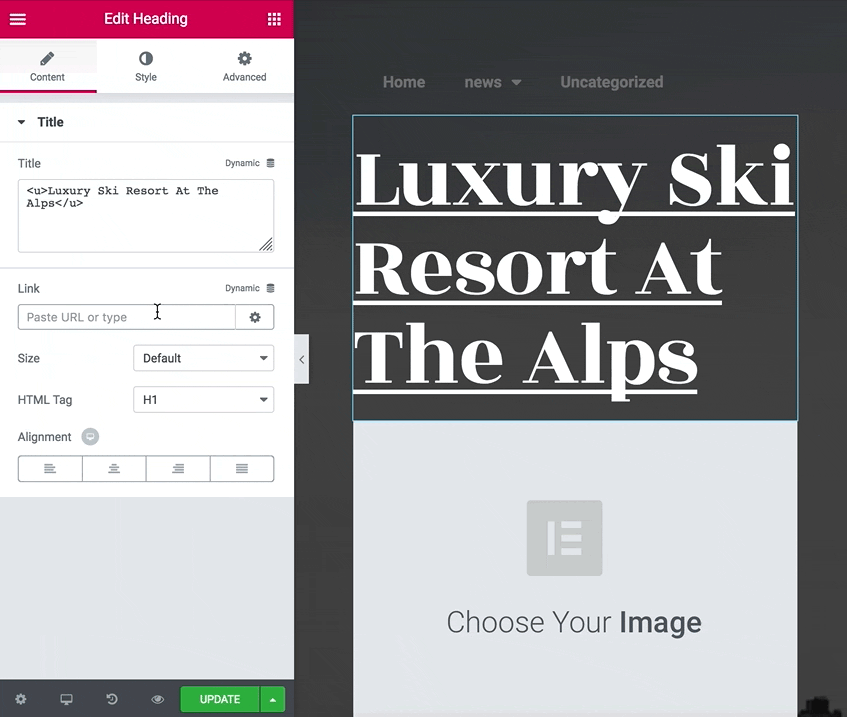
Hey
In the existing link box in the WordPress content creation one can begin writing content and the page or post will show up in a drop down so one can easily link to it. I would like to also extend this to also categories. As in begin writing cat and the categories show up by post then other types of categories below.
In a link one knows the name of the post and begins to write the name and in the drop down one can select it.
Used only in the Elementor Text Editor

Go through all the places where you add links for instance Heading link, Image link, Button link, Image Box link, etc. Add the WordPress automatic drop down list when the user begins typing.
The text was updated successfully, but these errors were encountered: