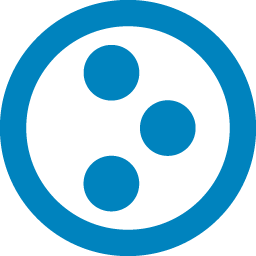This package provides a Plone UI and default rules for managing HTTP response caching in Plone. It builds on z3c.caching, plone.caching and plone.cachepurging.
| Version | Plone |
|---|---|
| 3.x | 6.0 or above |
| 2.x | 5.2 |
| 1.x | 5.1, 5.0, 4.3, 4.2, 4.1 |
plone.app.caching is shipped as a dependency of the Plone package, and it should be available on all Plone installations, but
Caching is not enabled by default, although it is highly recommended to configure caching for every new Plone site.
After creating a new Plone site, go to Site Setup, then Addons and install HTTP caching support.
Under the Advanced header, look for the Caching control panel -- currently only supported on the Classic UI.
When the Caching control panel is not there, there can be various reasons for this:
- If your installation does not load the
Plonepackage, but onlyProducts.CMFPlone, thenplone.app.cachingis not included. - If the package is included, but you add a Plone Site using the advanced form and disable caching, then the control panel is not there.
If you want to install it in an existing Plone Site:
- Make sure the package is available in the Plone instance, by adding
plone.app.cachingorPloneto your installation. - From the Plone Site Setup go to the ZMI (Zope Management Interface).
- Go to
portal_setup, and then to the Import tab. - Select the HTTP caching support profile, perhaps easiest by id:
profile-plone.app.caching:default. - Click 'Import all steps'.
Contributors, please read the document Process for Plone core's development
Sources are at the Plone code repository hosted at Github .

The project is licensed under GPLv2.