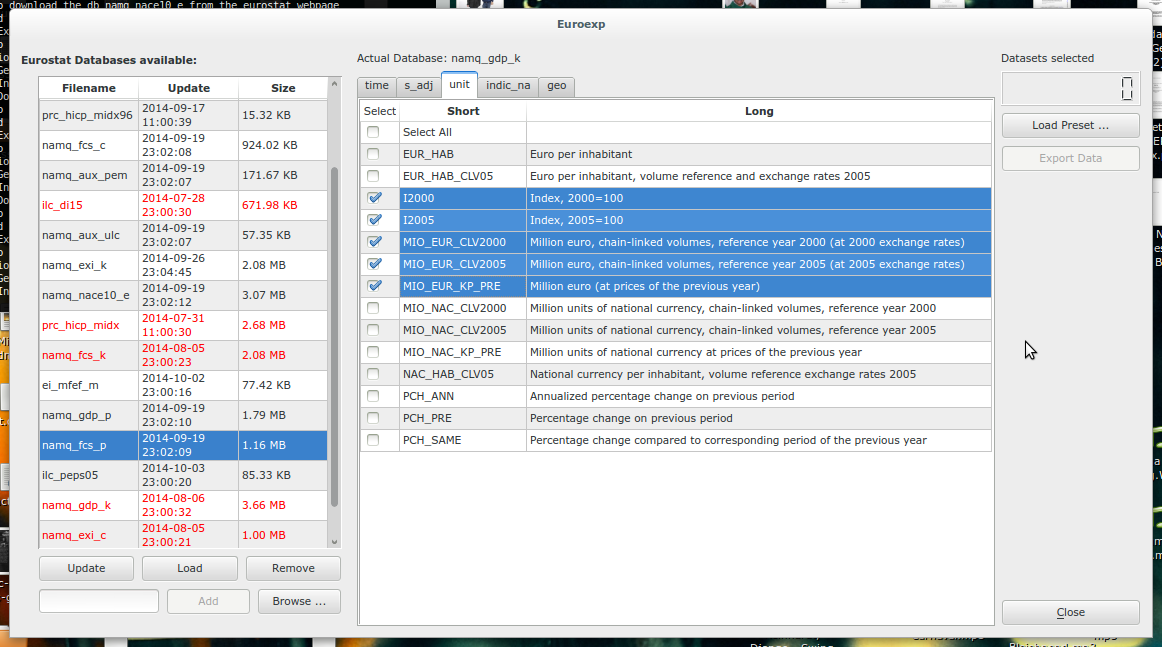This program provides a graphical user interface (GUI) which allows bulk datasets downloads from eurostat and SDMX JSON data downloads from OECD. The downloaded datasets can be filtered, sorted and exported as Excel and Stata files. Other export file types will follow (CSV, R datasets, ...). In addition presets can be created, stored and executed which helps to automize recurring eurostat data exports. It also allows the automatic creation of charts in Excel files.
- Python > 2.6 (should also work with version 3) | Programming Language
- PyQt 4 | GUI
- openpyxl | Writing Excel Files (in this repo)
- pandas | Writing Stata Files
It's working fine with Portable Python (2.7.6.1) or WinPython (2.7.9.1).
- simplejson | Writing/Reading JSON
If you want to know more about planned features or need a description please read the Wiki page of this project.
Some libraries are included via submodules, therefore the repo has either to be cloned recursively with
git clone --recursive https://github.com/petres/eurostat
or the submodules have to be initialized with the command
git submodule update --init.
In the near future we will provide zip and tar.gz files.
Maybe at some point in the unknown future.
- Adjust the paths in the
app\utils\config.batfile. - Convert the
*.uifiles with the scriptapp\utils\convertUI.bat. - Call
run.bat.
If your are using Portable Python the paths should look like:
set python = "D:\some\where\Portable Python\App\python.exe"
set pyuic = "D:\some\where\Portable Python\App\Lib\site-packages\PyQt4\uic\pyuic.py"It is assumed that python and pyuic4 are in your PATH environment variable and make build utility is installed.
- Convert the
*.uifiles by runningmakein theapp/path. - Call
./run.sh.